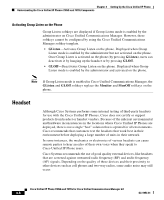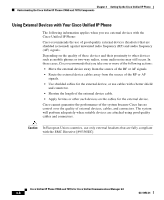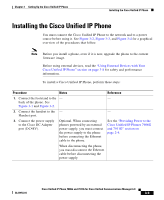Cisco CP-7911G Administration Guide - Page 79
Monitor Mode, Group Listen Mode, Enabling Group Listen Mode on Cisco Unified Communications Manager
 |
View all Cisco CP-7911G manuals
Add to My Manuals
Save this manual to your list of manuals |
Page 79 highlights
Chapter 3 Setting Up the Cisco Unified IP Phone Understanding the Cisco Unified IP Phones 7906G and 7911G Components The speaker is enabled by default. You must disable the speaker through the Cisco Unified Communications Manager Administration application. To do so, choose Device > Phone and locate the phone you want to modify. In the Phone Configuration web page for the phone, check the Disable Speakerphone check box. Monitor Mode In Monitor mode, users can only listen to a call on the speaker. To speak to the other party on the call, users must pick up the handset. Monitor mode is enabled by default if the speaker is enabled on Cisco Unified Communications Manager Administration. From the phone, users can turn on the Monitor function with the Monitor softkey, and turn off this function with the MonOff softkey or by picking up the handset. Group Listen Mode In Group Listen mode, both the handset and speaker can be active at the same time. During a call, one user can talk into the handset while other users can listen over the speaker. Enabling Group Listen Mode on Cisco Unified Communications Manager Group Listen mode is disabled by default. To enable this mode, you must do so from the Phone Configuration page in Cisco Unified Communications Manager Administration. From Cisco Unified Communications Manager Administration, choose Device > Phone and locate the phone you want to modify. In the Phone Configuration web page for the phone (Product Specific Configuration section), check the Enable Group Listen check box. If Group Listen mode is enabled, the Monitor feature softkeys are not available on the phone. OL11954-01 Cisco Unified IP Phone 7906G and 7911G for Cisco Unified Communications Manager 6.0 3-5