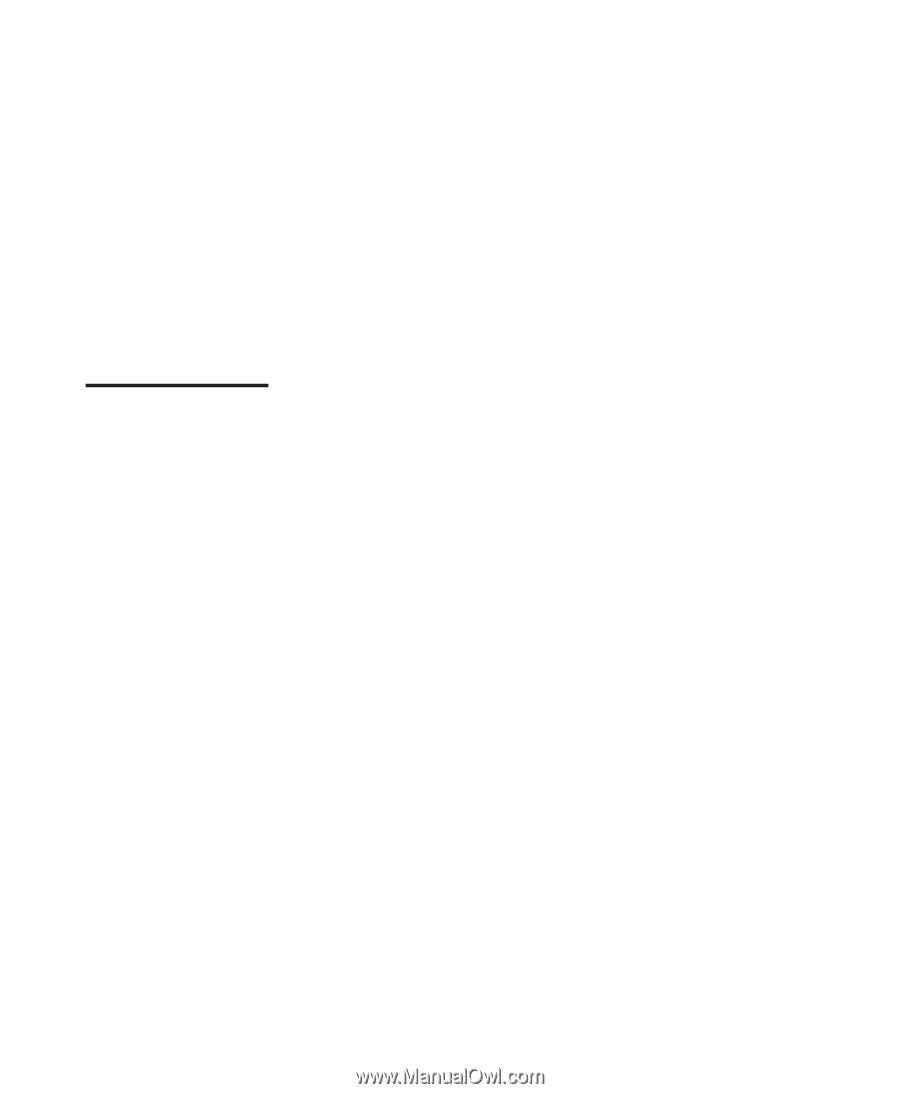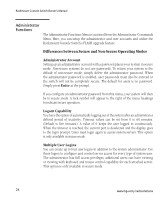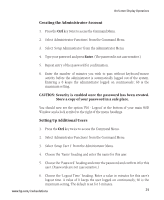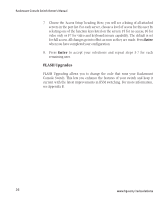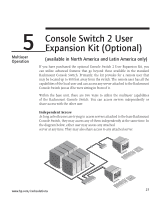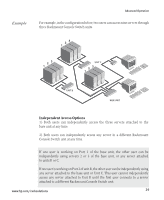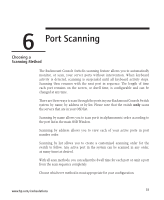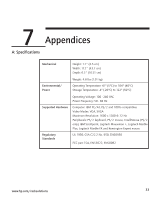Compaq 400338-001 HP J1473A 4-port, J1474A 8-port, J1475A Console Switch Rackm - Page 34
Multi Chassis, Operation
 |
UPC - 743172745156
View all Compaq 400338-001 manuals
Add to My Manuals
Save this manual to your list of manuals |
Page 34 highlights
Rackmount Console Switch Owner's Manual Shared Access If both users need to access the same server in the base unit, they can 'share' access to it through the Rackmount Console Switch. Sharing means that both consoles can view a server port at the same time, but only one can enter data through the keyboard or mouse at any given moment. As soon as the active console stops all keyboard and mouse activity, the other console can take control of the server. For information on access across multiple Rackmount Console Switch units, see 'Multi Chassis Operation' below. Multi Chassis Operation Multi chassis operation involves independent access only. Both users can simultaneously and independently access any server attached to the base Rackmount Console Switch unit. Similarly, independent access is possible across expansion units as long as each user is accessing a different expansion unit. 28 www.hp.com/racksolutions