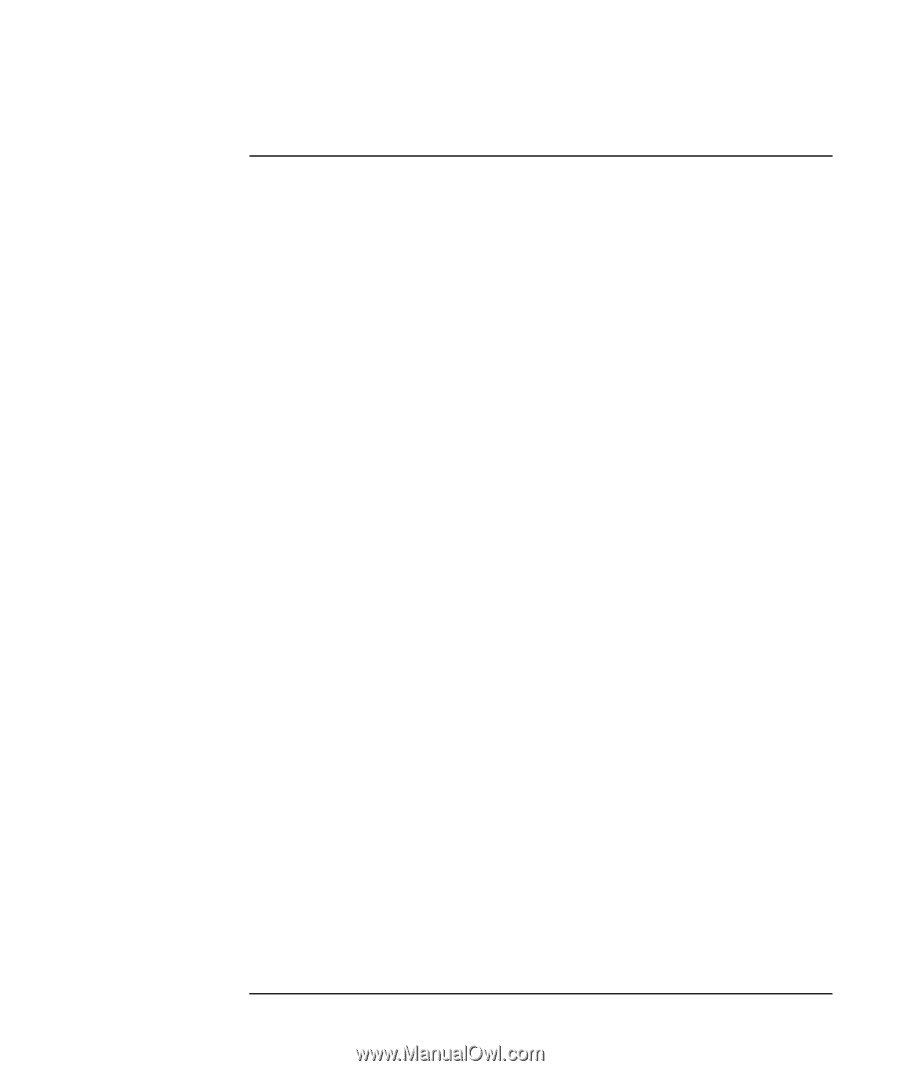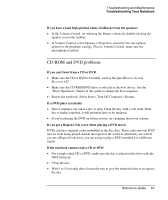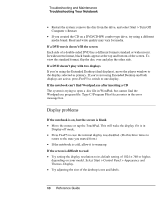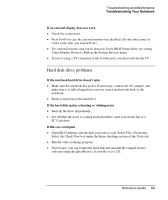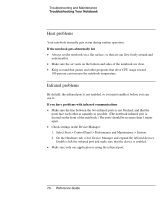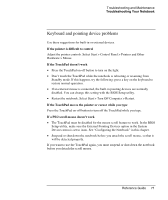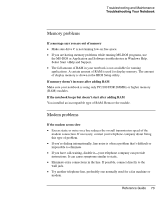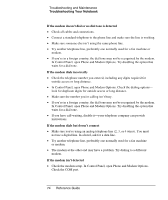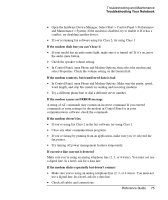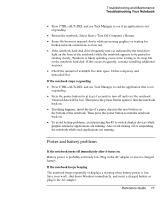Compaq Presario 2500 Reference Guide - Page 78
Local area network (LAN) problems, If you can't browse the Network Neighborhood or My Network Places
 |
View all Compaq Presario 2500 manuals
Add to My Manuals
Save this manual to your list of manuals |
Page 78 highlights
Troubleshooting and Maintenance Troubleshooting Your Notebook Local area network (LAN) problems If the built-in network adapter doesn't connect to the LAN • Check all cables and connections. Try connecting at a different network station, if available. • Make sure the LAN cable is Category 3, 4, or 5 for 10Base-T operation, or Category 5 for 100Base-TX operation. Maximum cable length is 100 meters (330 feet). • Select Start > Help and Support > and use the Networking troubleshooter. • Open the hardware Device Manager. Select Start > Control Panel > Performance and Maintenance > System. If the network interface is disabled, try to enable it. If it has a conflict, try disabling another device. If you can't browse the Network Neighborhood or My Network Places Select Start > Search > Notebooks or People to look for a notebook. If you can't log in to Netware servers If a Netware server is using IPX/SPX protocol, you may need to force your frame type to match the server frame type. Check with your network administrator. If a network connection responds slowly If your network connection uses a proxy server, try enabling the option for bypassing the proxy server for local addresses. You can do this in Control Panel under your network connection properties. 72 Reference Guide