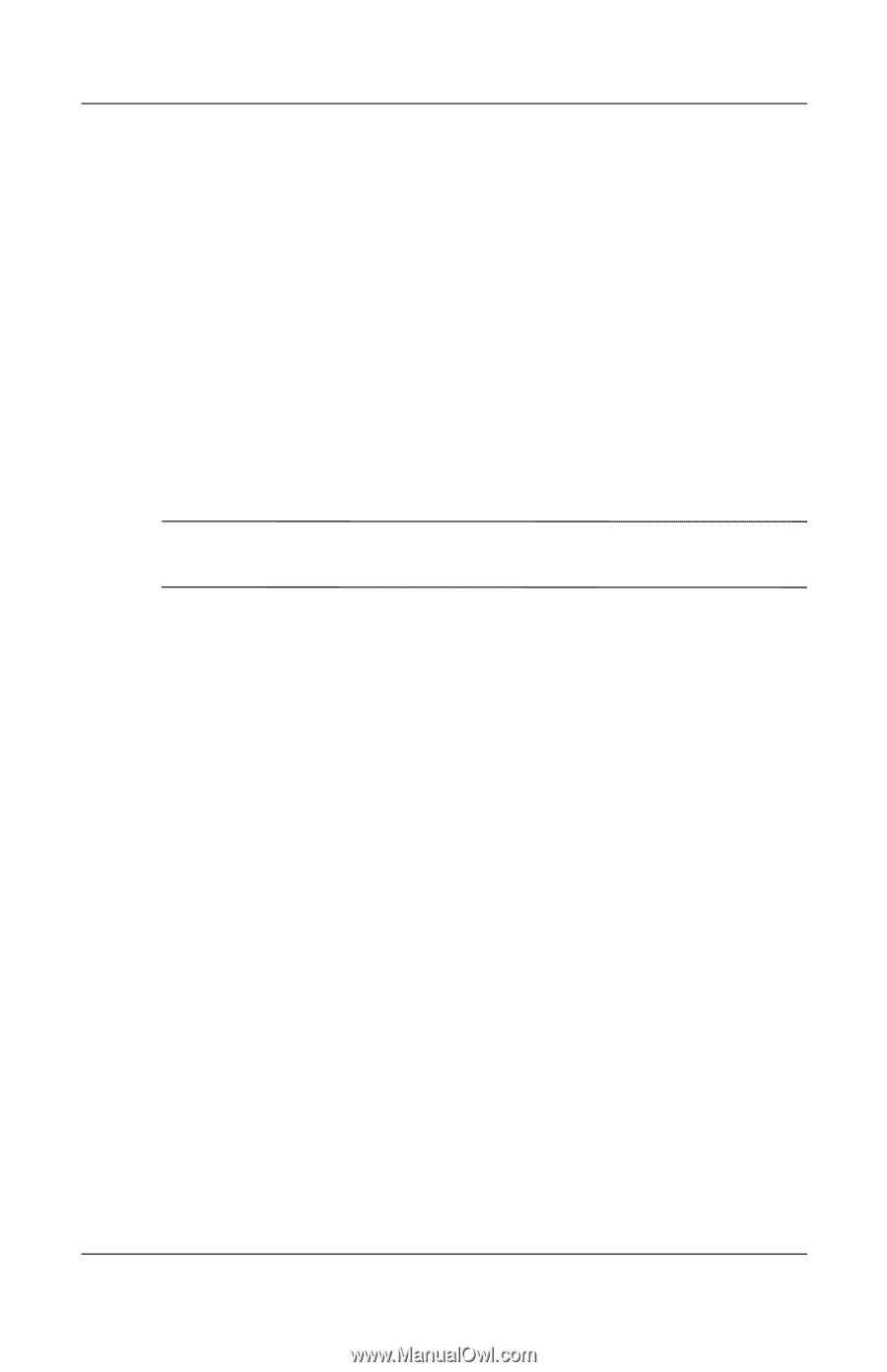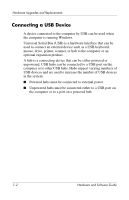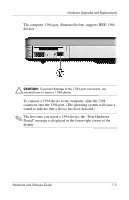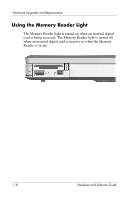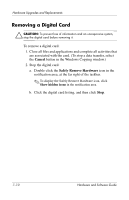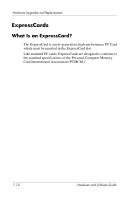Compaq Presario V2000 Compaq Presario V2000 Notebook PC - Hardware and Softwar - Page 127
Digital Cards - memory upgrade
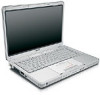 |
View all Compaq Presario V2000 manuals
Add to My Manuals
Save this manual to your list of manuals |
Page 127 highlights
Hardware Upgrades and Replacements Digital Cards The Memory Reader in the computer can support: ■ Memory Stick and Memory Stick Pro ■ xD-Picture Card (XD) ■ MultiMediaCard ■ SmartMedia (SM) card ■ Secure Digital (SD) Memory Card Digital cards are often used for digital storage on cameras, camcorders, and other handheld devices. Ä CAUTION: To avoid damaging your digital card or your computer, do not insert any type of adapter into your Memory Reader. You can set the computer to open the files on a digital card in ways you specify. For example, you could set a digital card to open with a slide show of the photographs it contains. For instructions, refer to the "Protecting Playback" section in Chapter 4, "Multimedia." The Memory Reader light and the Memory Reader described in the following sections are available only on select models. Hardware and Software Guide 7-7