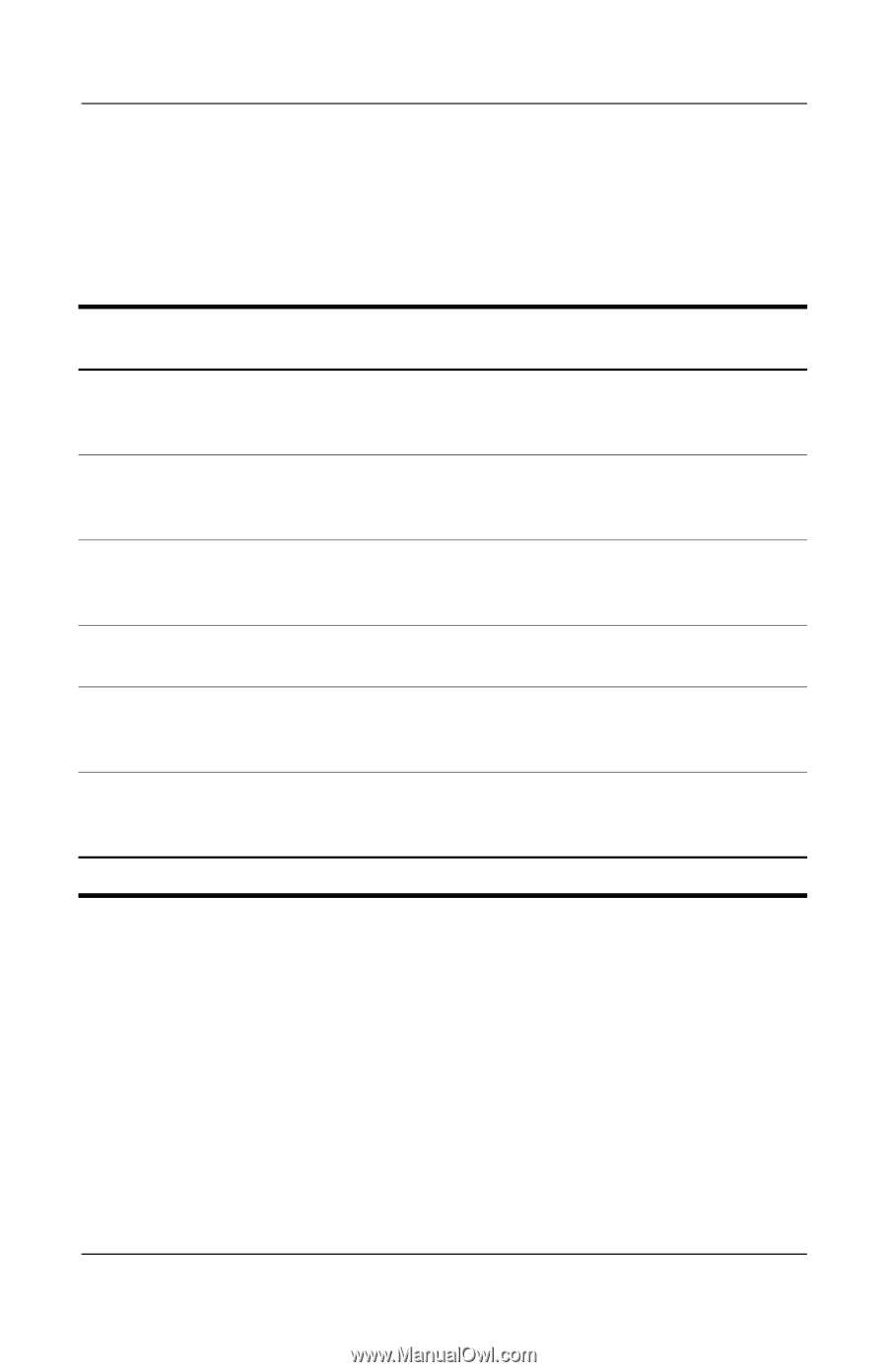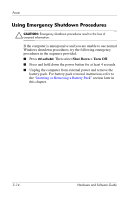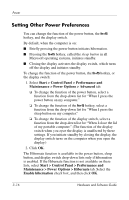Compaq Presario V2000 Compaq Presario V2000 Notebook PC - Hardware and Softwar - Page 64
The following table describes the processor performance - laptop
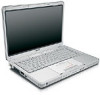 |
View all Compaq Presario V2000 manuals
Add to My Manuals
Save this manual to your list of manuals |
Page 64 highlights
Power After a power scheme has been set, no other intervention is required to control the performance of your computer processor. The following table describes the processor performance on external and battery power for the available power schemes. Power Scheme Processor Performance Processor Performance While on External Power While on Battery Power Home/Office Desk Always runs at the highest performance state. Performance state is determined based on CPU demand. Portable/Laptop (default)* Performance state is determined based on CPU demand. Performance state is determined based on CPU demand. Presentation Performance state is determined based on CPU demand. Runs at the lowest possible performance state. Always On Always runs at the highest Always runs at the highest performance state. performance state. Minimal Power Management Performance state is determined based on CPU demand. Performance state is determined based on CPU demand. Max Battery Performance state is determined based on CPU demand. Runs at the lowest possible performance state. *It is recommended that you use the Portable/Laptop power scheme. 3-18 Hardware and Software Guide