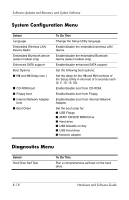Compaq Presario V2000 Compaq Presario V2000 Notebook PC - Hardware and Softwar - Page 171
Certificate of Authenticity, System Configuration - boot from cd
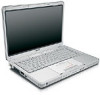 |
View all Compaq Presario V2000 manuals
Add to My Manuals
Save this manual to your list of manuals |
Page 171 highlights
Index BIOS information, displaying 6-2, 8-3 Bluetooth device wireless light 1-5 Bluetooth label 1-21 boot options 8-18 buttons display release 1-9 mute 1-6, 4-3 power 1-4, 3-10, 3-16 TouchPad 1-3, 2-1 volume 4-3 volume down 1-6 volume up 1-6 wireless 1-6 C cable lock, security 1-13, 6-14 cables audio 4-6 network 1-11 S-Video 4-6 See also power cord calibration, battery 3-26 camcorder, connecting 7-4 camera, connecting 7-4 caps lock light 1-5 CDs audio, hotkeys 4-12 copying 4-15 creating 4-15 inserting, removing 4-9 playing 4-12, 4-14 setting AutoPlay preferences 4-13 writing to 4-15 See also recovery discs Certificate of Authenticity label 1-21 combination power adapter 3-2, 3-21 compartments memory 1-16, 7-23 MiniCard 1-16 See also bays composite video 2-8 computer model, family, type, and serial number 2-7, 8-2 Computer Setup System Configuration menu 8-18 Tools menu 8-18 connectors drive 7-18 power 1-10 See also jacks; ports conservation, power 3-30 cord, power See also cables cord, power, identifying 1-19 critical low-battery condition 3-25 D default Internet browser 2-8 default Setup Utility settings, restoring 8-14 device, connecting powered 7-1 Index-2 Hardware and Software Guide