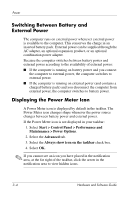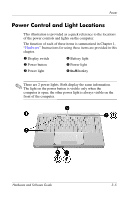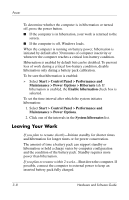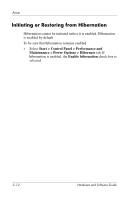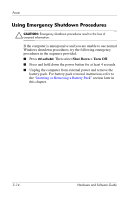Compaq Presario V2000 Compaq Presario V2000 Notebook PC - Hardware and Softwar - Page 55
Interference with Drive Media and Bluetooth Communication (Select Models Only), Storing a Battery Pack
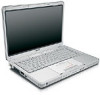 |
View all Compaq Presario V2000 manuals
Add to My Manuals
Save this manual to your list of manuals |
Page 55 highlights
Power If the computer will be unused and disconnected from external power for more than 2 weeks-Shut down the computer. To extend the life of an inserted battery pack, remove the battery pack and store it in a cool, dry location. For information about storing the battery pack, refer to "Storing a Battery Pack," later in this chapter. If an external power supply is uncertain (for example, during an electrical storm or low-battery condition)-Take one of the following actions: ■ Save your work, and then initiate standby. ■ Save your work, and then initiate hibernation. ■ Shut down the computer. Interference with Drive Media and Bluetooth Communication (Select Models Only) Ä CAUTION: To prevent the loss of information, possible audio and video degradation, or loss of audio or video playback quality, do not initiate standby or hibernation while reading or writing to an optical disc. Standby and hibernation interfere with the use of media and with Bluetooth communication. Note the following guidelines: ■ If the computer is in standby or hibernation, you cannot initiate a Bluetooth transmission. ■ If standby or hibernation is initiated while a drive medium such as a CD or DVD is in use ❏ Your playback may be interrupted. ❏ You may see the warning message "Putting the computer into hibernation or standby may stop the playback. Do you want to continue?" If the message is displayed, click No. ❏ You may need to restart the CD or DVD to resume playback. Hardware and Software Guide 3-9