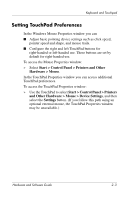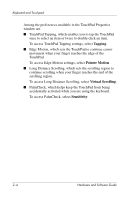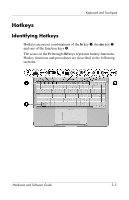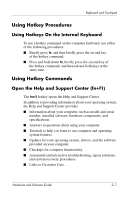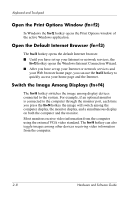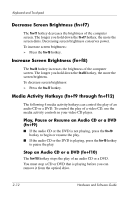Compaq Presario V2000 Compaq Presario V2000 Notebook PC - Hardware and Softwar - Page 37
Open the Print Options Window (fn+f2), Open the Default Internet Browser (fn+f3)
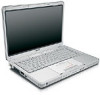 |
View all Compaq Presario V2000 manuals
Add to My Manuals
Save this manual to your list of manuals |
Page 37 highlights
Keyboard and Touchpad Open the Print Options Window (fn+f2) In Windows the fn+f2 hotkey opens the Print Options window of the active Windows application. Open the Default Internet Browser (fn+f3) The fn+f3 hotkey opens the default Internet browser. ■ Until you have set up your Internet or network services, the fn+f3 hotkey opens the Windows Internet Connection Wizard. ■ After you have set up your Internet or network services and your Web browser home page, you can use the fn+f3 hotkey to quickly access your home page and the Internet. Switch the Image Among Displays (fn+f4) The fn+f4 hotkey switches the image among display devices connected to the system. For example, if an optional monitor is connected to the computer through the monitor port, each time you press the fn+f4 hotkey the image will switch among the computer display, the monitor display, and a simultaneous display on both the computer and the monitor. Most monitors receive video information from the computer using the external VGA video standard. The fn+f4 hotkey can also toggle images among other devices receiving video information from the computer. 2-8 Hardware and Software Guide