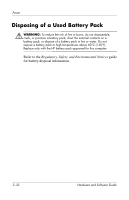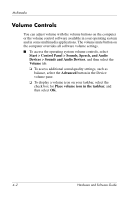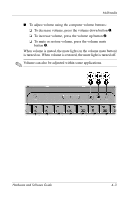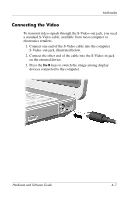Compaq Presario V2000 Compaq Presario V2000 Notebook PC - Hardware and Softwar - Page 81
When volume is muted, the mute light on the volume mute button, is turned on. When volume is restored
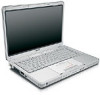 |
View all Compaq Presario V2000 manuals
Add to My Manuals
Save this manual to your list of manuals |
Page 81 highlights
Multimedia ■ To adjust volume using the computer volume buttons: ❏ To decrease volume, press the volume down button 1. ❏ To increase volume, press the volume up button 2. ❏ To mute or restore volume, press the volume mute button 3. When volume is muted, the mute light (on the volume mute button) is turned on. When volume is restored, the mute light is turned off. ✎ Volume can also be adjusted within some applications. Hardware and Software Guide 4-3
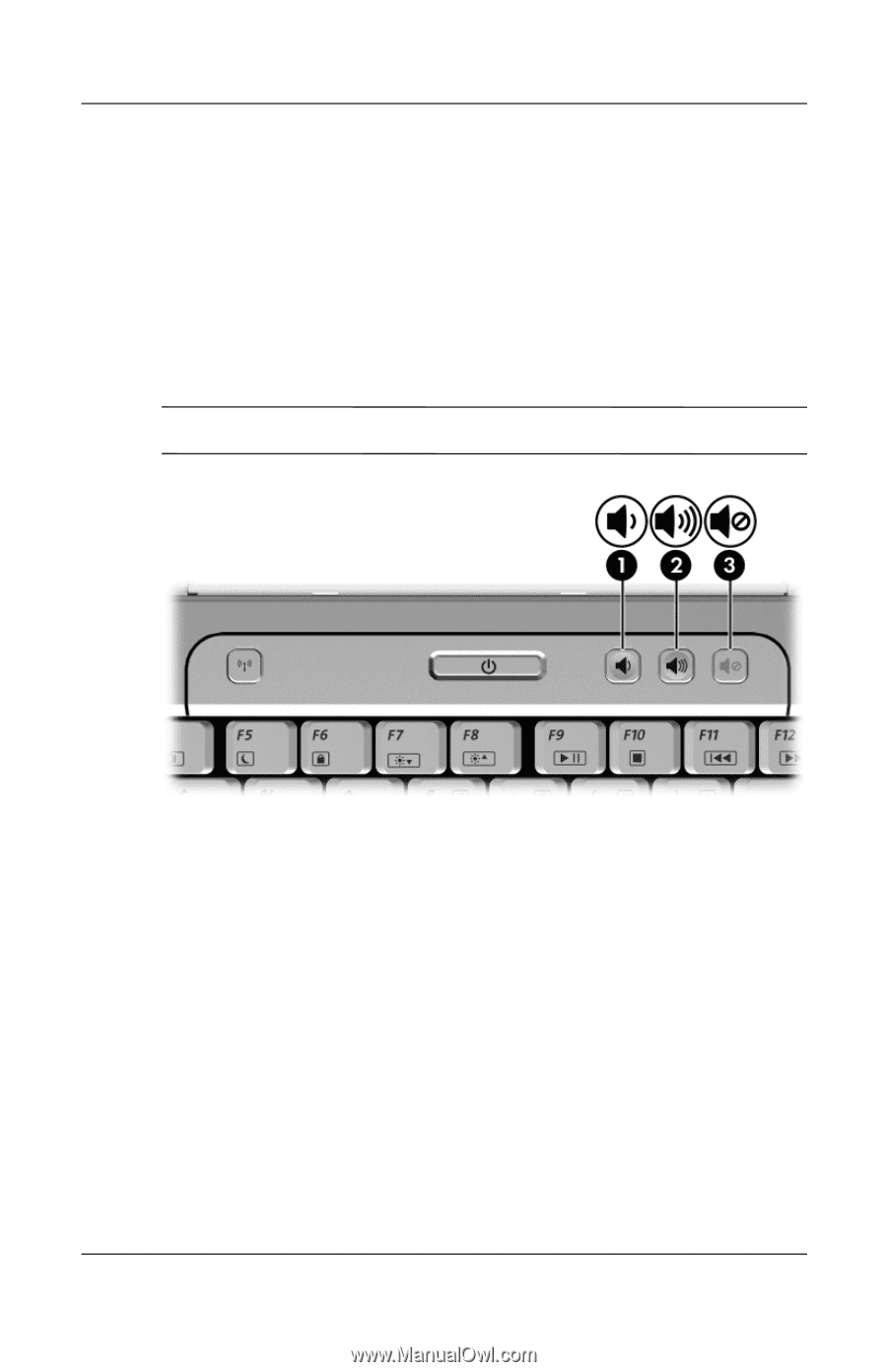
Multimedia
Hardware and Software Guide
4–3
■
To adjust volume using the computer volume buttons:
❏
To decrease volume, press the volume down button
1
.
❏
To increase volume, press the volume up button
2
.
❏
To mute or restore volume, press the volume mute
button
3
.
When volume is muted, the mute light (on the volume mute button)
is turned on. When volume is restored, the mute light is turned off.
✎
Volume can also be adjusted within some applications.