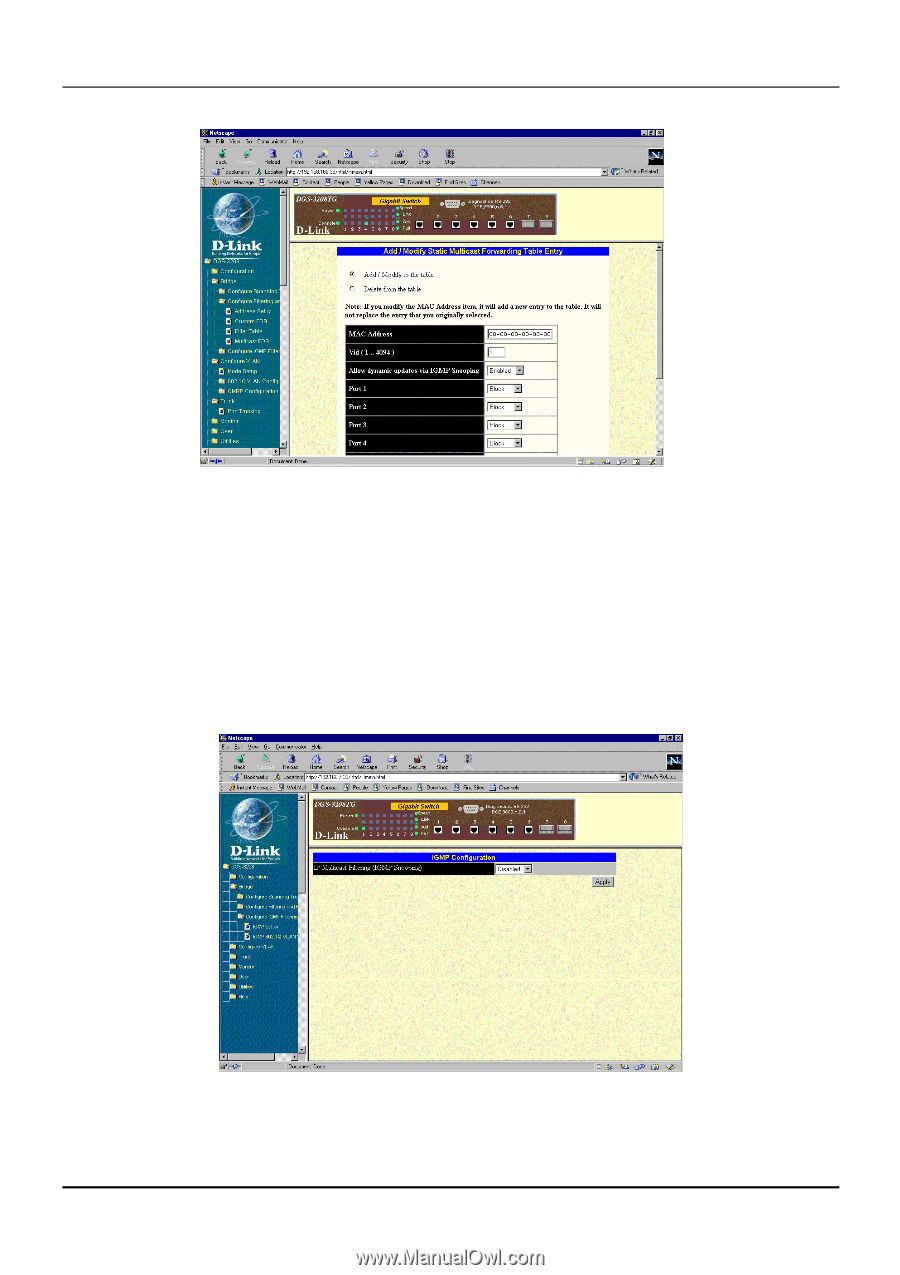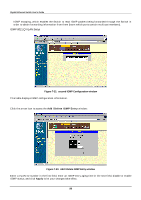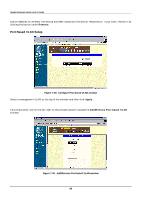D-Link DGS-3208TG User Guide - Page 101
Con IGMP Filtering, IGMP Setup
 |
UPC - 790069239366
View all D-Link DGS-3208TG manuals
Add to My Manuals
Save this manual to your list of manuals |
Page 101 highlights
Gigabit Ethernet Switch User's Guide Figure 7-20. Add / Modify Static Multicast Forwarding Table Entry window To edit or create a new filter, enter the desired MAC address as well as the VLAN ID number in the first two fields, respectively. Next, enable or disable dynamic updates via IGMP Snooping. Finally, toggle each desired port to Forward or Block. Click Apply to activate the filter. Configure IGMP Filtering IGMP Setup The IGMP Setup command lets you check and adjust Internet Group Management Protocol settings, which affect handling of IP multicast packets. Figure 7-21. first IGMP Configuration window ♦ IP Multicast Filtering (IGMP Snooping) This enables or disables the Switch to intelligently forward IGMP and multicast packets instead of broadcasting (flooding) them on all ports. This setting also enables 89