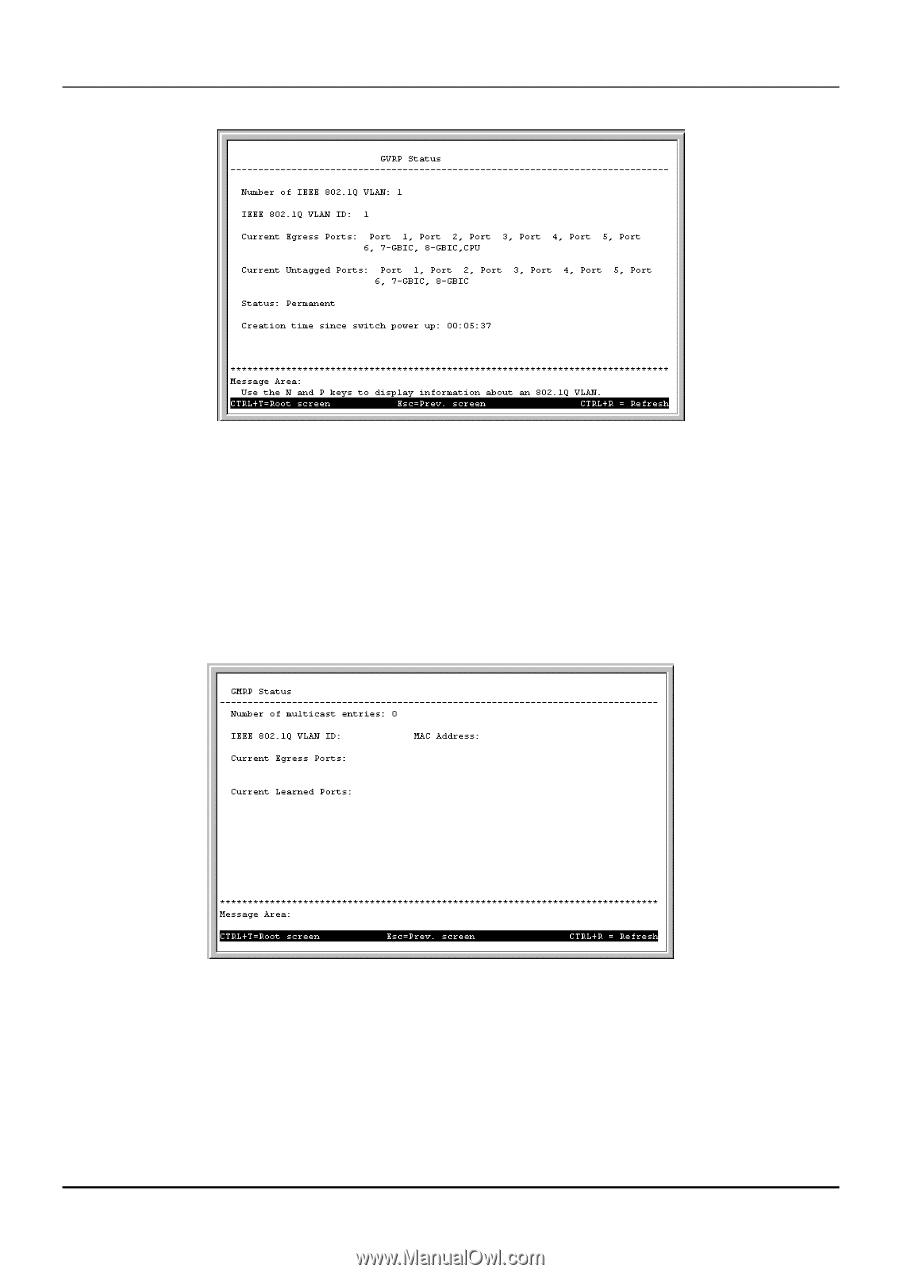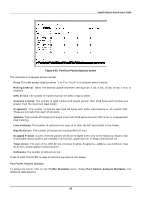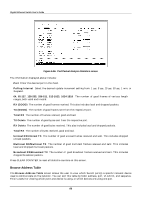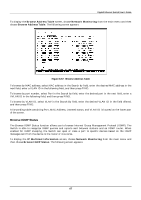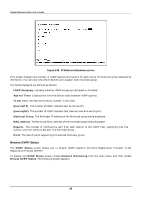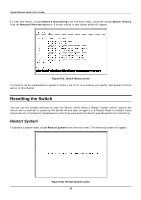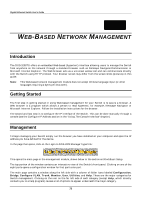D-Link DGS-3208TG User Guide - Page 81
Browse GMRP Status, Switch History, GVRP Status screen
 |
UPC - 790069239366
View all D-Link DGS-3208TG manuals
Add to My Manuals
Save this manual to your list of manuals |
Page 81 highlights
Gigabit Ethernet Switch User's Guide Figure 6-59. GVRP Status screen This screen contains information pertaining to GVRP. Press N to view the status of additional IEEE 802.1Q VLANs. Browse GMRP Status The GMRP Status screen allows you to browse Group Multicast Registration Protocol (GMRP). To display the GMRP Status screen, choose Network Monitoring from the main menu and then choose Browse GMRP Status. The following screen appears: Figure 6-60. GMRP Status screen This screen contains information pertaining to the GMRP status of IEEE 802.1Q VLANs. Switch History The Switch keeps a record of events that may be of interest to a network administrator: startups, reconfigurations, link activations and deactivations, firmware upgrades, and others. 69