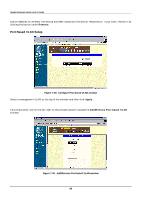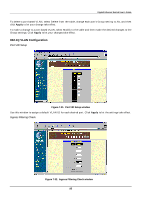D-Link DGS-3208TG User Guide - Page 109
GVRP Configuration,
 |
UPC - 790069239366
View all D-Link DGS-3208TG manuals
Add to My Manuals
Save this manual to your list of manuals |
Page 109 highlights
Gigabit Ethernet Switch User's Guide the port from joining a VLAN dynamically as well as defining the port as a non-member. Click Apply to let the changes take effect. GVRP Configuration Figure 7-35. GVRP Configuration window Use this window to enable or disable GARP VLAN Registration Protocol (GVRP), where GARP is the Generic Attribute Registration Protocol, for each desired port. Click Apply to let the settings take effect. GMRP Configuration Figure 7-36. GMRP Configuration window Use this window to disable or enable Group Multicast Registration Protocol (GMRP) on individual ports on the Switch. Click Apply to let the change take effect. 97
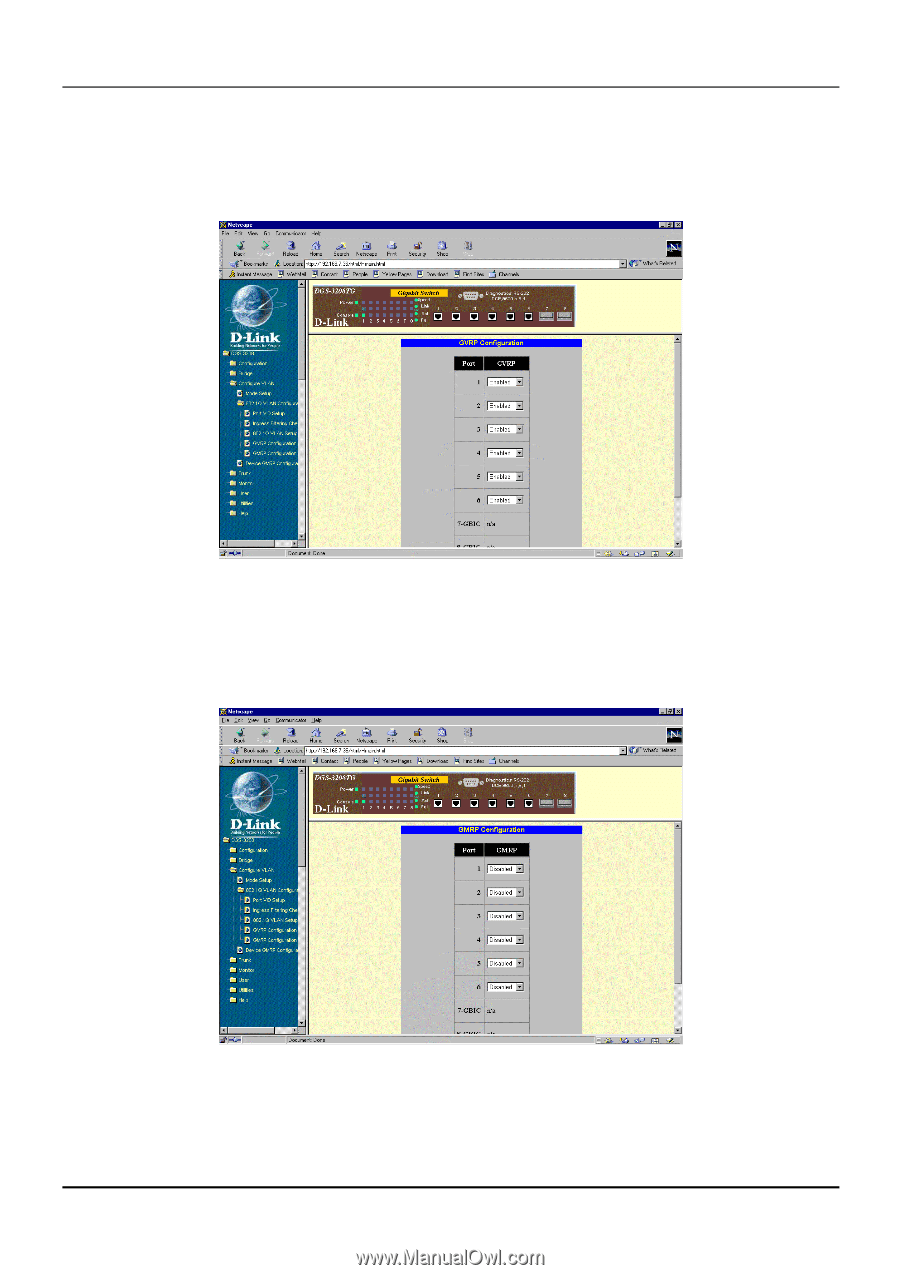
Gigabit Ethernet Switch User’s Guide
97
the port from joining a VLAN dynamically as well as defining the port as a non-member. Click
Apply
to let
the changes take effect.
GVRP Configuration
Figure 7-35.
GVRP Configuration window
Use this window to enable or disable GARP VLAN Registration Protocol (GVRP), where GARP is the Generic
Attribute Registration Protocol, for each desired port. Click
Apply
to let the settings take effect.
GMRP Configuration
Figure 7-36.
GMRP Configuration window
Use this window to disable or enable Group Multicast Registration Protocol (GMRP) on individual ports on the
Switch. Click
Apply
to let the change take effect.