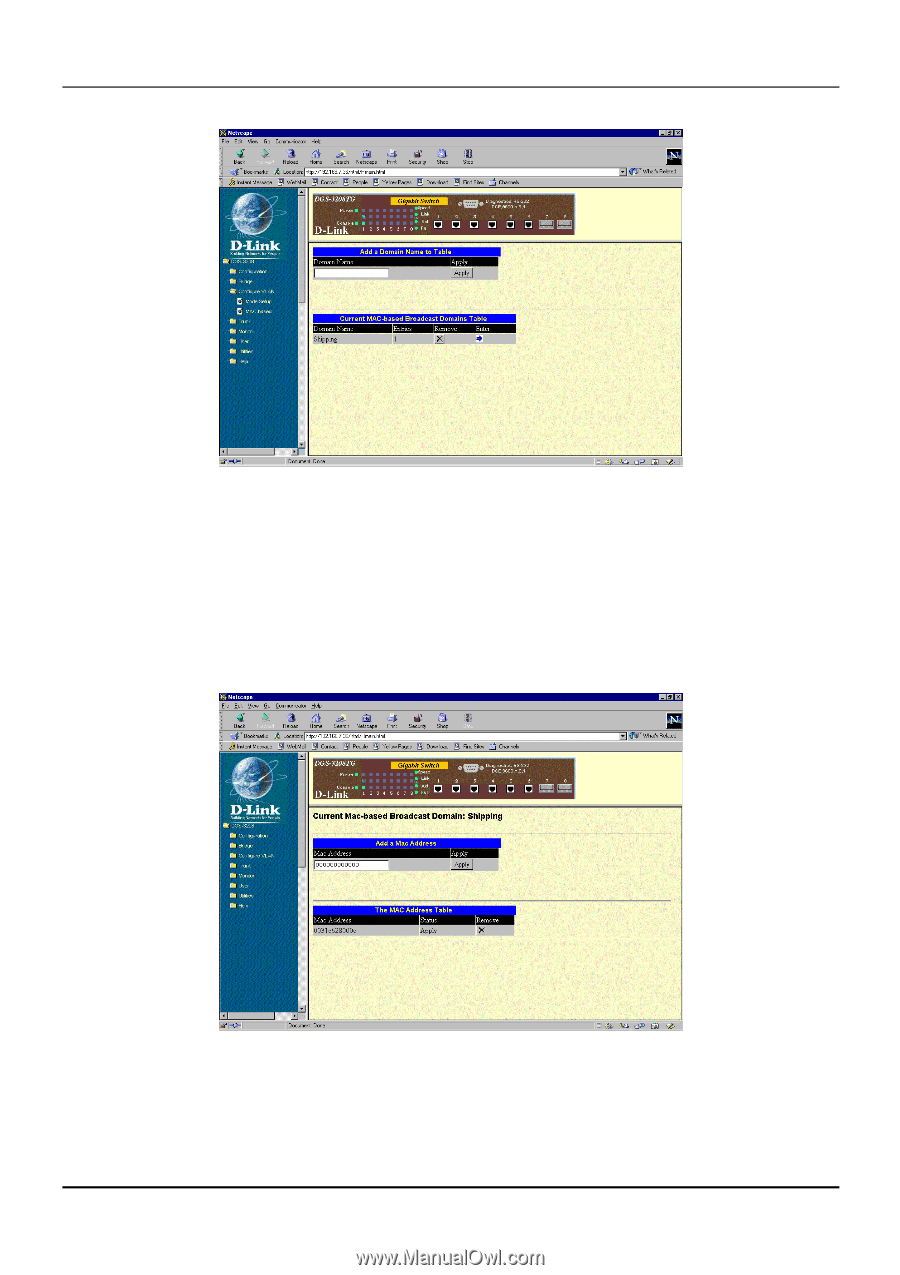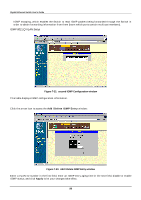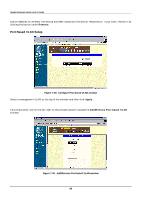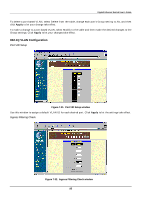D-Link DGS-3208TG User Guide - Page 105
Add a Domain Name to Table window, Add a Mac Address window, Apply
 |
UPC - 790069239366
View all D-Link DGS-3208TG manuals
Add to My Manuals
Save this manual to your list of manuals |
Page 105 highlights
Gigabit Ethernet Switch User's Guide Figure 7-27. Add a Domain Name to Table window This window lets you create and remove MAC-based broadcast domains. In the Domain Name field, which is initially blank, type the name or number that you wish to give the domain; then click Apply to add the name to the table. You can click the button under Remove to delete a domain. Click the arrow under Enter to add entries to this table. The following window appears: Figure 7-28. Add a Mac Address window This window lets you designate particular machines on your network as members of the MAC-based broadcast domain named in the title above. To add a machine to the domain, enter the machine's MAC address and click Apply. The address will appear in the table in the lower part of the screen. You can then view its status 93