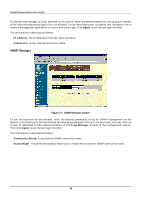D-Link DGS-3208TG User Guide - Page 90
SNMP Manager, Apply, IP Address, Community, Community String, Access Right
 |
UPC - 790069239366
View all D-Link DGS-3208TG manuals
Add to My Manuals
Save this manual to your list of manuals |
Page 90 highlights
Gigabit Ethernet Switch User's Guide To use the trap manager function featured on this Switch, enter the desired community string and IP address of the trap receiving station (up to four are allowed). A trap receiving station is a device that constantly runs a network management application to receive and store traps. Click Apply to put the settings into effect The information is described as follows: ♦ IP Address The IP address of the trap receiving station. ♦ Community A user-defined community name. SNMP Manager Figure 7-7. SNMP Manager window To use the functions on this window, enter the desired community string for SNMP management on the Switch in the Community String field and the desired Access Right setting in the next field. You may enter up to four IP addresses of trap receiving stations in the Trap Manager window of the Configuration section. Then click Apply to put the settings into effect. The information is described as follows: ♦ Community String A user-defined SNMP community name. ♦ Access Right The permitted access of Read Only or Read/Write using the SNMP community name. 78