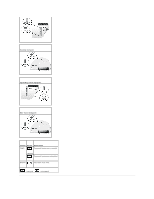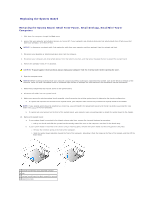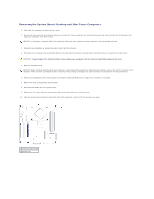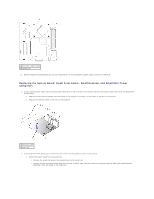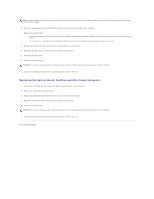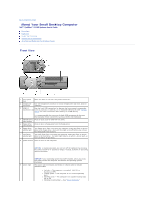Dell GX280DT User Guide - Page 157
Replacing the System Board: Desktop and Mini-Tower Computers
 |
UPC - 851846002006
View all Dell GX280DT manuals
Add to My Manuals
Save this manual to your list of manuals |
Page 157 highlights
NOTE: Some components and connectors on the replacement system board may be in different locations than the corresponding connectors on the existing system board. 6. Orient the replacement board by aligning the notches on the bottom to the tabs on the computer. 7. Replace the system board: a. If your system board is attached to a metal tray, slide the system board assembly toward the back of the computer until the board clicks into position. b. If your chassis is attached to a mounting plate, slide the system board into position and replace the retention screw. 8. Replace any components and cables that you removed from the system board. 9. Reconnect all cables to their connectors at the back of the computer. 10. Close the computer cover. 11. Attach the computer stand. NOTICE: To connect a network cable, first plug the cable into the network wall jack and then plug it into the computer. 12. Connect your computer and devices to electrical outlets, and turn them on. Replacing the System Board: Desktop and Mini-Tower Computers 1. Gently align the board into the chassis and slide it toward the back of the computer. 2. Replace the screws on the system board. 3. Replace any components and cables that you removed from the system board. 4. Reconnect all cables to their connectors at the back of the computer. 5. Close the computer cover. NOTICE: To connect a network cable, first plug the cable into the network wall jack and then plug it into the computer. 6. Connect your computer and devices to electrical outlets, and turn them on. Back to Contents Page