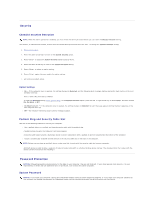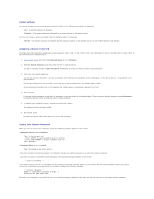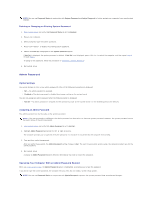Dell GX280DT User Guide - Page 7
System Setup Options - cpu
 |
UPC - 851846002006
View all Dell GX280DT manuals
Add to My Manuals
Save this manual to your list of manuals |
Page 7 highlights
by using the up to and down make that arrow keys. As selection an option is active. highlighted, the Option Field displays more information about that option and the option's current and available settings. Key Functions - This field appears below the Option Field and lists keys and their functions within the active system setup field. System Setup Options NOTE: Depending on your computer and installed devices, the items listed in this section may or may not appear. System System Info Lists the computer name, BIOS version, and service tag. CPU Info Identifies whether the computer's processor supports Hyper-threading and identifies the CPU speed, bus speed, clock speed, and L2 cache. Memory Info Indicates amount of installed memory, computer memory speed, amount of video memory, size of the display cache, and channel mode (dual or single). Displays current Date/Time date and time settings. Boot Sequence The computer attempts to boot from the sequence of devices specified in this list. Drives Diskette Drive This option enables or disables the floppy drive. The options are Off, Internal, USB, and Read Only. Identifies and enables and disables the drives attached to the SATA or IDE connectors on the system board and lists the capacities for the hard drives.