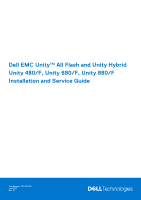Additional resources
..................................................................................................................................................................
7
Chapter 1: Installation Procedures
.................................................................................................
8
Before you begin
..................................................................................................................................................................
8
Installation workflow including optional DAEs
..............................................................................................................
8
Site and equipment preparation
.......................................................................................................................................
9
Unpack the DPE
.................................................................................................................................................................
10
Record the product serial number from the DPE
.......................................................................................................
11
Install the rails in the cabinet
...........................................................................................................................................
11
Install the DPE on the rails
...............................................................................................................................................
12
Secure the system in the cabinet
..................................................................................................................................
13
Attach the storage processors to the network
..........................................................................................................
13
Install optional DAEs
..........................................................................................................................................................
13
Connect power to the DPE
.............................................................................................................................................
14
Power up optional DAEs
.............................................................................................................................................
14
Verify status LEDs
.............................................................................................................................................................
14
Installing the front bezel
...................................................................................................................................................
16
Connect a Windows-based computer to your storage system
...............................................................................
17
Automatically assigning a dynamic storage system management port IP address
............................................
17
Manually assigning a static storage system management port IP address
..........................................................
18
Download and install the Connection Utility software
........................................................................................
18
Run the Connection Utility
.........................................................................................................................................
19
Unpack the (optional) disk-array enclosures
..............................................................................................................
20
15-drive DAE container contents
.............................................................................................................................
20
25-drive DAE container contents
.............................................................................................................................
21
Install the disk array enclosure
.......................................................................................................................................
22
Install 15-drive DAE
.....................................................................................................................................................
22
Install 25-drive DAE
....................................................................................................................................................
26
Cabling the DPE to a DAE
...............................................................................................................................................
28
Cabling the first optional DAE to create back-end bus 1
.........................................................................................
29
Cabling the second optional DAE to create back-end bus 0
..................................................................................
30
Cabling an expansion DAE to an existing DAE to extend a back-end bus
...........................................................
30
Connecting power to the DAE
........................................................................................................................................
31
Chapter 2: Service Procedures
....................................................................................................
33
Replace a faulted drive in the DPE
...............................................................................................................................
33
Identifying and locating the faulted part in Unisphere
.......................................................................................
33
Remove a faulted 2.5" drive
.....................................................................................................................................
33
Install a 2.5" drive
........................................................................................................................................................
34
Verifying the operation of the new part in Unisphere
........................................................................................
35
Returning a faulted part
.............................................................................................................................................
35
Add a new drive in the DPE
............................................................................................................................................
35
Removing the front bezel
..........................................................................................................................................
35
Remove a drive filler module
....................................................................................................................................
35
Install a 2.5" SAS or SAS Flash drive
......................................................................................................................
36
Contents
Contents
3