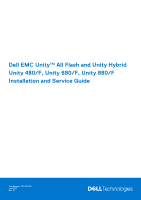DPE I/O module LEDs
................................................................................................................................................
62
Remove a faulted I/O module
..................................................................................................................................
62
Install a new I/O module
............................................................................................................................................
63
Rebooting a SP assembly into Normal Mode
........................................................................................................
64
Verifying the operation of the new part in Unisphere
........................................................................................
64
Returning a faulted part
.............................................................................................................................................
64
Add an I/O module
............................................................................................................................................................
64
Locating a slot for a new I/O module
.....................................................................................................................
65
Remove a filler I/O module
.......................................................................................................................................
65
Install a new I/O module
............................................................................................................................................
65
Verifying that the new I/O ports are recognized
................................................................................................
66
Adding the I/O module to SP B
...............................................................................................................................
66
Committing the new I/O ports
.................................................................................................................................
66
Replace a fan module
.......................................................................................................................................................
66
Identifying and locating the faulted part in Unisphere
.......................................................................................
67
Preparing the storage processor (SP) for service
..............................................................................................
67
Remove the SP assembly
..........................................................................................................................................
68
Remove the top cover from the SP assembly
.....................................................................................................
69
Remove the faulted fan module
...............................................................................................................................
70
Install a new fan module
.............................................................................................................................................
71
Install the top cover on the SP assembly
..............................................................................................................
72
Install the SP assembly
...............................................................................................................................................
73
Rebooting an SP assembly into Normal Mode
.....................................................................................................
74
Verifying the operation of the new part in Unisphere
........................................................................................
74
Returning a faulted part
.............................................................................................................................................
75
Replace a dual inline memory module (DIMM)
...........................................................................................................
75
Identifying and locating the faulted part in Unisphere
.......................................................................................
75
Preparing the storage processor (SP) for service
..............................................................................................
75
Remove the SP assembly
..........................................................................................................................................
76
Remove the top cover from the SP assembly
......................................................................................................
78
Remove the faulted dual inline memory module
..................................................................................................
79
Install the dual inline memory module
.....................................................................................................................
79
Install the top cover on the SP assembly
..............................................................................................................
80
Install the SP assembly
...............................................................................................................................................
81
Rebooting an SP assembly into Normal Mode
.....................................................................................................
82
Verifying the operation of the new part in Unisphere
........................................................................................
82
Returning a faulted part
.............................................................................................................................................
83
Replace an M.2 SSD
.........................................................................................................................................................
83
Identifying and locating the faulted part in Unisphere
.......................................................................................
83
Preparing the storage processor (SP) for service
..............................................................................................
83
Remove the SP assembly
..........................................................................................................................................
84
Remove the top cover from the SP assembly
.....................................................................................................
86
Remove the faulted M.2 SSD
...................................................................................................................................
87
Install the M.2 SSD
.....................................................................................................................................................
88
Install the top cover on the SP assembly
..............................................................................................................
89
Install the SP assembly
..............................................................................................................................................
90
Rebooting an SP assembly into Normal Mode
......................................................................................................
91
Verifying the operation of the new part in Unisphere
.........................................................................................
91
Returning a faulted part
.............................................................................................................................................
92
Replace an SP assembly
..................................................................................................................................................
92
Contents
5