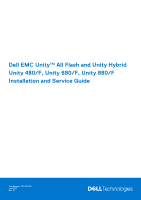Identifying and locating the faulted part in Unisphere
.......................................................................................
92
Preparing the storage processor (SP) for service
..............................................................................................
92
Remove the SP assembly
..........................................................................................................................................
93
Remove the top cover from the SP assembly
.....................................................................................................
95
Transfer parts from the faulted SP assembly to the replacement SP assembly
.........................................
96
Install the top cover on the SP assembly
..............................................................................................................
99
Install the SP assembly
..............................................................................................................................................
99
Rebooting an SP assembly into Normal Mode
...................................................................................................
100
Verifying the operation of the new part in Unisphere
.......................................................................................
101
Returning a faulted part
............................................................................................................................................
101
Appendix A: Configuration Worksheet
........................................................................................
102
Configuration worksheet
...............................................................................................................................................
102
Appendix B: Safety precautions for handling replaceable units
..................................................
105
Handling replaceable units
.............................................................................................................................................
105
Avoiding electrostatic discharge (ESD) damage
..............................................................................................
105
Emergency procedures (without an electrostatic discharge kit)
..................................................................
105
Hardware acclimation times
....................................................................................................................................
106
Removing, installing, or storing replaceable units
..............................................................................................
106
Unpacking a part
........................................................................................................................................................
107
Standard touch point colors
..........................................................................................................................................
107
6
Contents