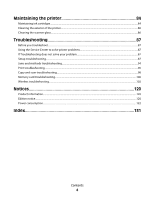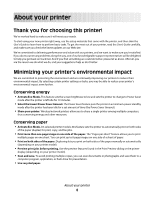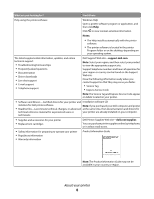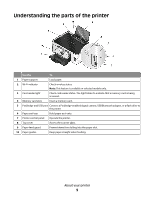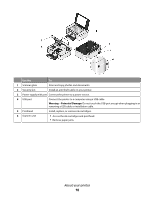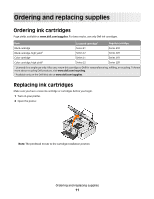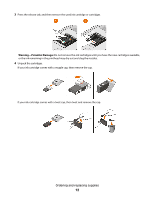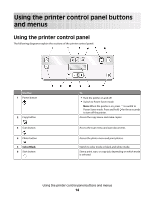Dell V313W User's Guide - Page 9
Understanding the parts of the printer - printer a c adapter
 |
UPC - 884116016519
View all Dell V313W manuals
Add to My Manuals
Save this manual to your list of manuals |
Page 9 highlights
Understanding the parts of the printer Use the To 1 Paper support Load paper. 2 Wi-Fi indicator Check wireless status. Note: This feature is available in selected models only. 3 Card reader light Check card reader status. The light blinks to indicate that a memory card is being accessed. 4 Memory card slots Insert a memory card. 5 PictBridge and USB port Connect a PictBridge-enabled digital camera, USB Bluetooth adapter, or a flash drive to the printer. 6 Paper exit tray Hold paper as it exits. 7 Printer control panel Operate the printer. 8 Top cover Access the scanner glass. 9 Paper feed guard Prevent items from falling into the paper slot. 10 Paper guides Keep paper straight when feeding. About your printer 9
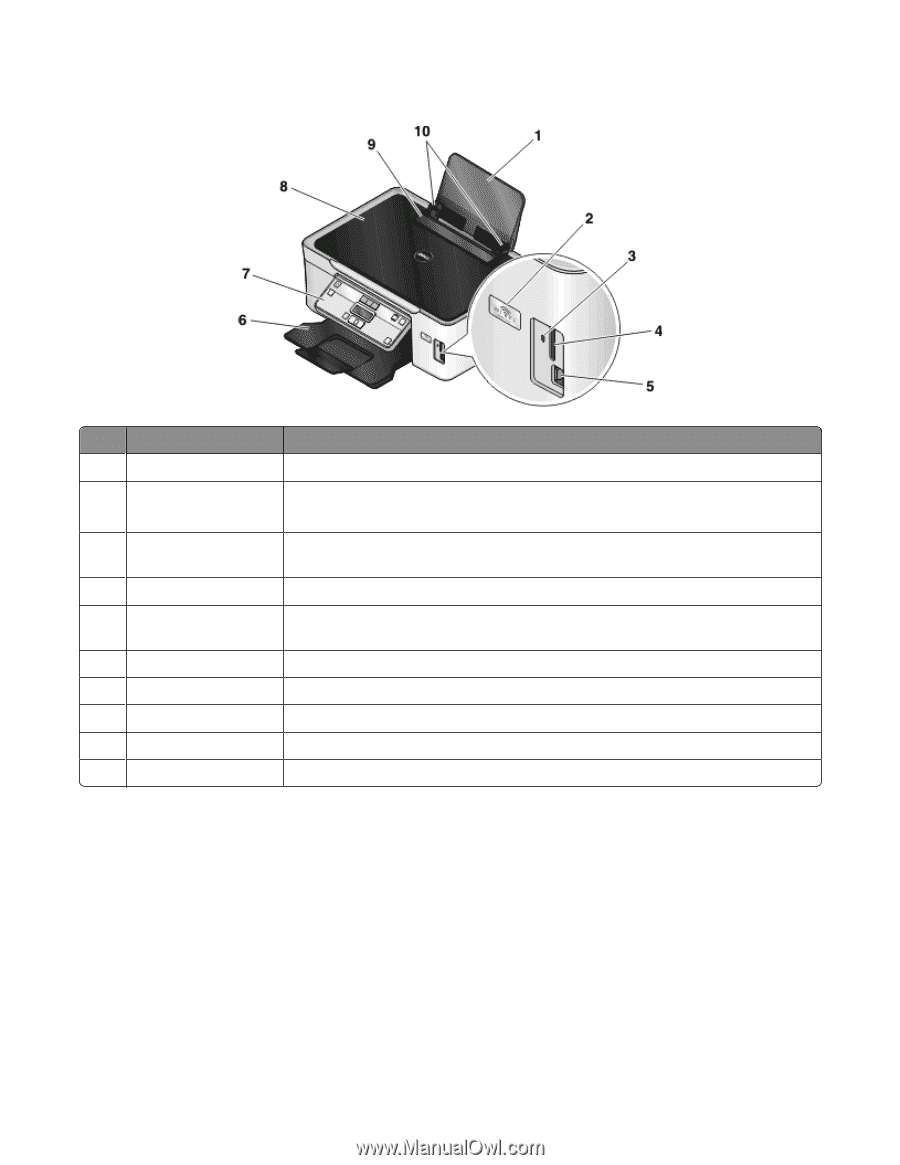
Understanding the parts of the printer
Use the
To
1
Paper support
Load paper.
2
Wi-Fi indicator
Check wireless status.
Note:
This feature is available in selected models only.
3
Card reader light
Check card reader status. The light blinks to indicate that a memory card is being
accessed.
4
Memory card slots
Insert a memory card.
5
PictBridge and USB port
Connect a PictBridge-enabled digital camera, USB Bluetooth adapter, or a flash drive to
the printer.
6
Paper exit tray
Hold paper as it exits.
7
Printer control panel
Operate the printer.
8
Top cover
Access the scanner glass.
9
Paper feed guard
Prevent items from falling into the paper slot.
10
Paper guides
Keep paper straight when feeding.
About your printer
9