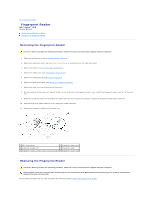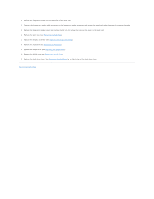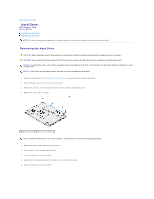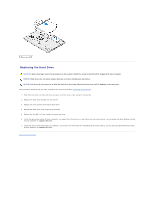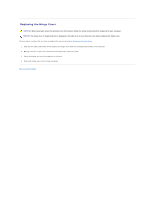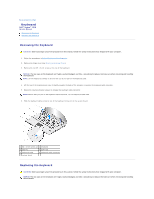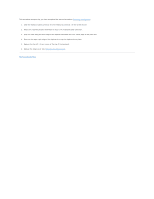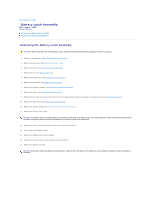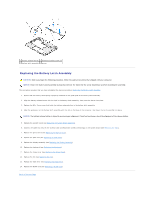Dell Vostro 1510 Service Manual - Page 30
Hinge Cover
 |
View all Dell Vostro 1510 manuals
Add to My Manuals
Save this manual to your list of manuals |
Page 30 highlights
Back to Contents Page Hinge Cover Dell™ Vostro™ 1510 Service Manual Removing the Hinge Cover Replacing the Hinge Cover Removing the Hinge Cover CAUTION: Before you begin any of the procedures in this section, follow the safety instructions that shipped with your computer. NOTICE: The hinge cover is fragile and can be damaged if extreme force is used. Exercise care when removing the hinge cover. 1. Follow the procedures in Before Working on Your Computer. 2. Close the display and turn the computer to the back. 3. Insert a plastic scribe into the notch of the raised parts of the hinge cover at the back of the computer, and pry up to loosen the hinge cover. 1 back of computer 2 raised part of hinge cover (one on each side) 3 plastic scribe 4. Turn the computer to the front and open the display all the way (180 degrees). NOTICE: To avoid damage to the hinge cover, do not lift the cover on both sides simultaneously. 5. Insert a finger or a plastic scribe underneath each side of the raised parts of the hinge cover, and slide your fingers underneath the long part of the hinge cover. 6. Moving from right to left, slide your fingers under the hinge cover to pry up and loosen the cover, and lift the hinge cover away from the computer. 1 raised part of hinge cover on right side