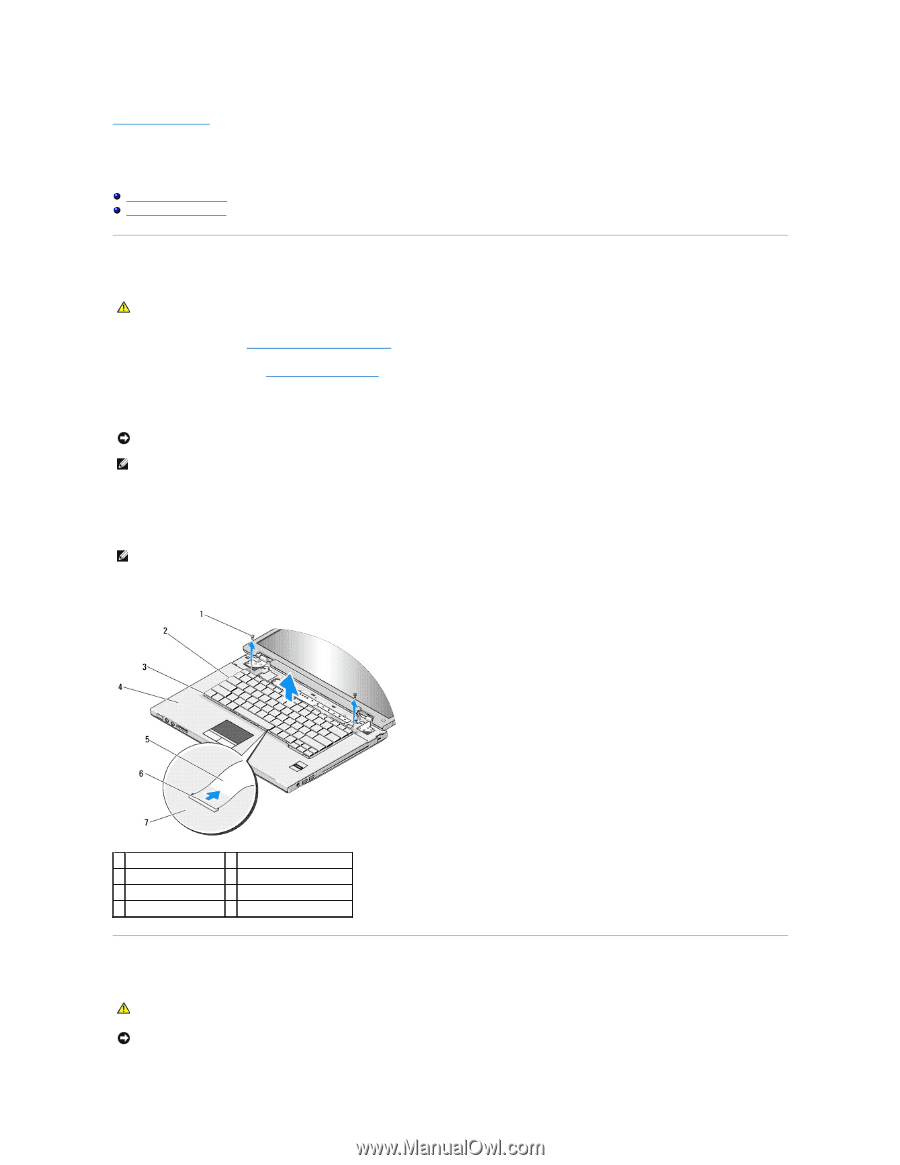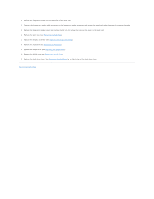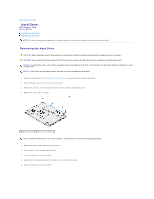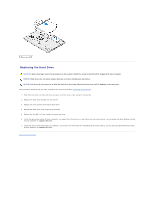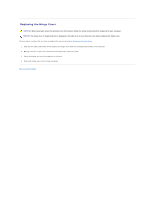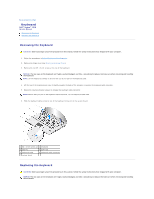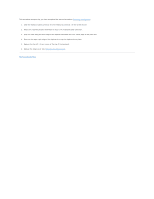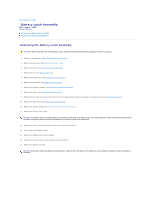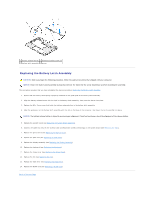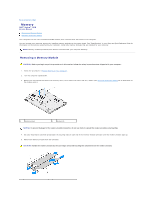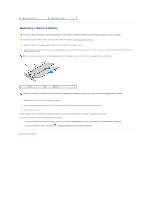Dell Vostro 1510 Service Manual - Page 32
Keyboard
 |
View all Dell Vostro 1510 manuals
Add to My Manuals
Save this manual to your list of manuals |
Page 32 highlights
Back to Contents Page Keyboard Dell™ Vostro™ 1510 Service Manual Removing the Keyboard Replacing the Keyboard Removing the Keyboard CAUTION: Before you begin any of the procedures in this section, follow the safety instructions that shipped with your computer. 1. Follow the procedures in Before Working on Your Computer. 2. Remove the hinge cover (see Removing the Hinge Cover). 3. Remove the two M2 x 3-mm screws at the top of the keyboard. NOTICE: The key caps on the keyboard are fragile, easily dislodged, and time- consuming to replace. Exercise care when removing and handling the keyboard. NOTE: Lift the keyboard carefully to ensure that you do not pull on the keyboard cable. 4. Lift the top of the keyboard and move it slightly towards the back of the computer to access the keyboard cable connector. 5. Rotate the retaining bracket upward to release the keyboard cable connector. NOTE: Ensure that you pull on the keyboard cable connector, not the keyboard cable itself. 6. Slide the keyboard cable connector out of the keyboard connector on the system board. 1 M2 x 3-mm screws (2) 2 keyboard 3 tabs (4) 4 palm rest 5 keyboard cable 6 keyboard cable connector 7 system board Replacing the Keyboard CAUTION: Before you begin any of the procedures in this section, follow the safety instructions that shipped with your computer. NOTICE: The key caps on the keyboard are fragile, easily dislodged, and time- consuming to replace. Exercise care when removing and handling the keyboard.