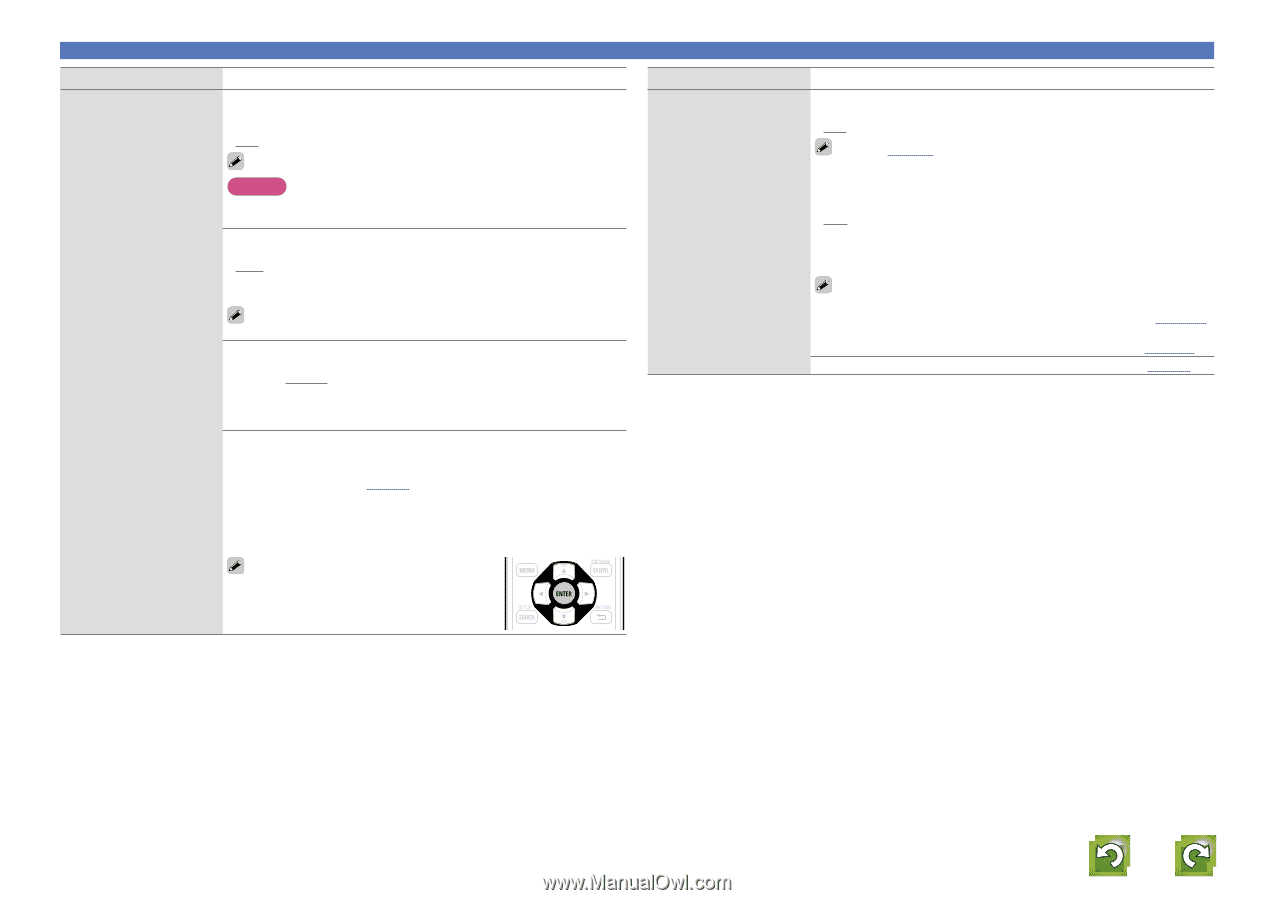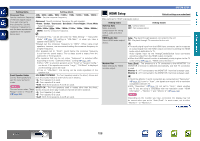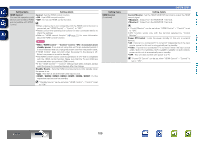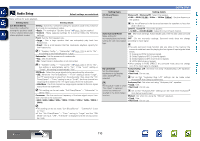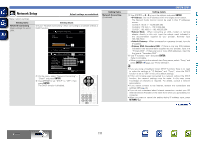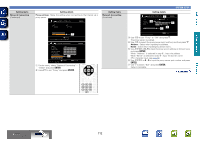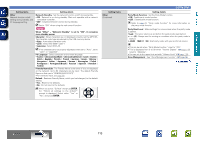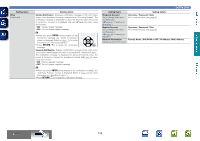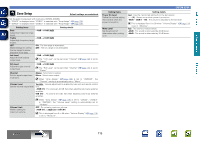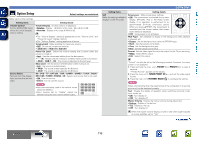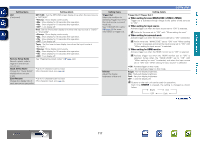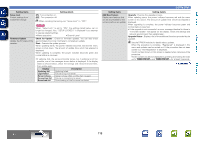Denon AVR-3312CI AVR3312CI_OwnersManual - Page 116
Friendly Name Edit, Party Mode Function
 |
UPC - 883795002042
View all Denon AVR-3312CI manuals
Add to My Manuals
Save this manual to your list of manuals |
Page 116 highlights
Basic version Advanced version Setting items Other Network function on/off setting during standby, and PC language setting. Setting details Network Standby : Set the network function on/off during standby. • ON : Network is on during standby. Main unit operable with a network compatible controller. • OFF : Suspend network function during standby. Set to "ON" when using the web control function. NOTE When "Other" - "Network Standby" is set to "ON", it consumes more standby power. Character : When characters are not displayed correctly, set the MP3 ID3Tag character code type reproduced by the USB memory device. • Auto : Auto-select character code. • Latin : Select ISO 8859-1 Latin-1. • Japanese : Select Shift-JIS. If the characters are not properly displayed when set to "Auto", set to "Latin" or "Japanese". PC Language : Select computer environment language. • Arabic / Chinese(simplified) / Chinese(traditional) / Czech / Danish / Dutch / English / Finnish / French / German / Greek / Hebrew / Hungarian / Italian / Japanese / Korean / Norwegian / Polish / Portuguese / Portuguese(Brazil) / Russian / Spanish / Swedish / Turkish Friendly Name Edit : The Friendly Name is the name of this unit displayed on the network. Up to 63 characters can be input. The default Friendly Name on first use is "DENON:[AVR-3312CI]". • For character input, see page 88. Default : Restores Friendly Name, which you had changed, to the default setting. • Yes : Reset to the defaults. • No : Do not reset to the defaults. When you select "Default" and press ENTER, the "Return all settings to the default?" prompt is displayed. Select either "Yes" or "No", and press ENTER. Setting items Other (Continued) SYSTEM SETUP Setting details Party Mode Function : Set the Party Mode function. • ON : Enable party mode function. • OFF : Disable party mode function. Refer to page 77, "Party mode function" for more information on the party mode function. Party Start Level : Make settings for volume level when the party mode is started. • Last : The same volume as set before the party mode was started 0) : Always use the muting on condition when the party mode is started. • -80dB - 18dB (1 - 99) : Start party mode with your preferred volume. • This can be set when "Party Mode Function" is set to "ON". • This is displayed from 0 to 99 when "Volume Display" (vpage 116) is set to "Absolute". • You can set to the upper limit set with "Volume Limit" (vpage 116) . Zone Management : See "Zone Management function" (vpage 78). vSee overleaf Information BD 113