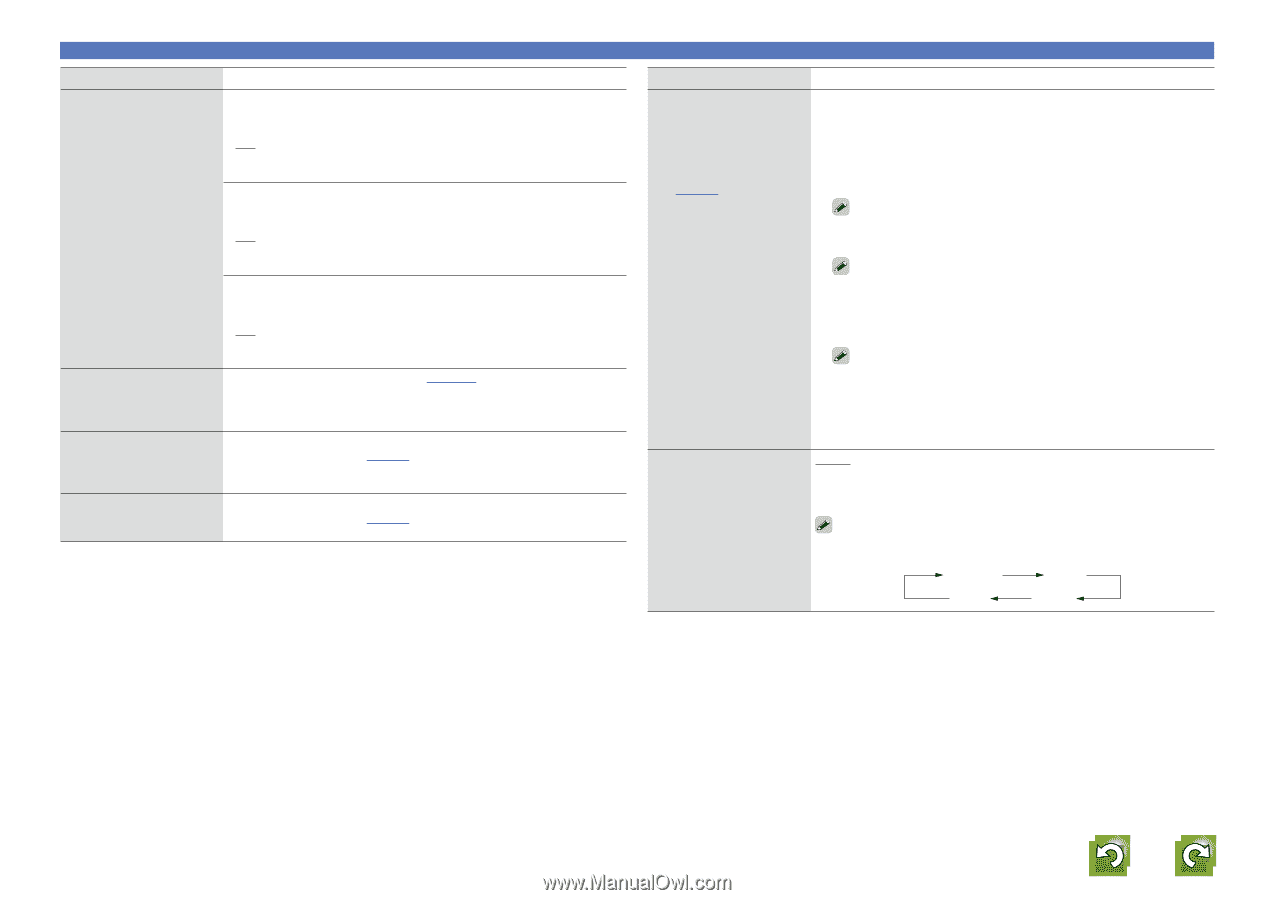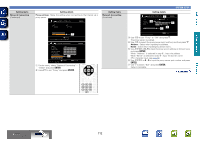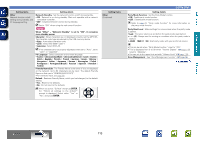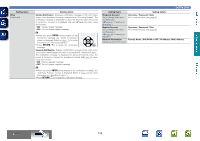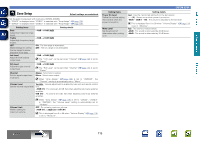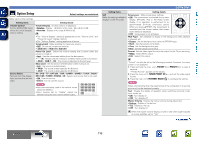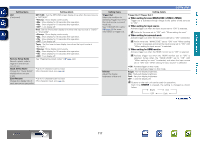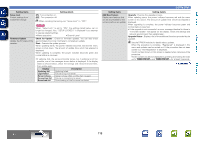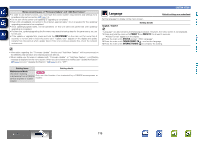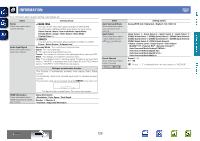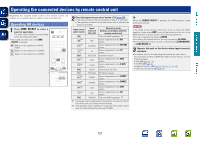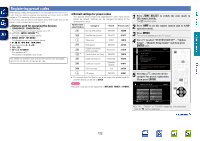Denon AVR-3312CI AVR3312CI_OwnersManual - Page 120
When setting for zone MAIN ZONE / ZONE2 / ZONE3, When setting for input source
 |
UPC - 883795002042
View all Denon AVR-3312CI manuals
Add to My Manuals
Save this manual to your list of manuals |
Page 120 highlights
Basic version Advanced version Setting items Setting details GUI NET/USB : Set the NET/USB screen display time when the input source (Continued) is "NET/USB". • Always : Show display continuously. • 30s : Show display for 30 seconds after operation. • 10s : Show display for 10 seconds after operation. • OFF : Turn display off. iPod : Set the iPod screen display time when the input source is "DOCK" or "iPod (USB)". • Always : Show display continuously. • 30s : Show display for 30 seconds after operation. • 10s : Show display for 10 seconds after operation. • OFF : Turn display off. Tuner : Set the tuner screen display time when the input source is "HD Radio". • Always : Show display continuously. • 30s : Show display for 30 seconds after operation. • 10s : Show display for 10 seconds after operation. • OFF : Turn display off. Remote Setup Guide Search a preset code to See "Registering preset codes" (vpage 122). register in the remote control unit. Quick Select Name Change the "Quick Select" display title to one you prefer. • Up to 16 characters can be input. • For character input, see page 88. Zone Rename • Up to 10 characters can be input. Change the display title of • For character input, see page 88. each zone to one you prefer. SYSTEM SETUP Setting items Setting details Trigger Out Trigger Out 1/Trigger Out 2 Select the condition for nn When setting for zone (MAIN ZONE / ZONE2 / ZONE3) activating Trigger Out 1/2 for Trigger out is activated through linkage to the power of the zone set the input source, surround to "ON". mode, etc. See "TRIGGER OUT jacks" nn When setting for input source (vpage 20) for more Activate trigger out when the input source set to "ON" is selected. information on trigger out. Active for the zone set to "ON" with "When setting for zone". nn When setting for surround mode Activate trigger out when the surround mode set to "ON" is selected. Active when the "MAIN ZONE" set to "ON" with "When setting for zone" is selected, and when the input source set to "ON" with "When setting for input source" is selected. nn When setting for HDMI monitor Activate trigger out when the HDMI monitor set to "ON" is selected. Activate trigger out when the HDMI monitor set to "ON" is selected. Active when the "MAIN ZONE" set to "ON" with "When setting for zone" is selected, and when the input source set to "ON" with "When setting for input source" is selected. Dimmer Adjust the display brightness of this unit. • ON : Activate trigger on this mode Do not activate trigger on this mode. Bright : Normal display brightness. Dim : Reduced display brightness. Dark : Very low display brightness. OFF : Turns the display off. Buttons on the main unit can be used for operations. Each time DIMMER is pressed, the setting is changed as shown below. Bright Dim OFF Dark vSee overleaf Information BD 117