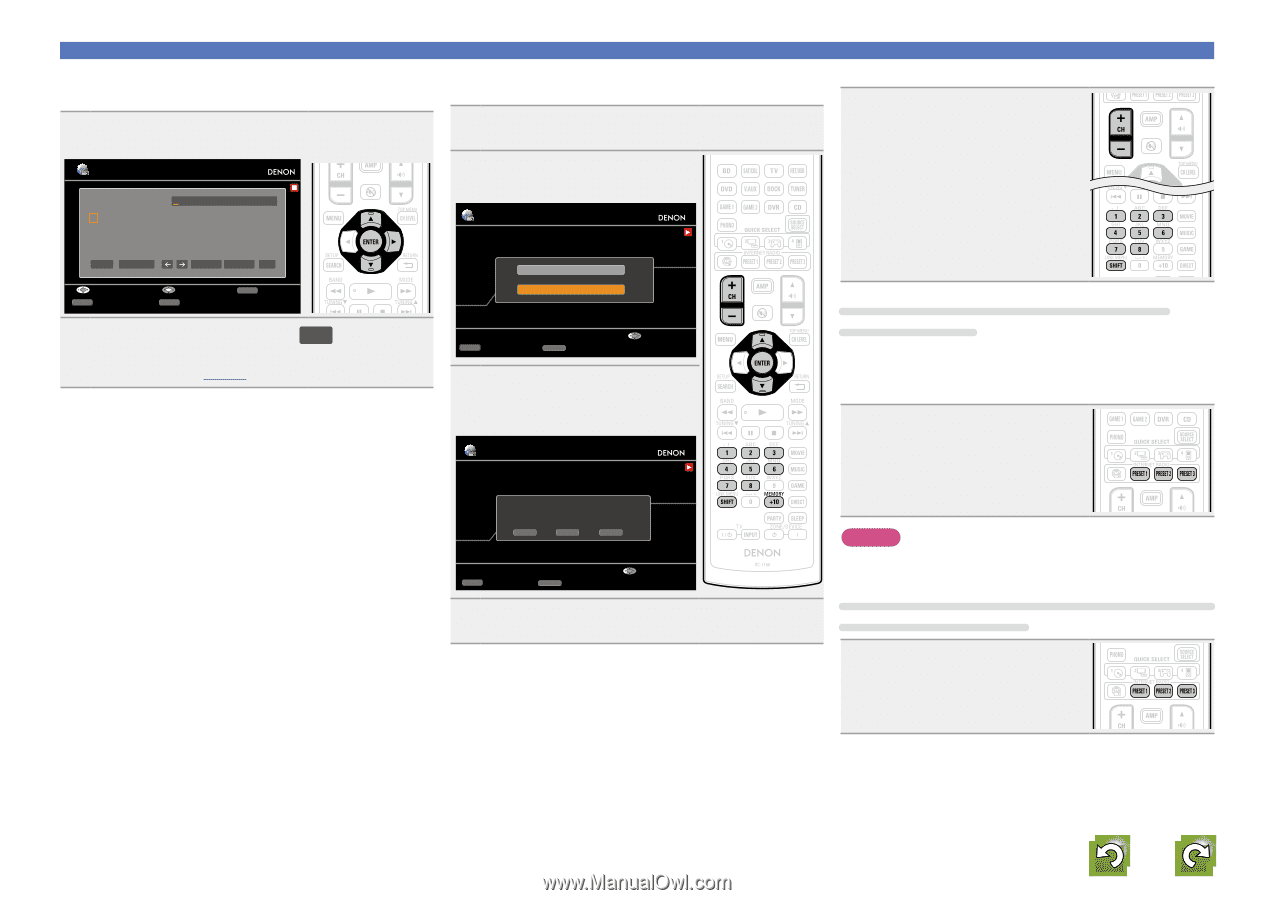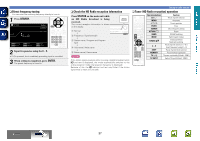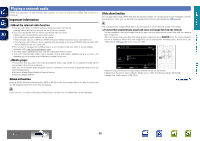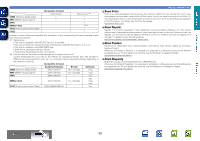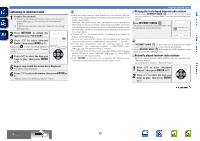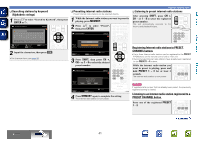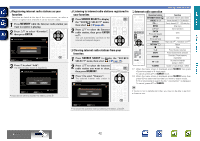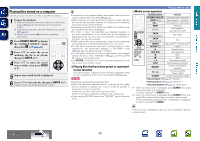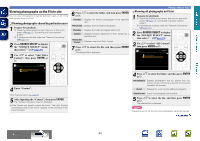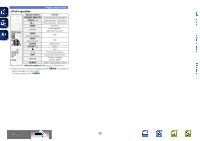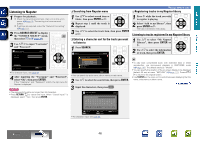Denon AVR-3312CI AVR3312CI_OwnersManual - Page 44
PRESET CHANNEL button, Registering Internet radio stations to PRESET - clear network settings
 |
UPC - 883795002042
View all Denon AVR-3312CI manuals
Add to My Manuals
Save this manual to your list of manuals |
Page 44 highlights
Basic version Advanced version nnSearching stations by keyword (Alphabetic strings) 1 Press ui to select "Search by Keyword", then press ENTER or p. Search by Keyword Station abcde f gh i j k lm no P q r s t u vwx y z 01 2 3 4 5 6 7 8 9 a/A SPACE INSERT DELETE OK Select SHIFT a/A Input SEARCH 10Key RETURN Cancel 2 Input the characters, then press OK . • For character input, see page 88. nnPresetting internet radio stations Preset Internet radio stations can be selected directly. 1 While the Internet radio station you want to preset is playing, press MEMORY. 2 Press ui to select "Preset", then press ENTER. Internet Radio 00:14 100% Favorites Preset Now Playing CH+/- Preset MEMORY Memory Select 3 Press SHIFT, then press CH +, CH - or 1 - 8 to select the desired preset number. Internet Radio 00:14 100% To store preset: Select A1-G8 SHIFT CH+/- MEMORY Now Playing CH+/- Preset MEMORY Memory Select 4 Press MEMORY again to complete the setting. The Internet radio station is now preset. Playing a network audio nnListening to preset internet radio stations After pressing SHIFT, press CH +, CH - or 1 - 8 to select the registered preset number. This unit automatically connects to the Internet and playback begins. Registering Internet radio stations to PRESET CHANNEL buttons • Up to three Internet radio stations can be registered to the PRESET 1 - 3 buttons on the remote control unit or main unit. • Recommended Internet radio stations have already been registered to the PRESET 1 - 3 buttons. While the internet radio station you want to preset is playing, press and hold PRESET 1 - 3 for at least 3 seconds. The internet radio station is now preset. NOTE If registered at a number that has already been preset, the previously registered setting is cleared. Listening to an Internet radio station registered to a PRESET CHANNEL button Press one of the registered PRESET 1 - 3. vSee overleaf Information BD 41