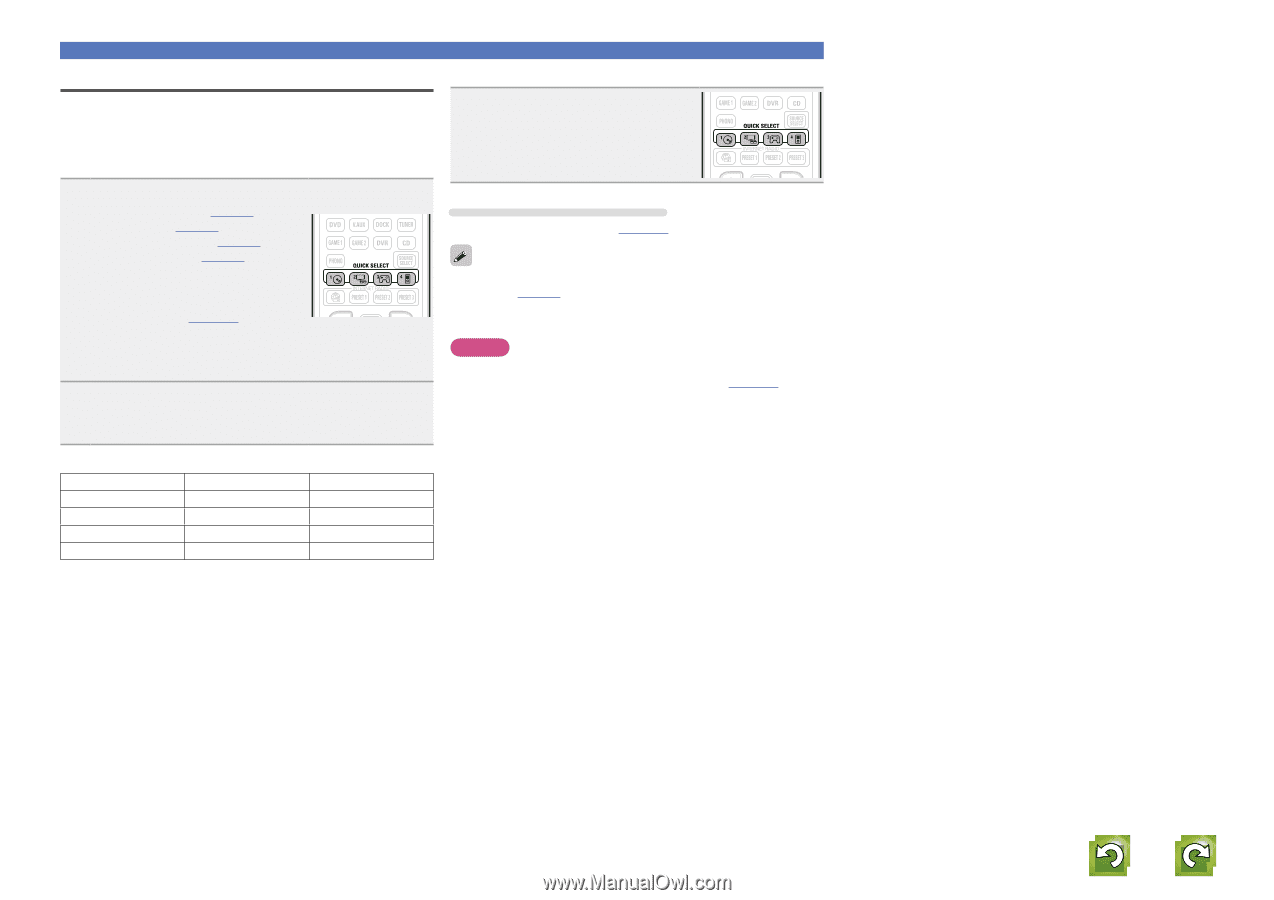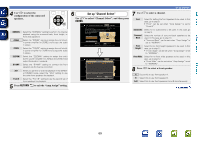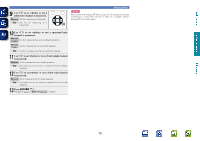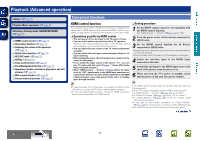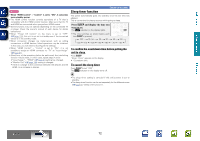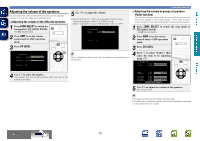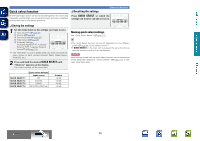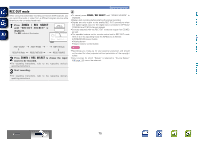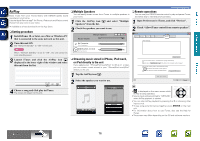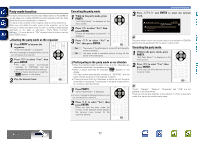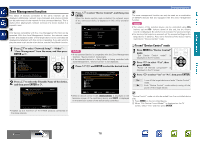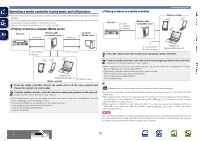Denon AVR-3312CI AVR3312CI_OwnersManual - Page 77
Quick select function, Saving the settings, Naming quick select settings
 |
UPC - 883795002042
View all Denon AVR-3312CI manuals
Add to My Manuals
Save this manual to your list of manuals |
Page 77 highlights
Basic version Advanced version Quick select function All of the settings in step 1 can be memorized together. By memorizing frequently used settings, you can quickly access and enjoy a playback environment that is consistently the same. nnRecalling the settings Convenient functions Press QUICK SELECT at which the settings you want to call out are saved. nnSaving the settings 1 Set the items below to the settings you want to save. q Input sourcez (vpage 28) w Volume (vpage 29) e Surround mode (vpage 55) r Video Select (vpage 92) t Audyssey Settings (Audyssey MultEQ® XT, Audyssey Dynamic EQ®, Audyssey Dynamic Volume®) (vpage 101) zz The "NET/USB" source of MAIN ZONE can even memorize the menu screen of each content (Internet Radio, Media Server, iPod/USB, etc.). 2 Press and hold the desired QUICK SELECT until "Memory" appears on the display. The current settings will be memorized. Naming quick select settings See "Quick Select Name" (vpage 117). • The Quick Select function can be set separately for the different zones (vpage 84 "Quick select function"). • If QUICK SELECT on the main unit is pressed, the same function as with the remote control unit can be obtained. NOTE Input sources stored with the quick select function cannot be selected if they have been deleted at "Source Delete" (vpage 116). In this case, store them again. QUICK SELECT 1 QUICK SELECT 2 QUICK SELECT 3 QUICK SELECT 4 GQuick select defaultsH Input source BD SAT/CBL GAME1 NET/USB (USB/iPod) Volume -40 dB -40 dB -40 dB -40 dB Information BD 74