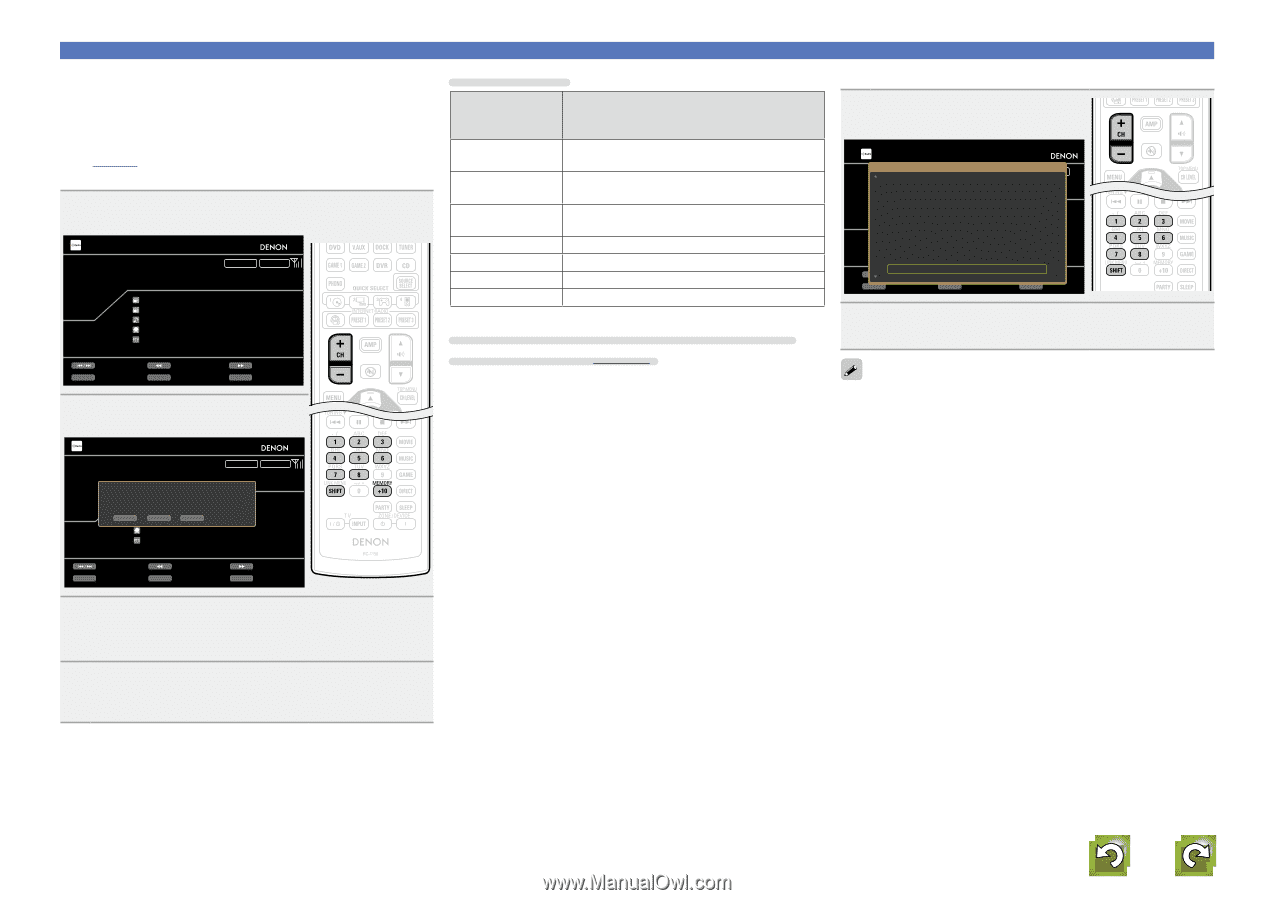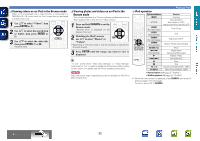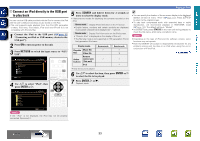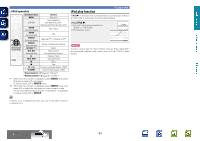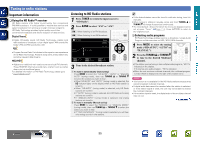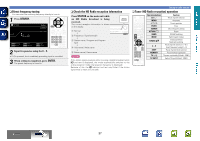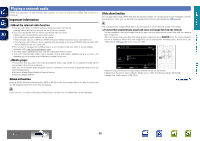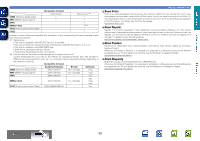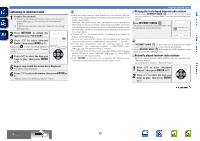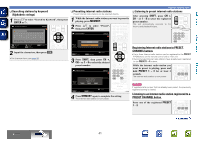Denon AVR-3312CI AVR3312CI_OwnersManual - Page 39
Presetting radio stations Manual preset, Default settings
 |
UPC - 883795002042
View all Denon AVR-3312CI manuals
Add to My Manuals
Save this manual to your list of manuals |
Page 39 highlights
Basic version Advanced version nnPresetting radio stations (Manual preset) Your favorite broadcast stations can be preset so that you can tune them in easily. Multicasts can also be preset. Up to 56 stations can be preset. • Stations can be preset automatically at "Auto Preset" (vpage 95). If "Auto Preset" is performed after performing "Manual preset", the "Manual preset" settings will be overwritten. 1 Tune in the broadcast station you want to preset. HD Radio CH A ST.Name HD1 FM 97.90MHz Song Title Artist Name Program Type STEREO AUTO Now Playing Tuning CH+/- Preset Band MEMORY Memory Mode SEARCH Search Default settings Block (A - G) and Channel (1 - 8) A1 - A8 B1 - B8 C1 - C8 D1 - D8 E1 - E8 F1 - F8 G1 - G8 Default Settings 87.50 / 87.90 / 89.10 / 93.30 / 97.90 / 98.10 / 98.90 / 100.10 MHz 101.90 / 102.70 / 107.90 / 90.10 / 90.10 / 90.10 / 90.10 / 90.10 MHz 530 / 600 / 930 / 1000 / 1120 / 1210 / 1400 / 1710 kHz 90.10 MHz 90.10 MHz 90.10 MHz 90.10 MHz Specify a name for the preset broadcast station (Preset Name) (vpage 96) 2 Press MEMORY. HD Radio STEREO AUTO CH A To store preset: SFTM.NSae9mle7ec.9tH0ADM11H-zG8 SHIFT SonCgH+T/-itle MEMORY A1 Artist Name Program Type Now Playing Tuning CH+/- Preset Band MEMORY Memory Mode SEARCH Search 3 Press SHIFT to select the block (A to G) in which the channel (1 to 8 per a block) is to be preset, then press CH +, CH - or 1 - 8 to select the preset number. 4 Press MEMORY again to complete the setting. • To preset other stations, repeat steps 1 to 4. Tuning in radio stations nnListening to preset stations 1 Press SHIFT to select the memory block (A to G). HD Radio Preset Channel A8 FM 100.10MHz A7 FM 98.90MHz CH A A6 STF.NMame98HD.110MHz A5 HD1 FMFM 979.970.M90HzMHz A4 SoFnMg Tit9le3.30MHz A3 HD2 APrrFotiMgsrtaNma8mT9ye.p1e0MHz A2 FM 87.90MHz TAun1ing FM 87Ba.5n0dMHz CH+/- Preset MEMORY Memory STEREO Mode SEARCH Search 2 Press CH +, CH - or 1 - 8 to select the desired preset channel. You can also operate via the main unit. In this case, perform the following operations. Press TUNER PRESET CH + or TUNER PRESET CH - to select a preset radio station. vSee overleaf Information BD 36