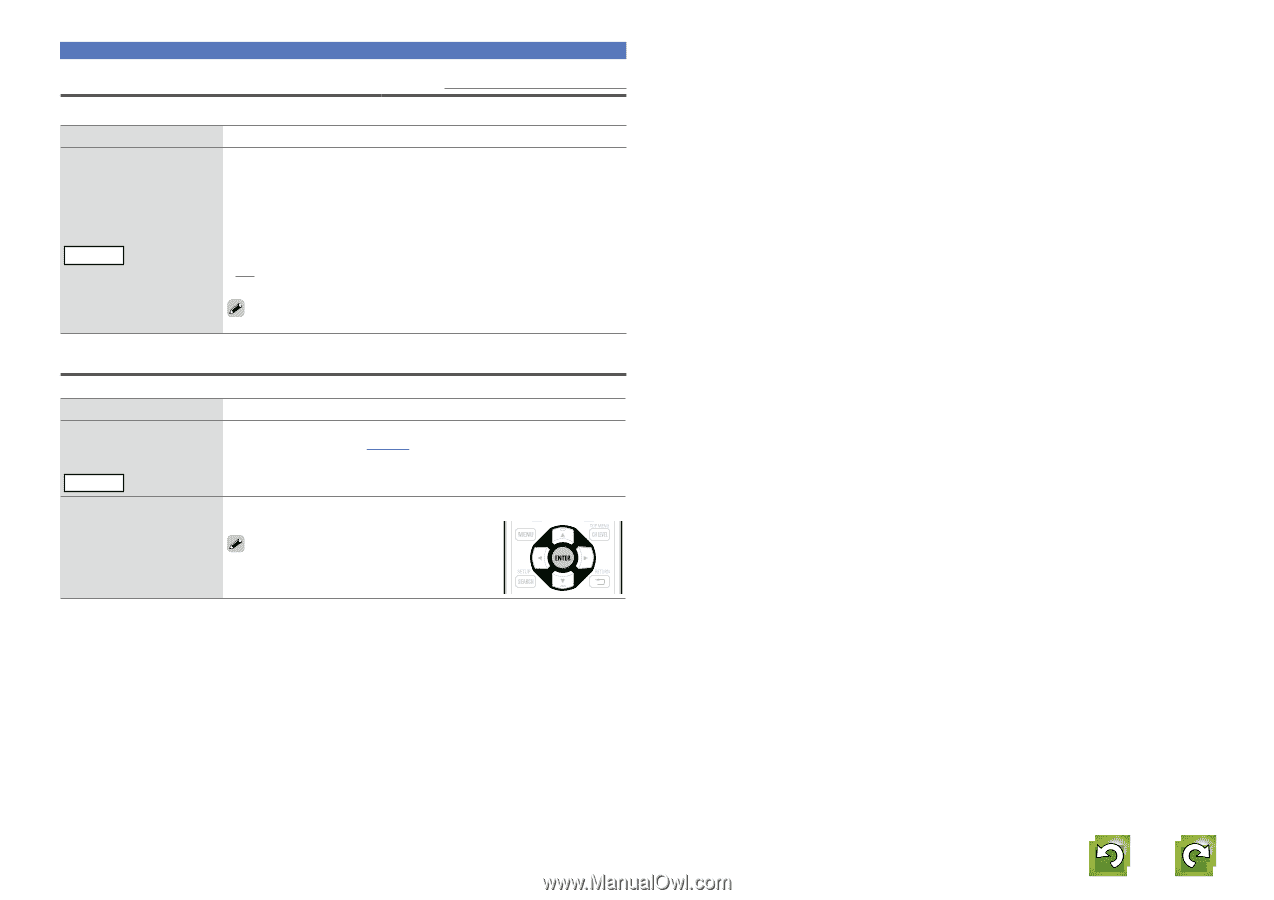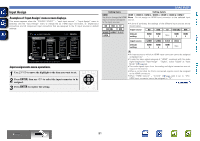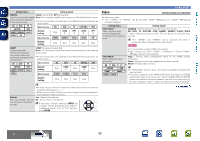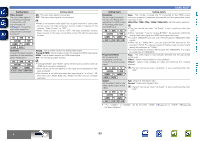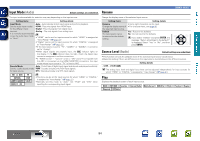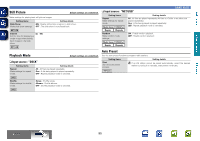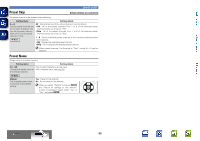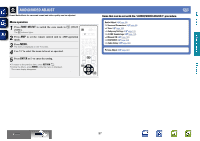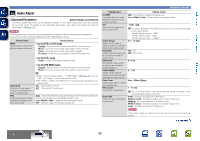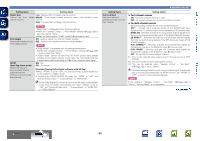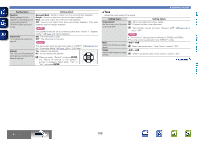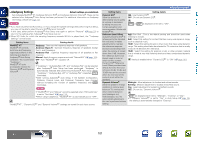Denon AVR-3312CI AVR3312CI_OwnersManual - Page 99
Preset Skip, Preset Name, Default settings are underlined., Setting items, Setting details, A - G
 |
UPC - 883795002042
View all Denon AVR-3312CI manuals
Add to My Manuals
Save this manual to your list of manuals |
Page 99 highlights
Basic version Advanced version Preset Skip SOURCE SELECT Default settings are underlined. Set preset channel to be skipped when selecting. Setting items A - G Set the preset channels you do not want to display. You can set by preset memory block (A to G) or by preset channel (1 to 8). HD Radio Setting details All : Skip all channels of the selected preset memory blocks. • ON : All of the preset channels from 1 to 8 of the selected preset memory blocks are all set to "ON". • Skip : All of the preset channels from 1 to 8 of the selected preset memory blocks are all set to "Skip". 1 - 8 : Set by individual preset channels in the currently selected preset memory block. • ON : Display the selected preset channel. • Skip : Do not display the selected preset channel. When preset channels 1 to 8 are set to "Skip", blocks (A - G) can be skipped. Preset Name Assign name to a preset memory. Setting items A1 - G8 Change the display name of the selected channel. Setting details • Up to eight characters can be input. • For character input, see page 88. HD Radio Default The changed preset name is returned to the default setting. Yes : Reset to the defaults. No : Do not reset to the defaults. When you select "Default" and press ENTER, the "Return all settings to the default?" prompt is displayed. Select either "Yes" or "No", and press ENTER. Information BD 96