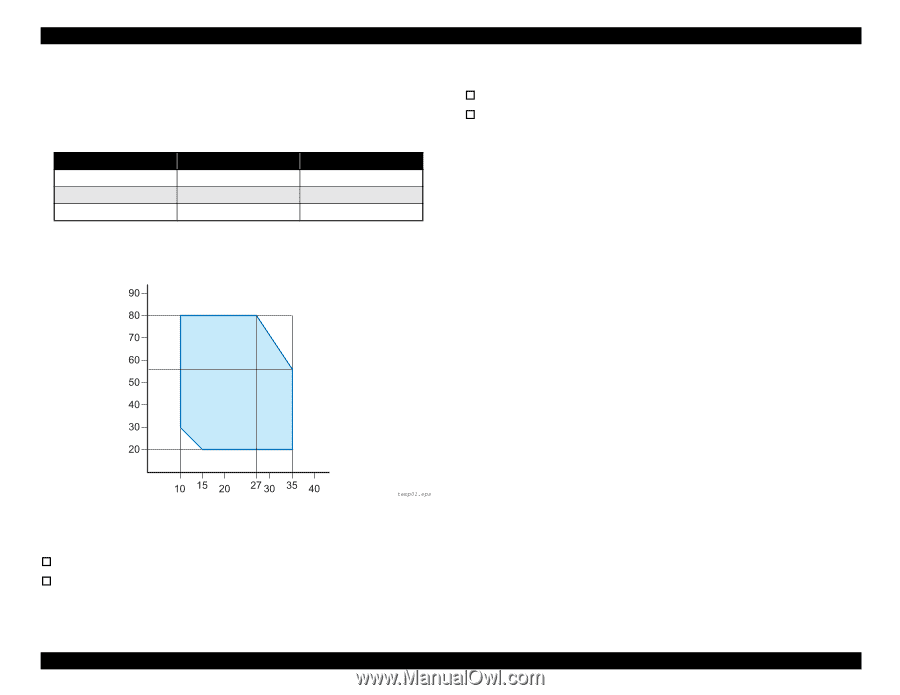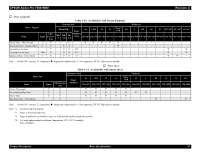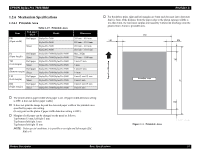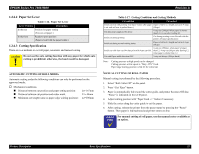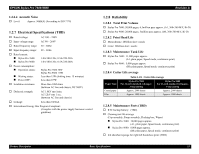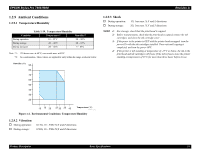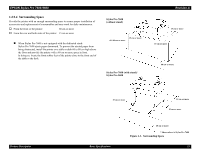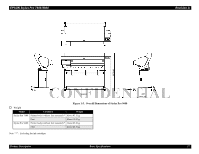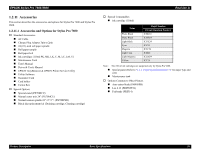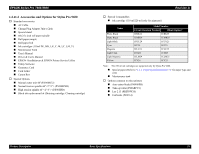Epson Stylus Pro 7600 - UltraChrome Ink Service Manual - Page 24
Ambient Conditions
 |
View all Epson Stylus Pro 7600 - UltraChrome Ink manuals
Add to My Manuals
Save this manual to your list of manuals |
Page 24 highlights
EPSON Stylus Pro 7600/9600 Revision A 1.2.9 Ambient Conditions 1.2.9.1 Temperature/Humidity Condition During operation During storage During transport Table 1-19. Temperature/Humidity Temperature*1 10 ~ 35°C -20 ~ 40°C -20 ~ 60°C Humidity*2 20 ~ 80% 20 ~ 85% 5 ~ 85% Note *1: 120 hours max. at 60°C, one month max. at 40°C *2: No condensation. These values are applicable only within the range as shown below. Humidity (%) 1.2.9.3 Shock † During operation: † During storage: 1G, 1ms max. X,Y and Z directions 2G, 2ms max. X,Y and Z directions NOTE 1: For storage, check that the print head is capped. 2: Before transportation, check that the print head is capped, remove the ink cartridges, and close the ink cartridge cover . 3: If the power to the printer is OFF with the printer head uncapped, turn the power ON with the ink cartridges installed. Then wait until capping is completed, and turn the power OFF. 4: If the printer is left standing at temperature of -15°C or below, the ink in the print head and ink cartridges will freeze. If the ink is frozen, leave the printer standing at temperature of 25°C for more than three hours before its use. Temperature (°C) Figure 1-2. Environmental Conditions: Temperature/Humidity 1.2.9.2 Vibration † During operation: † During storage: 0.15G, 10 ~ 55Hz X,Y and Z directions 0.50G, 10 ~ 55Hz X,Y and Z directions Product Description Basic Specifications 24