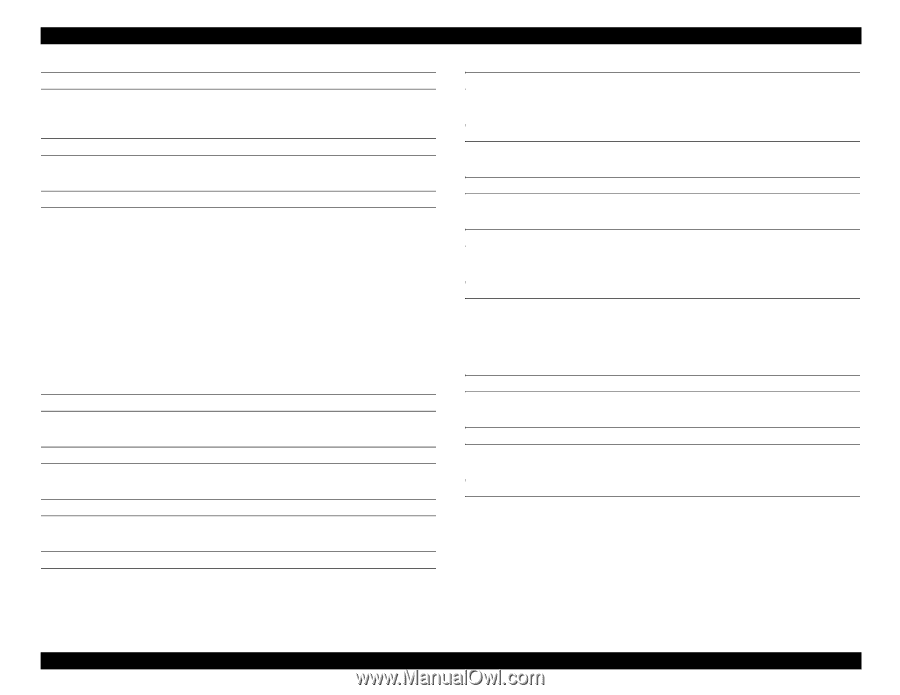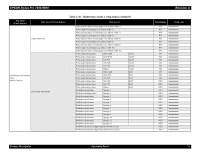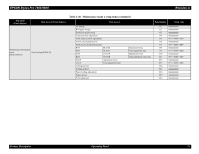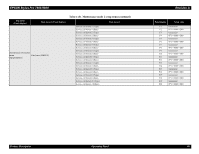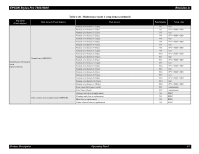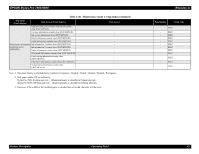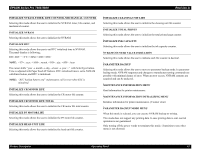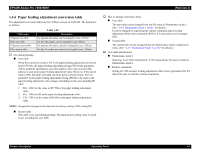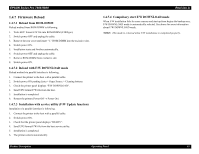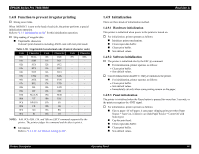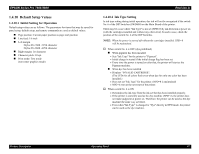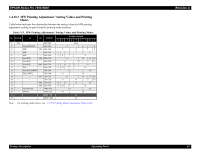Epson Stylus Pro 7600 - UltraChrome Ink Service Manual - Page 83
Initialize Nvram, Timer, Life Counter, Mechanical Counter
 |
View all Epson Stylus Pro 7600 - UltraChrome Ink manuals
Add to My Manuals
Save this manual to your list of manuals |
Page 83 highlights
EPSON Stylus Pro 7600/9600 Revision A INITIALIZE NVRAM, TIMER, LIFE COUNTER, MECHANICAL COUNTER Selecting this mode allows the user to initialize the NVRAM, timer, life counter, and mechanical counter. INITIALIZE NVRAM Selecting this mode allows the user to initialize the NVRAM. INITIALIZE RTC Selecting this mode allows the user to set RTC initialized time to NVRAM. The panel display is following; RTC INIT = /// NOTE: : year, : month, : day, : hour The cursor shifts "year → month → day → hour → year···." with SelecType button. Time is adjusted with Paper Feed ∆∇ buttons. RTC initialized time is set to NVRAM with Enter button, and RTC is initialized. NOTE: "RTC backup battery end" maintenance call is reset when RTC is initialized. INITIALIZE CR MOTOR LIFE Selecting this mode allows the user to initialize the CR motor life counter. INITIALIZE CR MOTOR LIFE TOTAL Selecting this mode allows the user to initialize the CR motor life total counter. INITIALIZE PF MOTOR LIFE Selecting this mode allows the user to initialize the PF motor life counter. INITIALIZE HEAD UNIT LIFE Selecting this mode allows the user to initialize the head unit life counter. INITIALIZE CLEANING UNIT LIFE Selecting this mode allows the user to initialize the cleaning unit life counter. INITIALIZE TOTAL PRINTS Selecting this mode allows the user to initialize the total printed page counter. INITIALIZE INK CAPACITY Selecting this mode allows the user to initialize the ink capacity counter. NVRAM COUNTER VALUE INDICATION Selecting this mode allows the user to indicate each life counter in decimal. PARAMETER BACKUP Selecting this mode allows the user to move to parameter backup mode. In parameter backup mode, NVRAM responses and changes to manufacture setting commands are possible with minimal chance of error. When an error occurs, NVRAM contents are acquired and can be analyzed. MAINTENANCE INFORMATION MENU Read information for printer maintenance. MAINTENANCE INFORMATION INITIALIZING MENU Initialize information for printer maintenance. (Counter clear) PARAMETER BACKUP MODE MENU When this mode is selected, you can execute NVRAM backup or writing. This mode does not support any printing data. In case printing data is sent, normal operation is not guaranteed. Only turning off the power works to terminate this mode. (Transition to any other menu is not allowed.) Product Description Operating Panel 83