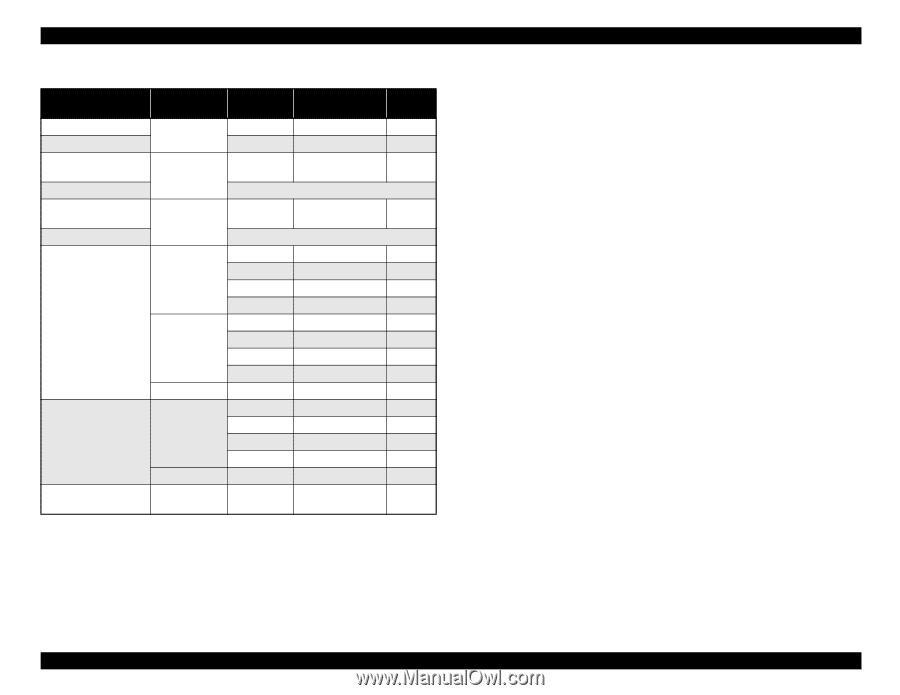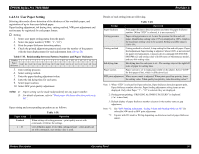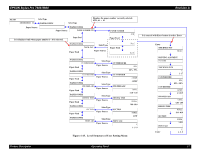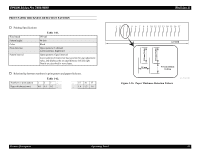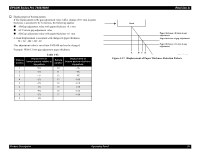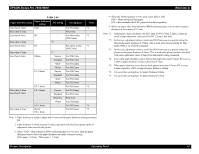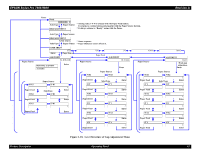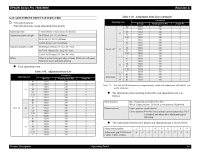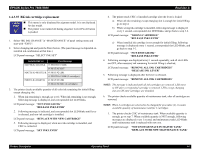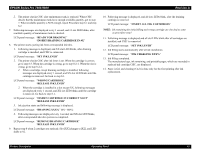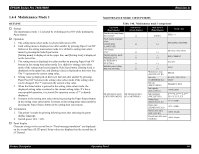Epson Stylus Pro 7600 - UltraChrome Ink Service Manual - Page 61
Table 1-44.
 |
View all Epson Stylus Pro 7600 - UltraChrome Ink manuals
Add to My Manuals
Save this manual to your list of manuals |
Page 61 highlights
EPSON Stylus Pro 7600/9600 Revision A Table 1-44. Paper thickness sensor Paper thickness setting PG setting Less than 0.7mm STD - More than 0.7mm - Less than 0.3mm 0S - More than 0.3mm Less than 0.3mm 3S *6 - More than 0.3mm Less than 0.3mm More than 0.3mm Less than 0.7mm More than 0.7mm 0.0mm 0.1~0.6mm 0.7~1.6mm 0.0~0.6mm 0.7~1.6mm 0S/3S/ 0.0~1.6mm *7 Narrow Standard Wide Wider Narrow Standard Wide Wider Narrow Standard Wide For Wider - Saving place For PG1.2mm PG2.6mm For film media (PG0.7mm) For glossy media (PG0.7mm) For PG0.7mm For PG0.7mm For PG1.2mm For PG2.2mm For PG0.7mm For PG1.2mm For PG2.2mm For PG2.6mm For PG2.6mm For PG1.2mm For PG1.2mm PG2.2mm For PG2.6mm For PG2.6mm For PG2.6mm Notes *1 *2 *3 *4 *4 *5 Note 1: Paper thickness is saved to adjust with 0.1mm unit for paper thickness setting command PH. 2: Paper thickness is firstly entered to reduce operation with the closest pattern print of adjustment value saved in the printer. 3: Select "STD" when authentic EPSON dedicated paper is to be used. Then the paper thickness sensors detect the paper thickness and make automatic setting. (Thin paper = 0.2mm / Thick paper = 1.2mm) 4: When the following paper is to be used, select [0S] or [3S]. [0S] = Films and special thin paper [3S] = Recommended thick RC paper for borderless printing 5: When any paper other than authentic EPSON dedicated paper is to be used, set paper thickness in increments of 0.1 mm. Note *1: Adjustment values calculated with PG1.2mm for PG 0.7mm, 2.2mm, 2.6mm are saved except adjustment value saved for PG 1.2mm at that time. *2: In this case, adjustment value is saved into PG0.7mm area as a special setting for film media (paper thickness 0.15mm). This is used when special setting for film media (00h) is set with PH command. *3: In this case, adjustment value is saved into PG0.7mm area as a special setting for glossy media (paper thickness 0.3mm). This is used when glossy media is specified with paper adjustment value of paper feed adjustment setting command. *4: Even when paper thickness sensor detects thin paper (less than 0.7mm), PG is set as 2.6mm if paper thickness setting is more than 0.7mm. *5: When paper thickness sensor detects thick paper (more than 0.7mm), PG is set as 2.6mm regardless of PG setting and paper thickness setting. *6: It is saved into saving place for paper thickness 0.0mm. *7: It is saved into saving place for paper thickness 0.3mm. Product Description Operating Panel 61