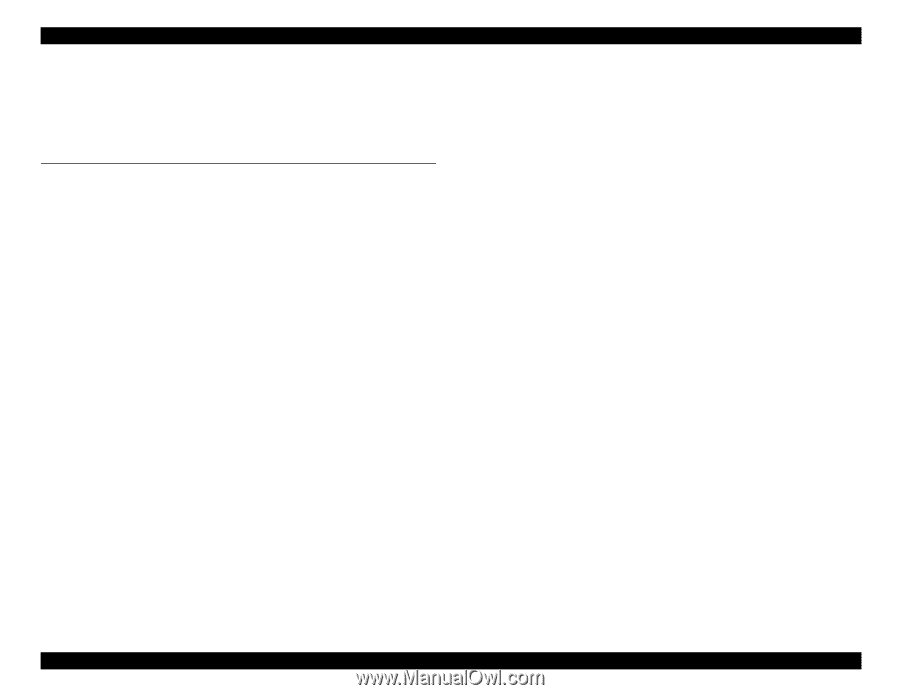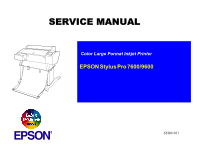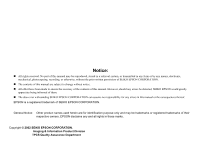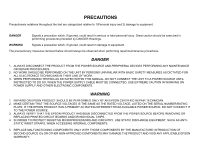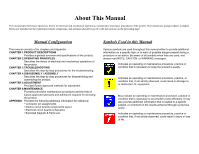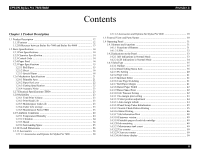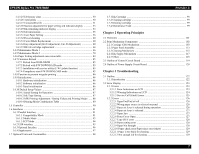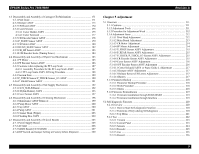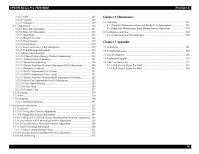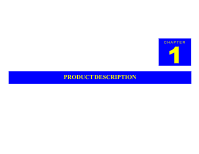EPSON Stylus Pro 7600/9600
Revision A
6
Contents
Chapter 1 Product Description
1.1 Product Description
............................................................................................
12
1.1.1 Features
......................................................................................................
12
1.1.2 Differences between Stylus Pro 7600 and Stylus Pro 9600
......................
13
1.2 Basic Specifications
............................................................................................
14
1.2.1 Print Specifications
....................................................................................
14
1.2.2 Character Specification
..............................................................................
14
1.2.3 Control Code
..............................................................................................
14
1.2.4 Paper Feed
.................................................................................................
14
1.2.5 Paper Specifications
...................................................................................
15
1.2.5.1 Roll Paper
...........................................................................................
15
1.2.5.2 Sheet
...................................................................................................
16
1.2.5.3 Special Paper
......................................................................................
18
1.2.6 Mechanism Specifications
.........................................................................
21
1.2.6.1 Printable Area
.....................................................................................
21
1.2.6.2 Paper Set Lever
..................................................................................
22
1.2.6.3 Cutting Specification
..........................................................................
22
1.2.6.4 Acoustic Noise
...................................................................................
23
1.2.7 Electrical Specifications (TBD)
.................................................................
23
1.2.8 Reliability
..................................................................................................
23
1.2.8.1 Total Print Volume
.............................................................................
23
1.2.8.2 Print Head Life
...................................................................................
23
1.2.8.3 Maintenance Tank Life
......................................................................
23
1.2.8.4 Cutter Life average
.............................................................................
23
1.2.8.5 Maintenance Parts (TBD)
...................................................................
23
1.2.9 Ambient Conditions
...................................................................................
24
1.2.9.1 Temperature/Humidity
.......................................................................
24
1.2.9.2 Vibration
.............................................................................................
24
1.2.9.3 Shock
..................................................................................................
24
1.2.9.4 Surrounding Space
.............................................................................
25
1.2.10 Overall Dimensions
.................................................................................
26
1.2.11 Accessories
..............................................................................................
28
1.2.11.1 Accessories and Options for Stylus Pro 7600
..................................
28
1.2.11.2 Accessories and Options for Stylus Pro 9600
..................................
29
1.3 External View and Parts Names
.........................................................................
30
1.4 Operating Panel
..................................................................................................
31
1.4.1 Buttons and Functions
...............................................................................
31
1.4.1.1 Functions of Buttons
..........................................................................
31
1.4.1.2 LEDs
...................................................................................................
32
1.4.2 Indications on the Panel
.............................................................................
33
1.4.2.1 lED Indications in Normal Mode
.......................................................
33
1.4.2.2 LCD Indications in Normal Mode
.....................................................
34
1.4.3 SelecType
..................................................................................................
35
1.4.3.1 Outline
................................................................................................
35
1.4.3.2 Panel Setting Menu Item
....................................................................
36
1.4.3.3 PG Setting
..........................................................................................
40
1.4.3.4 Page Lines
..........................................................................................
41
1.4.3.5 Interface Select
...................................................................................
41
1.4.3.6 Code Page Switching
.........................................................................
41
1.4.3.7 Roll Paper Margin
..............................................................................
41
1.4.3.8 Detect Paper Width
............................................................................
42
1.4.3.9 Detect Skew Error
..............................................................................
42
1.4.3.10 Job Timeout Setting
.........................................................................
42
1.4.3.11 No margin print setting
....................................................................
43
1.4.3.12 Cutter position adjustment
...............................................................
44
1.4.3.13 Auto margin refresh
.........................................................................
44
1.4.3.14 Panel Setup Value Initialization
.......................................................
45
1.4.3.15 Nozzle Check Pattern Printing
.........................................................
45
1.4.3.16 Status Printing
..................................................................................
46
1.4.3.17 Job Information Print
.......................................................................
48
1.4.3.18 Firmware version
..............................................................................
49
1.4.3.19 Printable pages of each ink cartridge
...............................................
49
1.4.3.20 Ink remaining
...................................................................................
49
1.4.3.21 Maintenance tank count
...................................................................
49
1.4.3.22 Use counter
.......................................................................................
50
1.4.3.23 Clear use counter
..............................................................................
50
1.4.3.24 Job history display
............................................................................
50