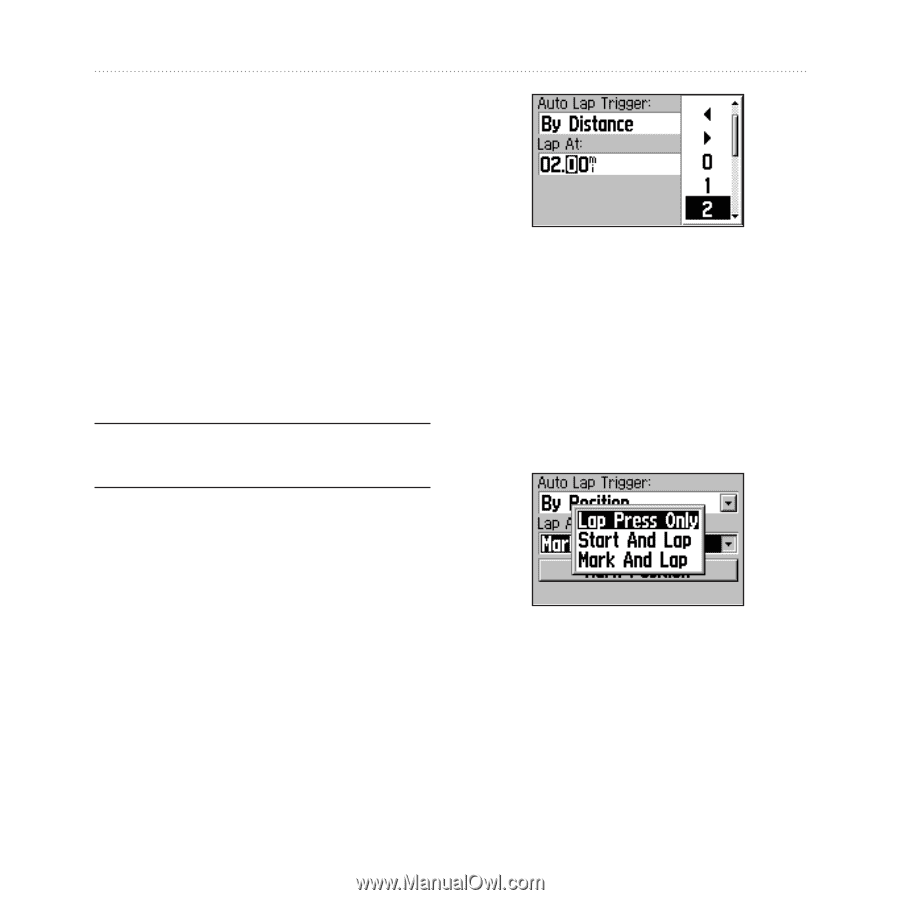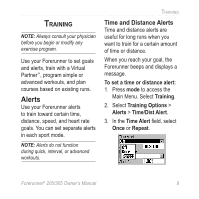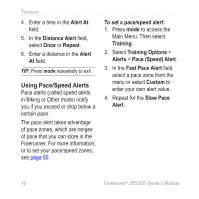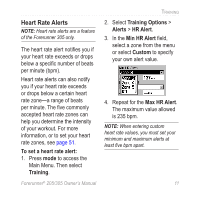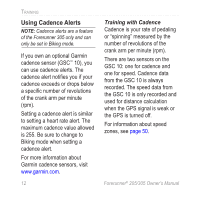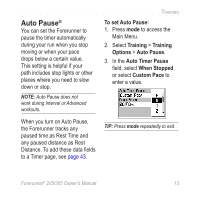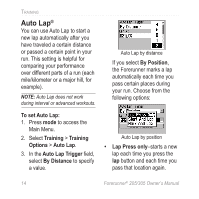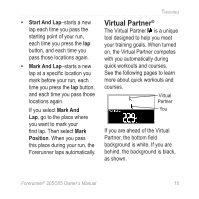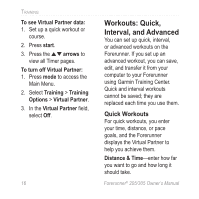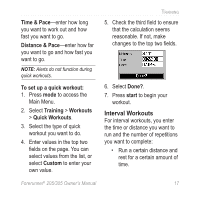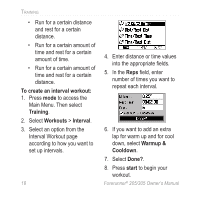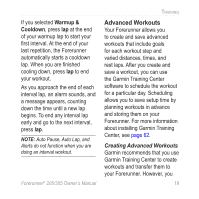Garmin Forerunner 305 Owner's Manual - Page 18
Auto Lap®, To set Auto Lap, Training, Options, Auto Lap Trigger, By Distance, By Position - parts
 |
UPC - 753759051945
View all Garmin Forerunner 305 manuals
Add to My Manuals
Save this manual to your list of manuals |
Page 18 highlights
Training Auto Lap® You can use Auto Lap to start a new lap automatically after you have traveled a certain distance or passed a certain point in your run. This setting is helpful for comparing your performance over different parts of a run (each mile/kilometer or a major hill, for example). Note: Auto Lap does not work during interval or advanced workouts. To set Auto Lap: 1. Press mode to access the Main Menu. 2. Select Training > Training Options > Auto Lap. 3. In the Auto Lap Trigger field, select By Distance to specify a value. Auto Lap by distance If you select By Position, the Forerunner marks a lap automatically each time you pass certain places during your run. Choose from the following options: Auto Lap by position • Lap Press only-starts a new lap each time you press the lap button and each time you pass that location again. 14 Forerunner® 205/305 Owner's Manual