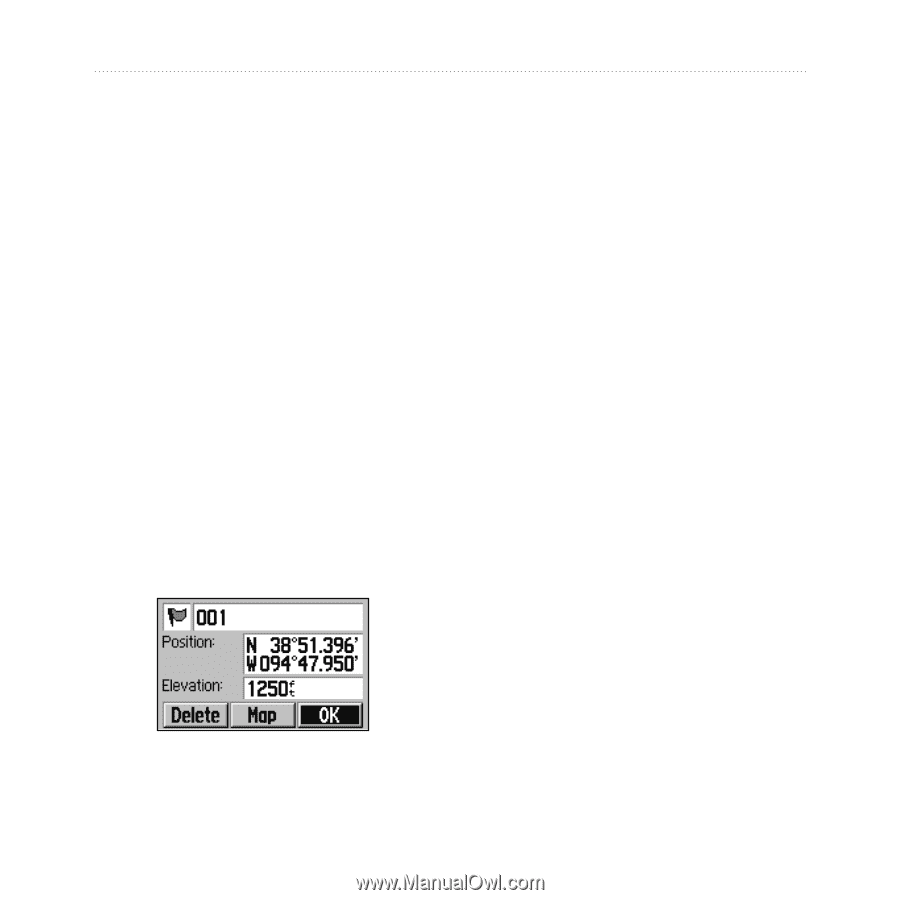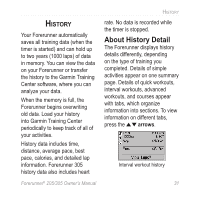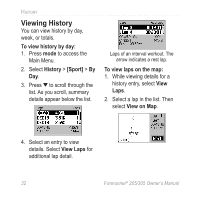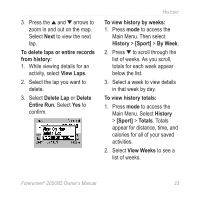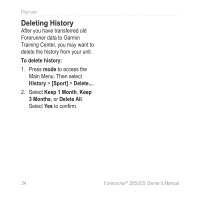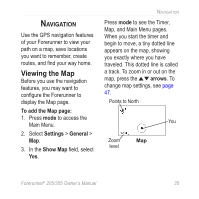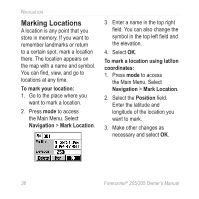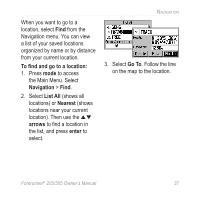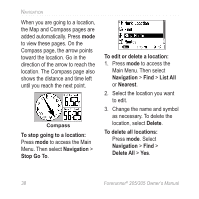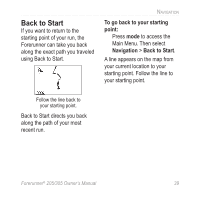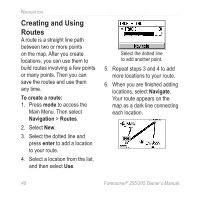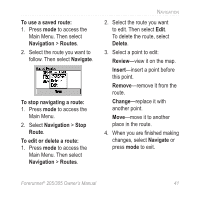Garmin Forerunner 305 Owner's Manual - Page 40
Marking Locations, To mark your location, Navigation, To mark a location using lat/lon, coordinates
 |
UPC - 753759051945
View all Garmin Forerunner 305 manuals
Add to My Manuals
Save this manual to your list of manuals |
Page 40 highlights
Navigation Marking Locations A location is any point that you store in memory. If you want to remember landmarks or return to a certain spot, mark a location there. The location appears on the map with a name and symbol. You can find, view, and go to locations at any time. To mark your location: 1. Go to the place where you want to mark a location. 2. Press mode to access the Main Menu. Select Navigation > Mark Location. 3. Enter a name in the top right field. You can also change the symbol in the top left field and the elevation. 4. Select OK. To mark a location using lat/lon coordinates: 1. Press mode to access the Main Menu. Select Navigation > Mark Location. 2. Select the Position field. Enter the latitude and longitude of the location you want to mark. 3. Make other changes as necessary and select OK. 36 Forerunner® 205/305 Owner's Manual