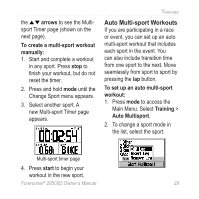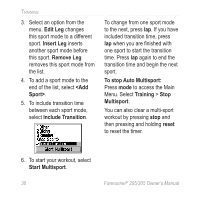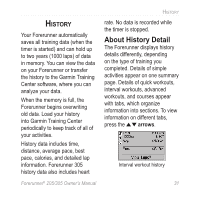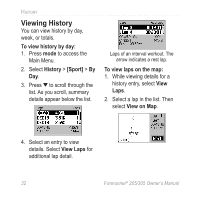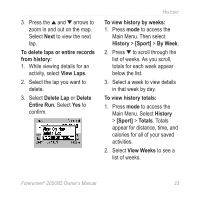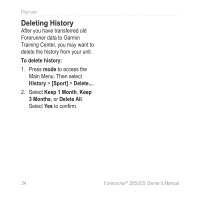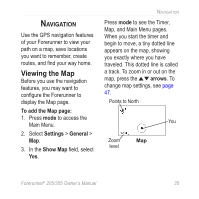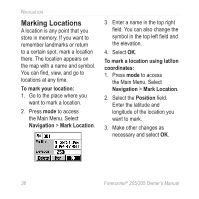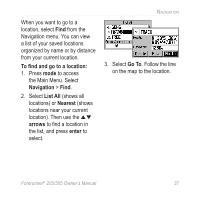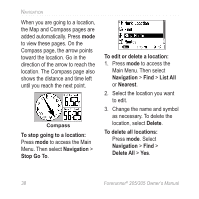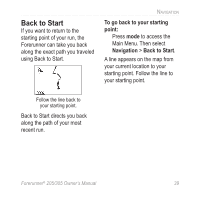Garmin Forerunner 305 Owner's Manual - Page 38
Deleting History, To delete history, History, Sport], Keep 1 Month, Months, Delete All
 |
UPC - 753759051945
View all Garmin Forerunner 305 manuals
Add to My Manuals
Save this manual to your list of manuals |
Page 38 highlights
History Deleting History After you have transferred old Forerunner data to Garmin Training Center, you may want to delete the history from your unit. To delete history: 1. Press mode to access the Main Menu. Then select History > [Sport] > Delete.... 2. Select Keep 1 Month, Keep 3 Months, or Delete All. Select Yes to confirm. 34 Forerunner® 205/305 Owner's Manual
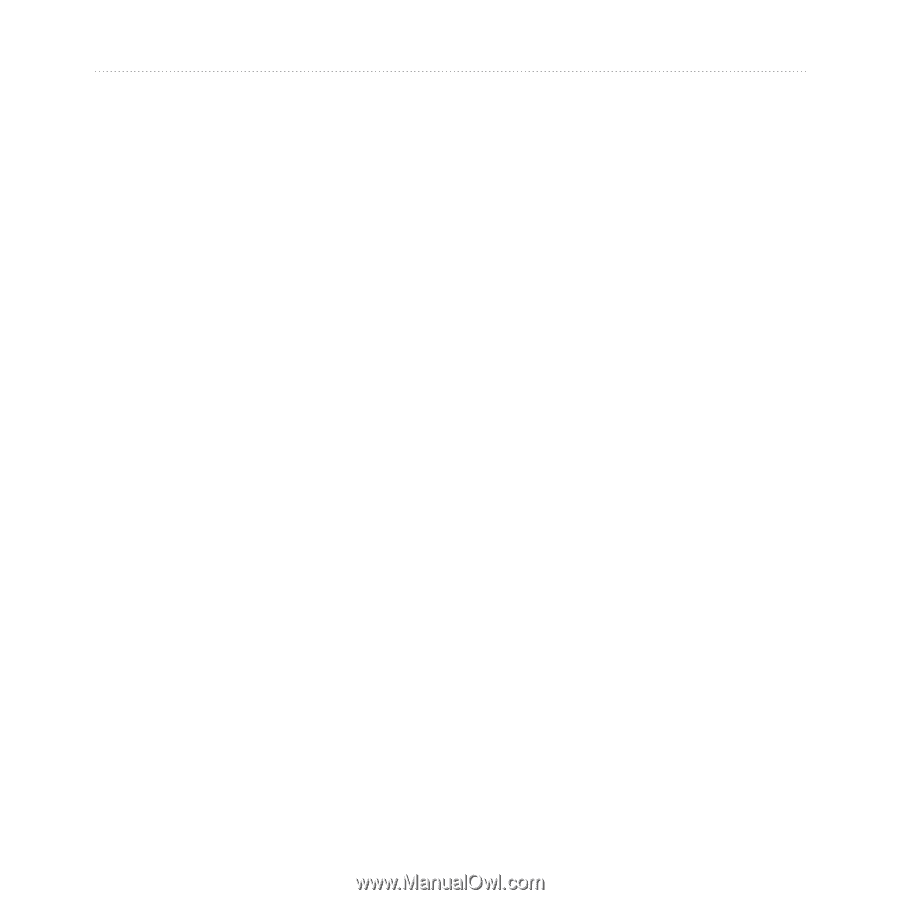
3³
Forerunner
®
205/305 Owner’s Manual
H
ISTORY
Deleting History
After you have transferred old
Forerunner data to Garmin
Training Center, you may want to
delete the history from your unit.
To delete history:
1. Press
mode
to access the
Main Menu. Then select
History
>
[Sport]
>
Delete...
.
2. Select
Keep 1 Month
,
Keep
3 Months
, or
Delete All
.
Select
Yes
to confirm.