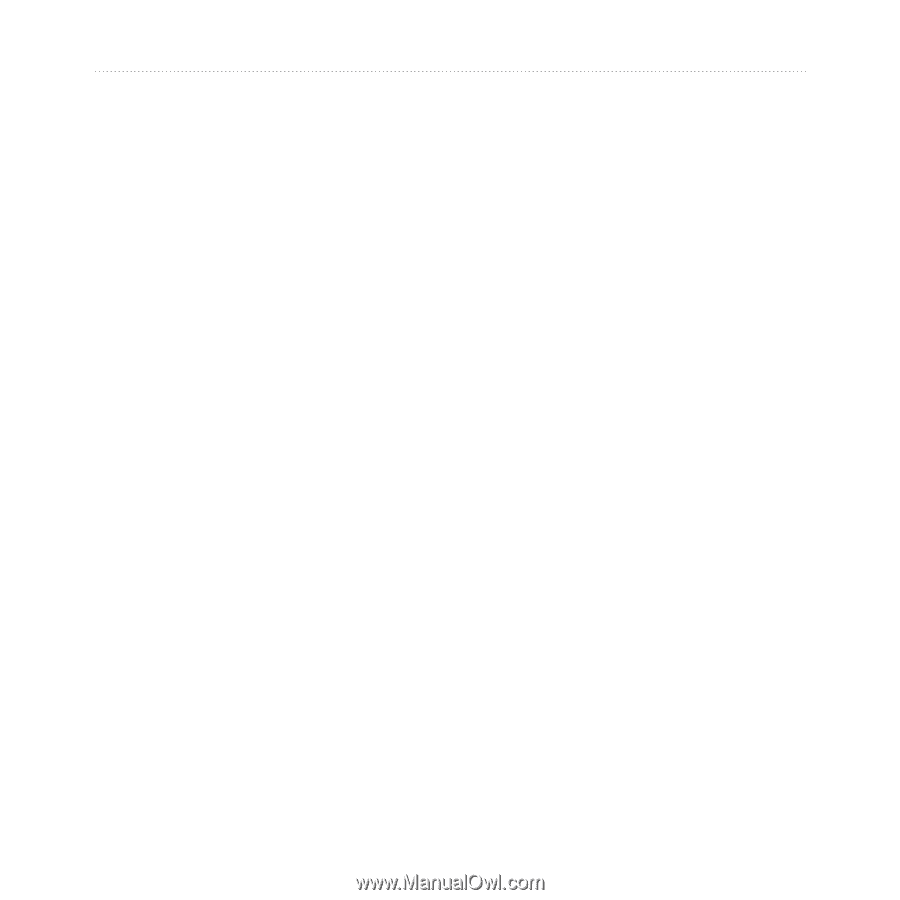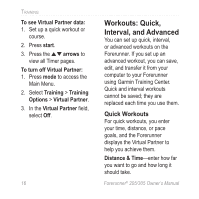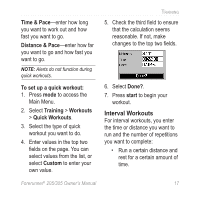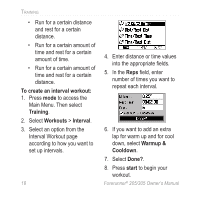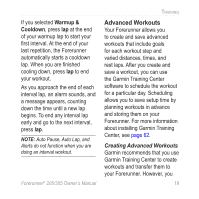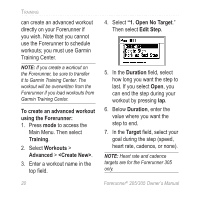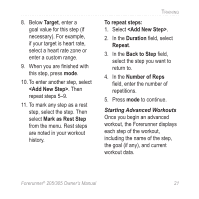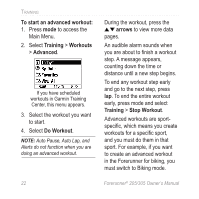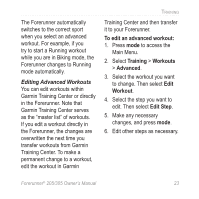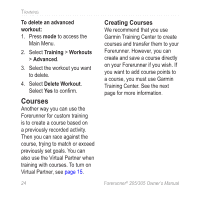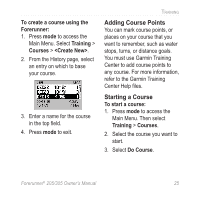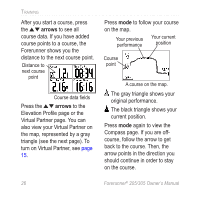Garmin Forerunner 305 Owner's Manual - Page 25
Target, <Add New Step>, Mark as Rest Step, To repeat steps, Duration, Repeat, Back to Step - 10
 |
UPC - 753759051945
View all Garmin Forerunner 305 manuals
Add to My Manuals
Save this manual to your list of manuals |
Page 25 highlights
8. Below Target, enter a goal value for this step (if necessary). For example, if your target is heart rate, select a heart rate zone or enter a custom range. 9. When you are finished with this step, press mode. 10. To enter another step, select . Then repeat steps 5-9. 11. To mark any step as a rest step, select the step. Then select Mark as Rest Step from the menu. Rest steps are noted in your workout history. Training To repeat steps: 1. Select . 2. In the Duration field, select Repeat. 3. In the Back to Step field, select the step you want to return to. 4. In the Number of Reps field, enter the number of repetitions. 5. Press mode to continue. Starting Advanced Workouts Once you begin an advanced workout, the Forerunner displays each step of the workout, including the name of the step, the goal (if any), and current workout data. Forerunner® 205/305 Owner's Manual 21