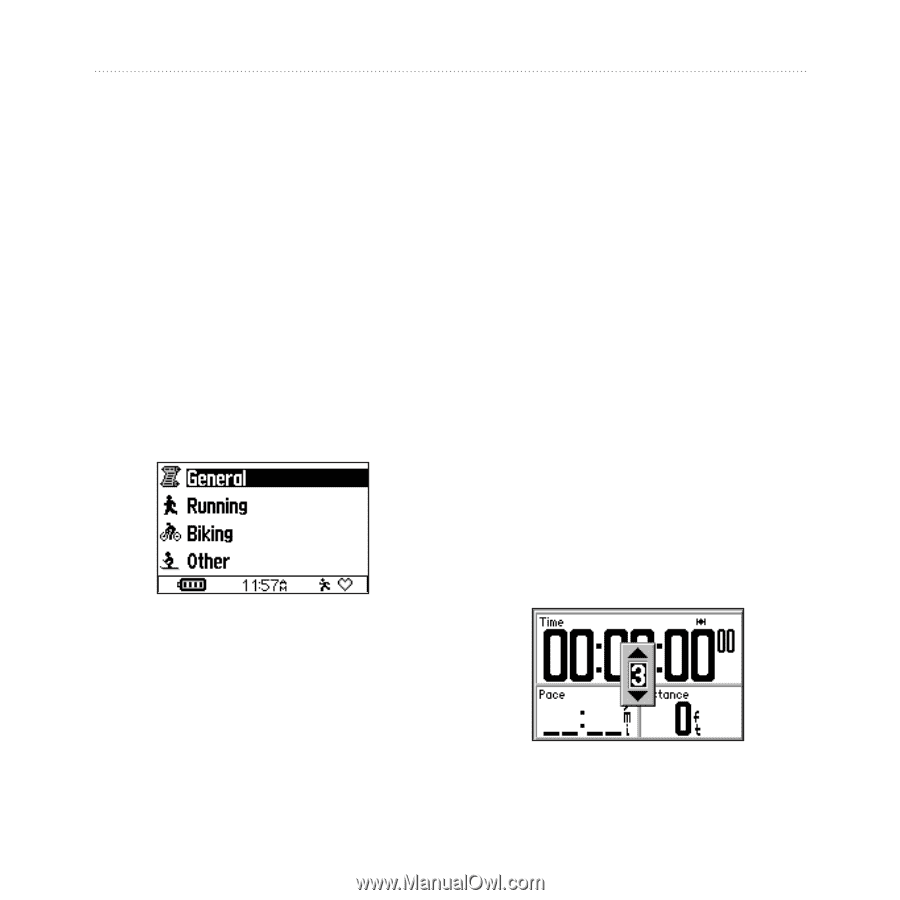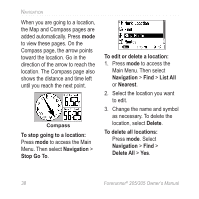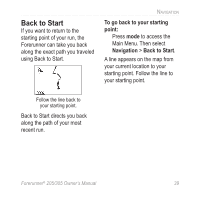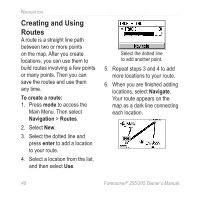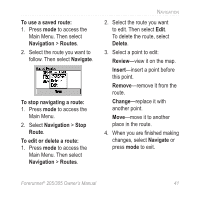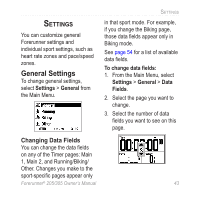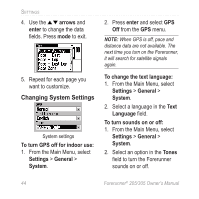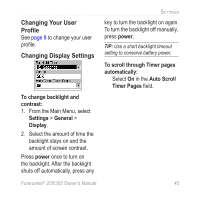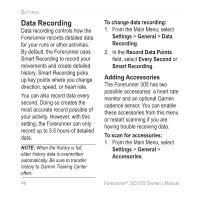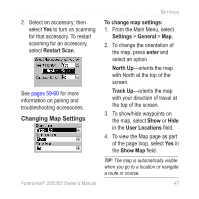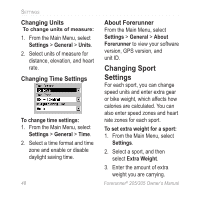Garmin Forerunner 305 Owner's Manual - Page 47
Settings, General Settings, Changing Data Fields
 |
UPC - 753759051945
View all Garmin Forerunner 305 manuals
Add to My Manuals
Save this manual to your list of manuals |
Page 47 highlights
Settings You can customize general Forerunner settings and individual sport settings, such as heart rate zones and pace/speed zones. General Settings To change general settings, select Settings > General from the Main Menu. Settings in that sport mode. For example, if you change the Biking page, those data fields appear only in Biking mode. See page 54 for a list of available data fields. To change data fields: 1. From the Main Menu, select Settings > General > Data Fields. 2. Select the page you want to change. 3. Select the number of data fields you want to see on this page. Changing Data Fields You can change the data fields on any of the Timer pages: Main 1, Main 2, and Running/Biking/ Other. Changes you make to the sport-specific pages appear only Forerunner® 205/305 Owner's Manual 43