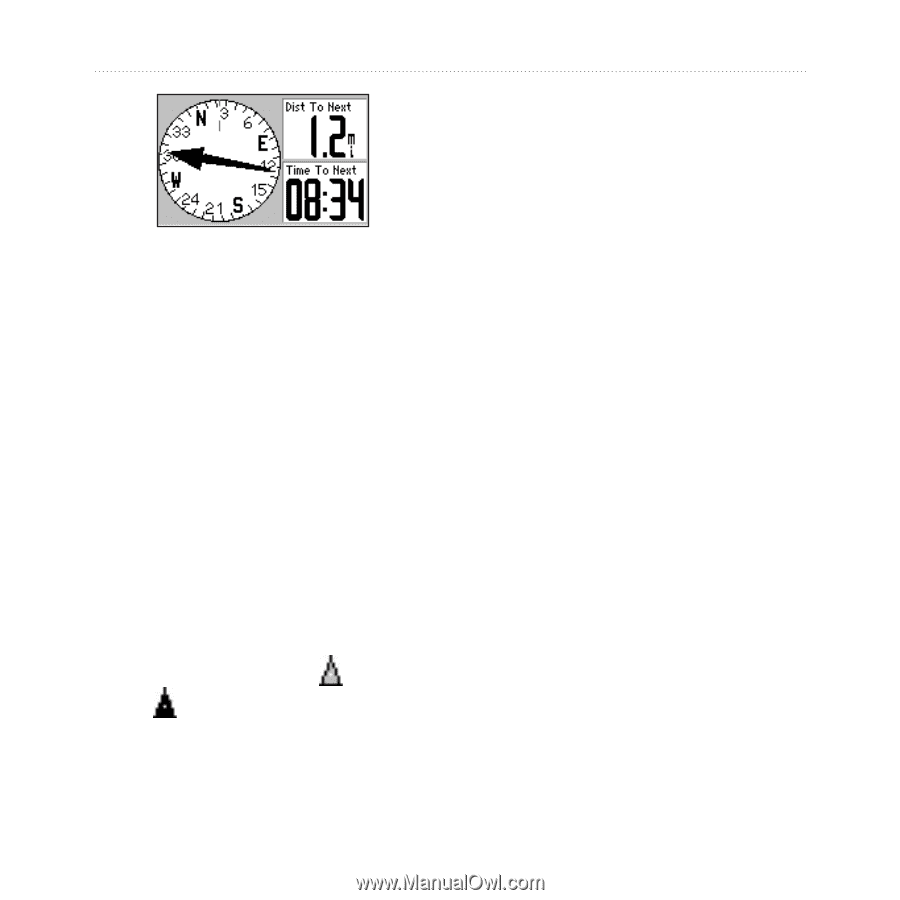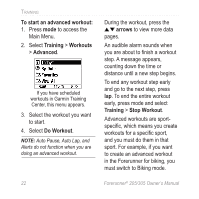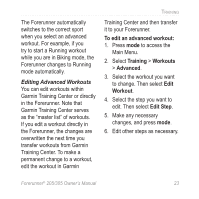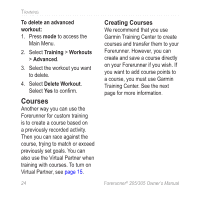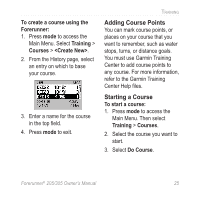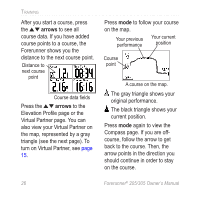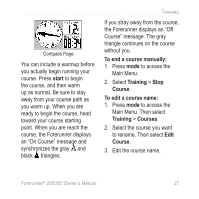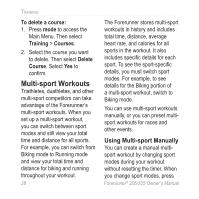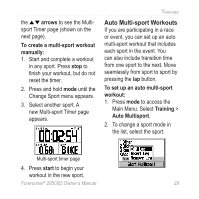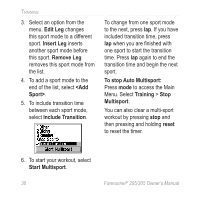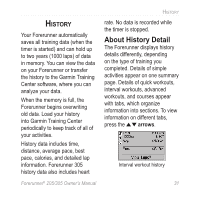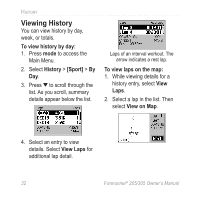Garmin Forerunner 305 Owner's Manual - Page 31
start, To end a course manually, Training, Course, To edit a course name, Courses
 |
UPC - 753759051945
View all Garmin Forerunner 305 manuals
Add to My Manuals
Save this manual to your list of manuals |
Page 31 highlights
Compass Page You can include a warmup before you actually begin running your course. Press start to begin the course, and then warm up as normal. Be sure to stay away from your course path as you warm up. When you are ready to begin the course, head toward your course starting point. When you are reach the course, the Forerunner displays an "On Course" message and synchronizes the gray and black triangles. Training If you stray away from the course, the Forerunner displays an "Off Course" message. The gray triangle continues on the course without you. To end a course manually: 1. Press mode to access the Main Menu. 2. Select Training > Stop Course. To edit a course name: 1. Press mode to access the Main Menu. Then select Training > Courses. 2. Select the course you want to rename. Then select Edit Course. 3. Edit the course name. Forerunner® 205/305 Owner's Manual 27