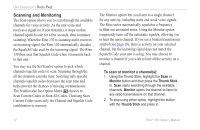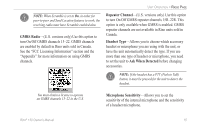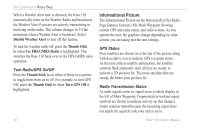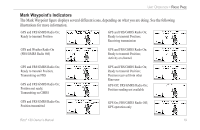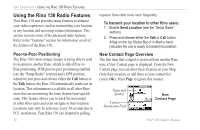Garmin RINO 130 Owner's Manual - Page 21
GMRS Radio, Repeater Channel, Headset Type, Ask When Detected, Microphone Sensitivity - ptt
 |
UPC - 753759031978
View all Garmin RINO 130 manuals
Add to My Manuals
Save this manual to your list of manuals |
Page 21 highlights
UNIT OPERATION > RADIO PAGE NOTE: When Scramble is set to On, in order for peer-to-peer and Send Location features to work, the receiving radio must have Scramble enabled also. GMRS Radio-(U.S. versions only) Use this option to turn On/Off GMRS channels 15-22. GMRS channels are enabled by default in Rino units sold in Canada. See the "FCC Licensing Information" section and the "Appendix" for more information on using GMRS channels. Repeater Channel-(U.S. versions only) Use this option to turn On/Off GMRS repeater channels 15R-22R. This option is only available when GMRS is enabled. GMRS repeater channels are not available in Rino units sold in Canada. Headset Type-Allows you to choose which accessory headset or microphone you are using with the unit, or have the unit automatically detect the type. If you use more than one type of headset or microphone, you need to set the unit to Ask When Detected before changing accessories. NOTE: If the headset has a PTT (Push to Talk) button, it must be pressed for the unit to detect the headset. You must obtain a license to operate on GMRS channels 15-22 in the U.S. Microphone Sensitivity-Allows you to set the sensitivity of the internal microphone and the sensitivity of a headset microphone. Rino® 130 Owner's Manual 15