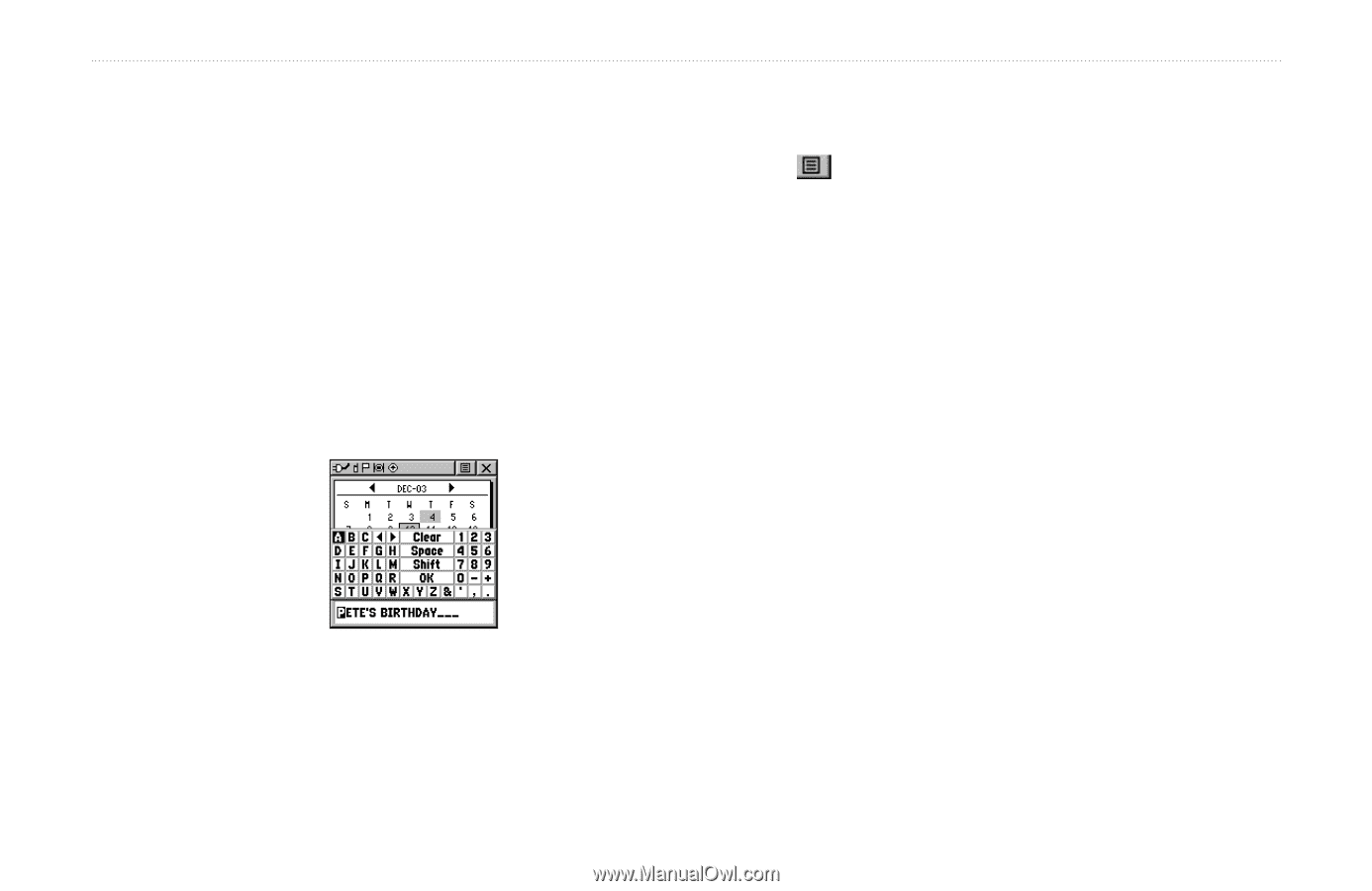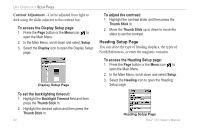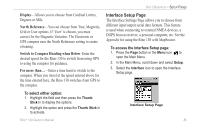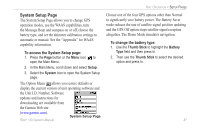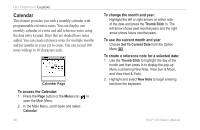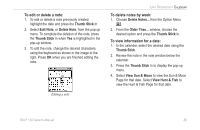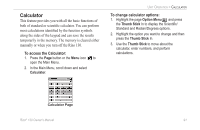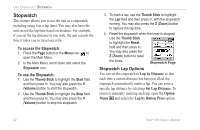Garmin RINO 130 Owner's Manual - Page 95
To edit or delete a note, To delete notes by week, To view information for a date, Thumb Stick
 |
UPC - 753759031978
View all Garmin RINO 130 manuals
Add to My Manuals
Save this manual to your list of manuals |
Page 95 highlights
To edit or delete a note: 1. To edit or delete a note previously created, highlight the date and press the Thumb Stick In. 2. Select Edit Note, or Delete Note, from the pop-up menu. To complete the deletion of the note, press the Thumb Stick In when Yes is highlighted in the pop-up window. 3. To edit the note, change the desired characters using the keyboard as shown in the image to the right. Press OK when you are finished editing the note. Editing a note UNIT OPERATION > CALENDAR To delete notes by week: 1. Choose Delete Notes... from the Option Menu . 2. From the Older Than... window, choose the desired option and press the Thumb Stick In. To view information for a date: 1. In the calendar, select the desired date using the Thumb Stick. 2. Review the note in the note window below the calendar. 3. Press the Thumb Stick In to display the pop-up menu. 4. Select View Sun & Moon to view the Sun & Moon Page for that date. Select View Hunt & Fish to view the Hunt & Fish Page for that date. Rino® 130 Owner's Manual 89