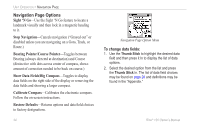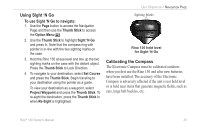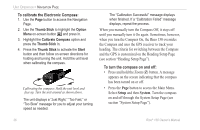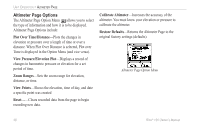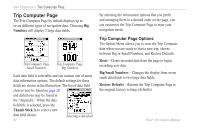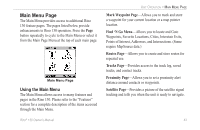Garmin RINO 130 Owner's Manual - Page 44
Altimeter Options, Plot Over Time/Distance, View Pressure/Elevation Plot, Zoom Ranges
 |
UPC - 753759031978
View all Garmin RINO 130 manuals
Add to My Manuals
Save this manual to your list of manuals |
Page 44 highlights
UNIT OPERATION > ALTIMETER PAGE Altimeter Page Options The Altimeter Page Option Menu allows you to select the type of information and how it is to be displayed. Altimeter Page Options include: Plot Over Time/Distance-Plots the changes in elevation or pressure over a length of time or over a distance. When Plot Over Distance is selected, Plot over Time is displayed in the Option Menu (and vice versa). View Pressure/Elevation Plot-Displays a record of changes in barometric pressure or elevation for a set period of time. Zoom Ranges-Sets the zoom range for elevation, distance, or time. View Points-Shows the elevation, time of day, and date a specific point was created Reset...-Clears recorded data from the page to begin recording new data. Calibrate Altimeter-Increases the accuracy of the altimeter. You must know your elevation or pressure to calibrate the altimeter. Restore Defaults-Returns the Altimeter Page to the original factory settings (defaults). Altimeter Page Option Menu 38 Rino® 130 Owner's Manual