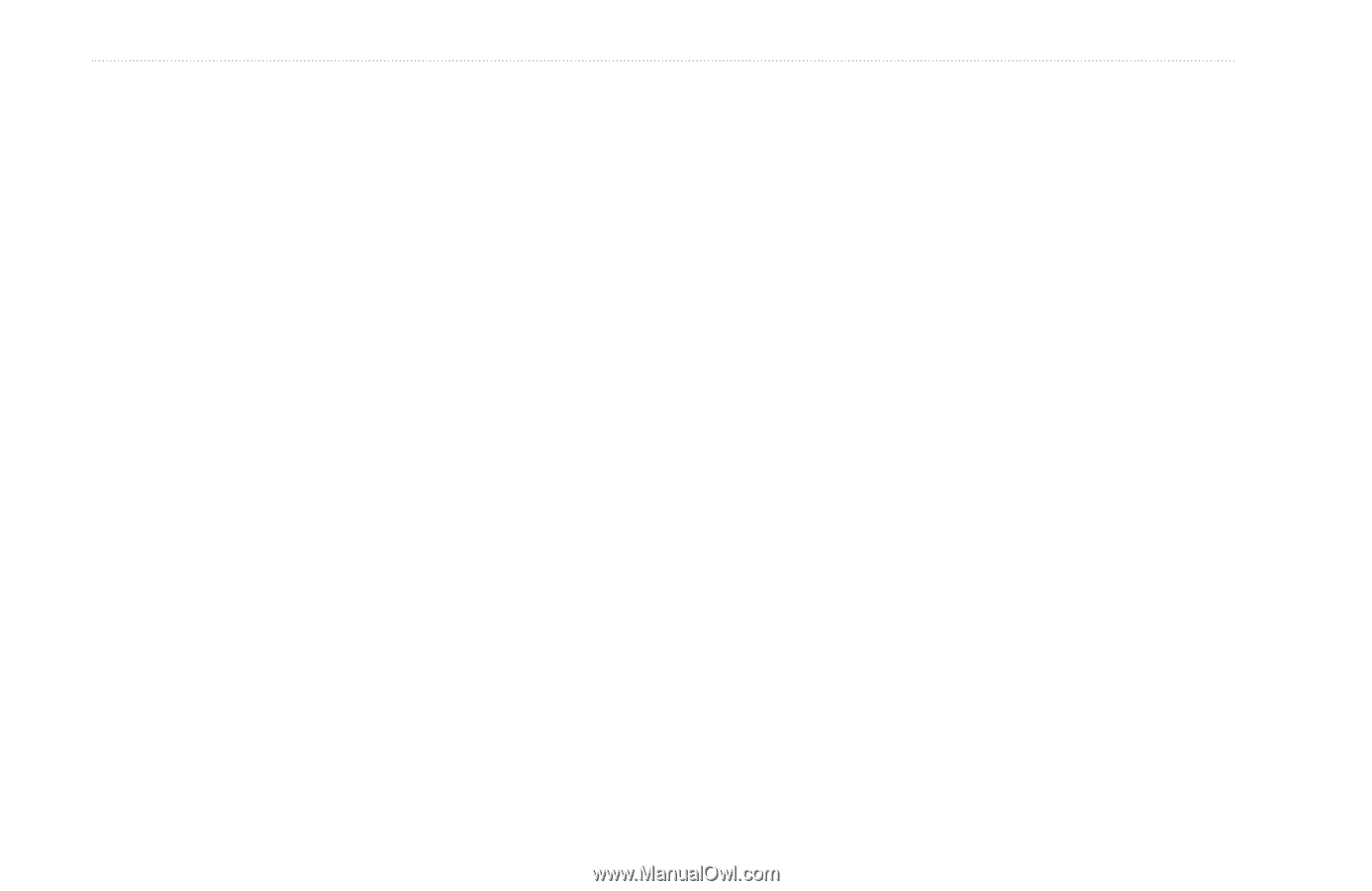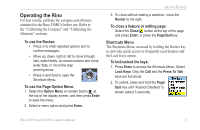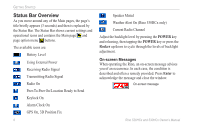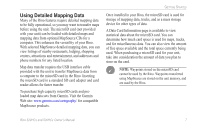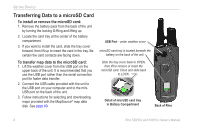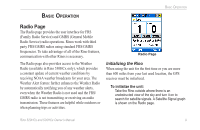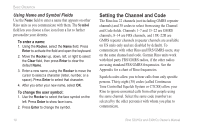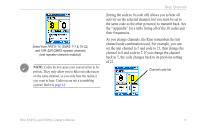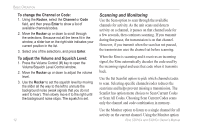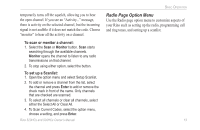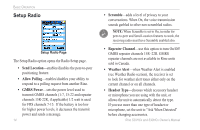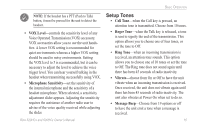Garmin Rino 520HCx Owner's Manual - Page 16
Setting the Channel and Code, Using Name and Symbol Fields - user manual
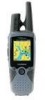 |
UPC - 753759066833
View all Garmin Rino 520HCx manuals
Add to My Manuals
Save this manual to your list of manuals |
Page 16 highlights
Basic Operation Using Name and Symbol Fields Use the Name field to enter a name that appears on other Rino units as you communicate with them. The Symbol field lets you choose a face icon from a list to further personalize your identity. To enter a name: 1. Using the Rocker, select the Name field. Press Enter to activate the field and open the keyboard. 2. Move the Rocker up, down, left, or right to select the Clear field, then press Enter to clear the default Name. 3. Enter a new name, using the Rocker to move the cursor to select a character (letter, number, or a space). Press Enter to select that character. 4. After you enter your new name, select OK. To change the user symbol: 1. Use the Rocker to select the face symbol on the left. Press Enter to show face icons. 2. Press Enter to change the symbol. Setting the Channel and Code The Rino has 22 channels (not including GMRS repeater channels) and 38 codes to select from using the Channel and Code fields. Channels 1-7 and 15-22 are GMRS channels, 8-14 are FRS channels, and 15R-22R are GMRS repeater channels (repeater channels are available on US units only and are disabled by default). To communicate with other Rino and FRS/GMRS users, stay on the same channel and code. Garmin Rino units work with third party FRS/GMRS radios, if the other radios are using standard FRS/GMRS frequencies. See the Appendix for a chart of Rino frequencies. Squelch codes allow you to hear calls from only specific persons. Thirty-eight (38) codes (called Continuous Tone Controlled Squelch System or CTCSS) allow your Rino to ignore unwanted calls from other people using the same channel. Select the same code (number) as selected by the other person(s) with whom you plan to communicate. 10 Rino 520HCx and 530HCx Owner's Manual