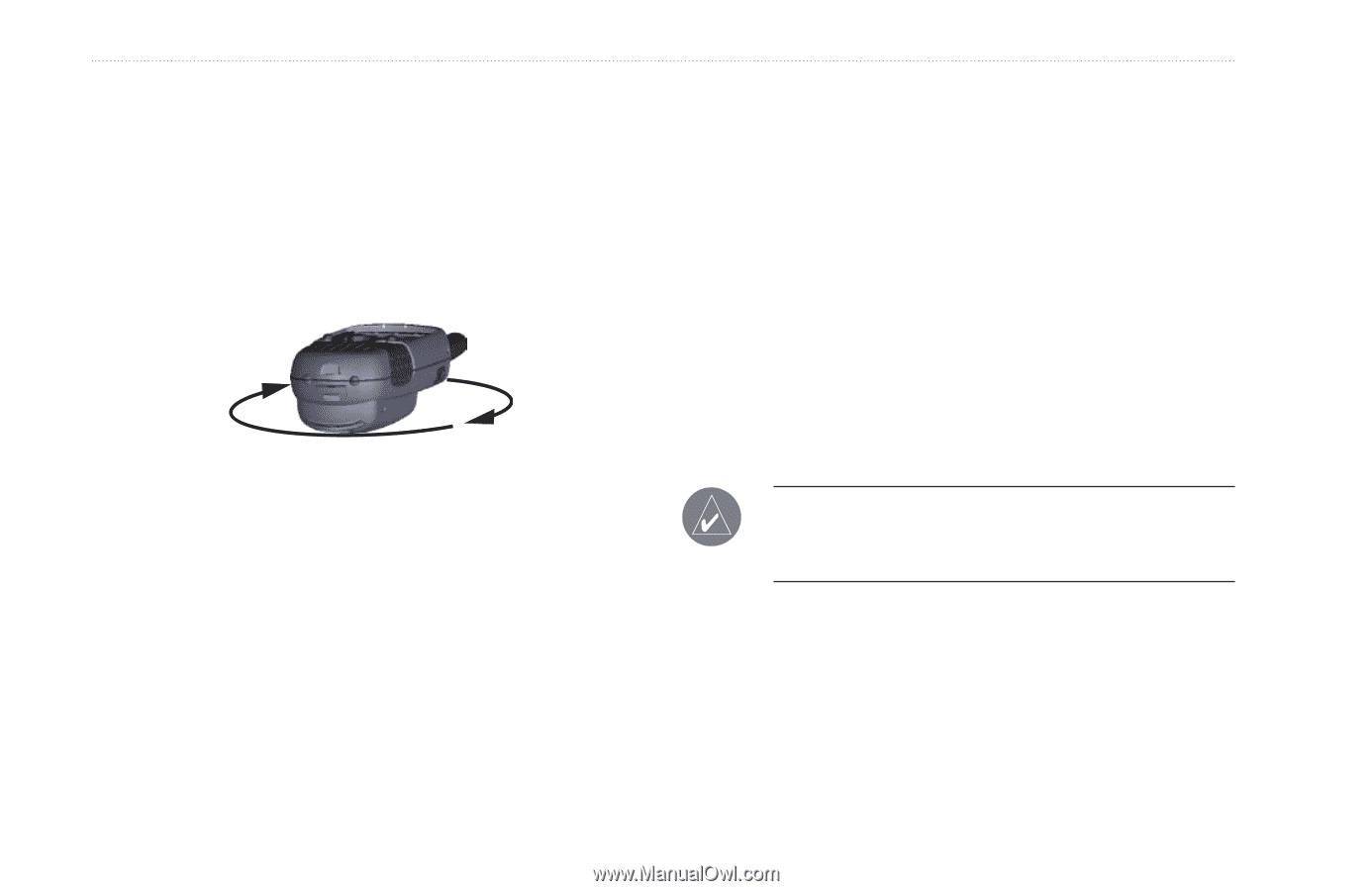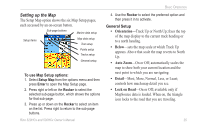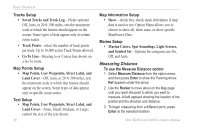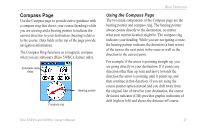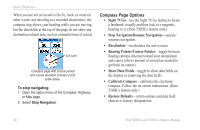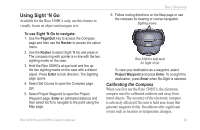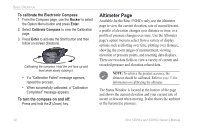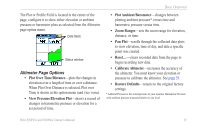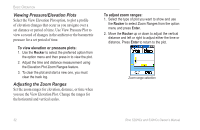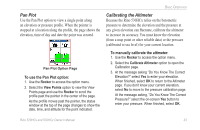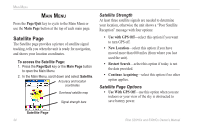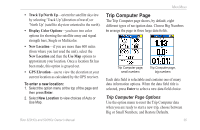Garmin Rino 520HCx Owner's Manual - Page 36
Altimeter To calibrate the Electronic Compass, To turn the compass on and off
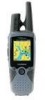 |
UPC - 753759066833
View all Garmin Rino 520HCx manuals
Add to My Manuals
Save this manual to your list of manuals |
Page 36 highlights
Basic Operation To calibrate the Electronic Compass: 1. From the Compass page, use the Rocker to select the Option Menu button and press Enter. 2. Select Calibrate Compass to view the Calibration page. 3. Press Enter to activate the Start button and then follow on-screen directions. Calibrating the compass: Hold the unit face up and level while slowly rotating it. • If a "Calibration Failed" message appears, repeat the process. • When successfully calibrated, a "Calibration Completed" message appears. To turn the compass on and off: Press and hold the Z (Zoom) key. Altimeter Page Available for the Rino 530HCx only, use the Altimeter page to view the current elevation, rate of ascent/descent, a profile of elevation changes over distance or time, or a profile of pressure changes over time. Use the Altimeter page's option menu to select from a variety of display options such as plotting over time, plotting over distance, showing the zoom ranges of measurement, viewing elevation or pressure points, and resetting data displays. There are two data fields to view a variety of current and recorded pressure and elevation related data. NOTE: To achieve the greatest accuracy, the altimeter should be calibrated. Refer to page 33 for information on calibrating the altimeter. The Status Window is located at the bottom of the page and shows the current elevation and your current rate of ascent or descent when moving. It also shows the ambient or the barometric pressure. 30 Rino 520HCx and 530HCx Owner's Manual