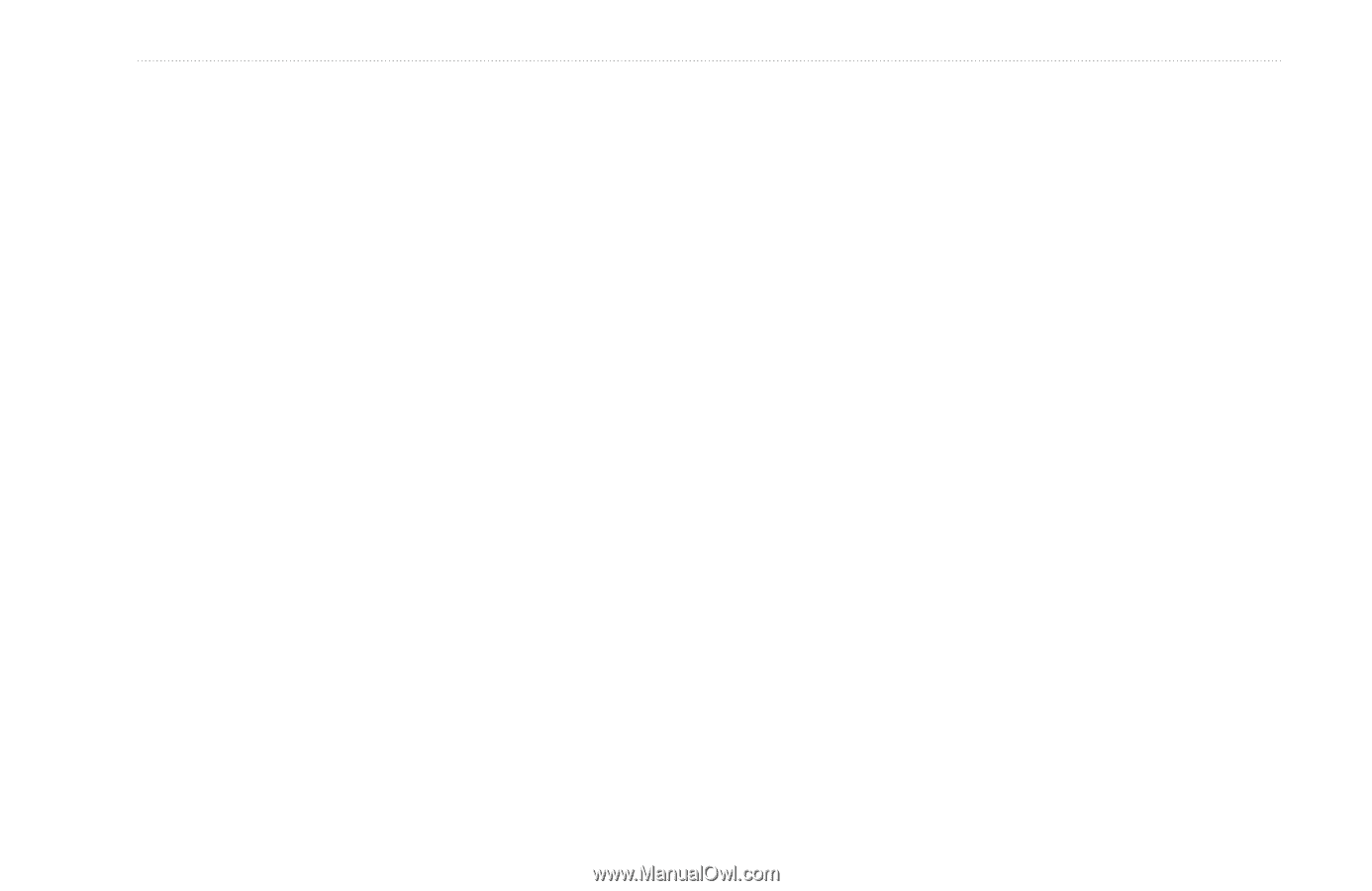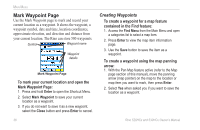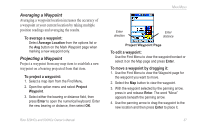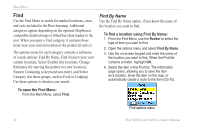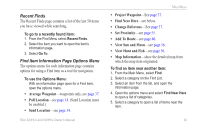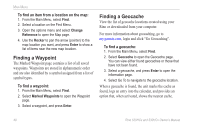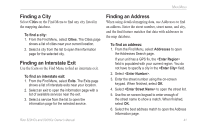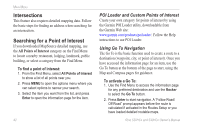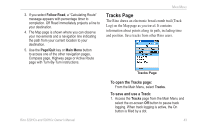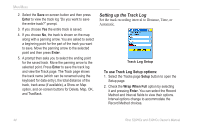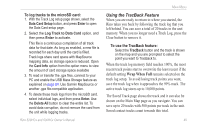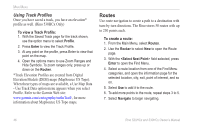Garmin Rino 520HCx Owner's Manual - Page 47
Finding a City, Finding an Interstate Exit, Finding an Address, address
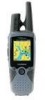 |
UPC - 753759066833
View all Garmin Rino 520HCx manuals
Add to My Manuals
Save this manual to your list of manuals |
Page 47 highlights
Main Menu Finding a City Select Cities on the Find Menu to find any city listed in the mapping database. To find a city: 1. From the Find Menu, select Cities. The Cities page shows a list of cities near your current location. 2. Select a city from the list to open the information page for the selected city. Finding an Interstate Exit Use the Exits on the Find Menu to find an interstate exit. To find an interstate exit: 1. From the Find Menu, select Exits. The Exits page shows a list of interstate exits near your location. 2. Select an exit to open the information page with a list of available services near the exit. 3. Select a service from the list to open the information page for the selected service. Finding an Address When using detailed mapping data, use Addresses to find an address. Enter the street number, street name, and city, and the find feature matches that data with addresses in the map database. To find an address: 1. From the Find Menu, select Addresses to open the Addresses Search page. If your unit has a GPS fix, the field is populated with your current region. You do not have to specify a city in the field. 2. Select . 3. Enter the street number using the on-screen keypad. When finished, select OK. 4. Select to open the street list. 5. Use the on-screen keypad to enter enough of the street name to show a match. When finished, select OK. 6. Select the best address match to open the Address Information page. Rino 520HCx and 530HCx Owner's Manual 41