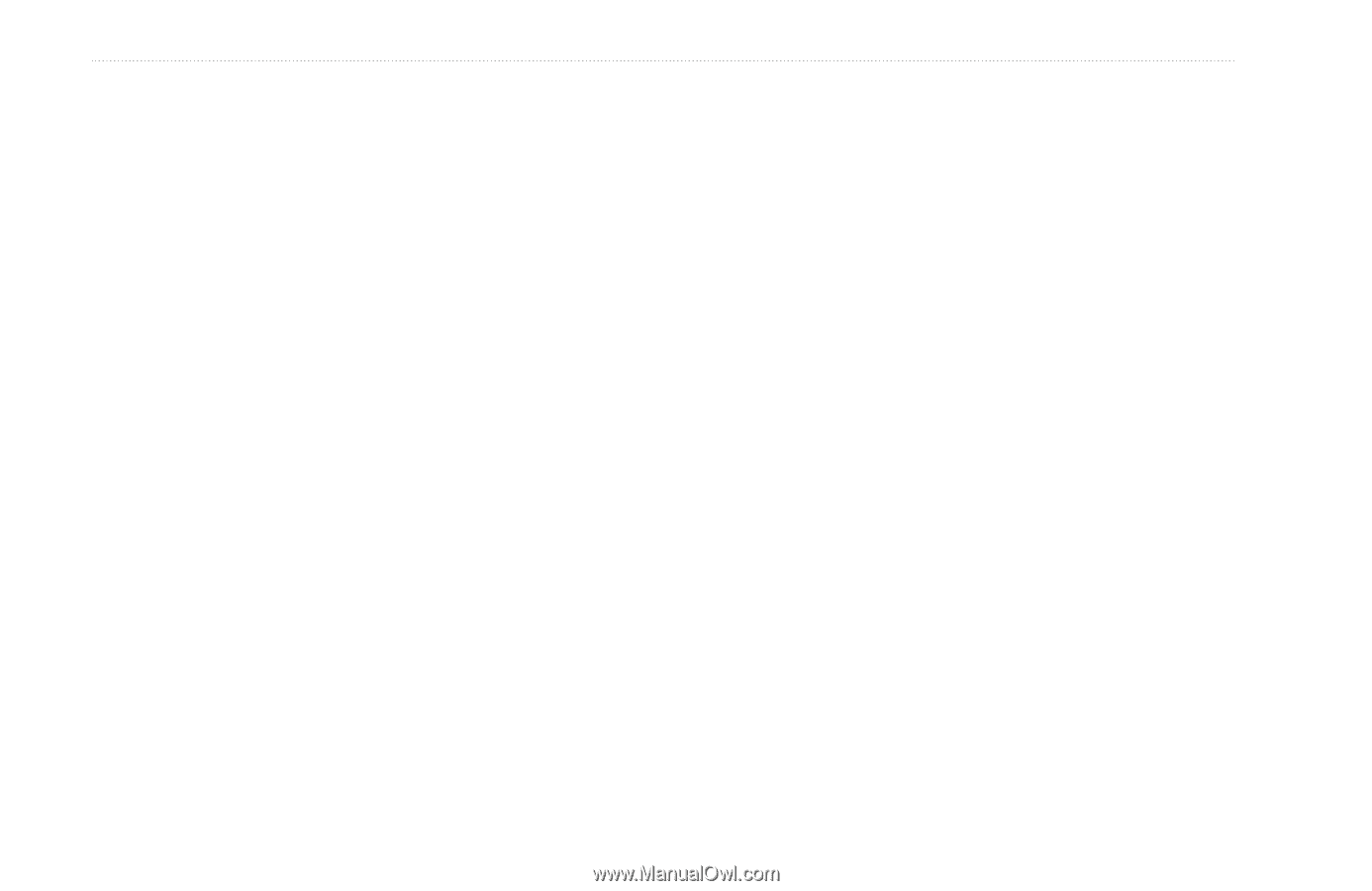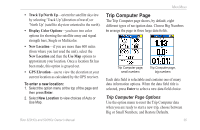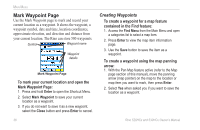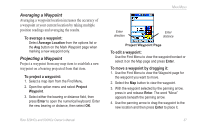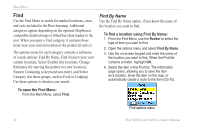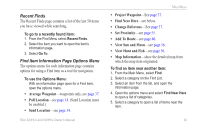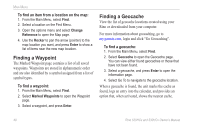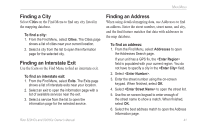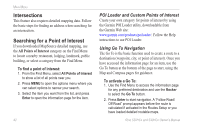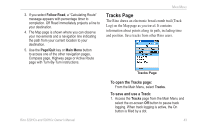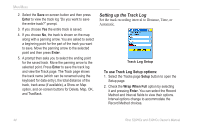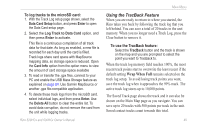Garmin Rino 520HCx Owner's Manual - Page 46
Finding a Waypoint, Finding a Geocache, To find an item from a location on the map
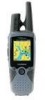 |
UPC - 753759066833
View all Garmin Rino 520HCx manuals
Add to My Manuals
Save this manual to your list of manuals |
Page 46 highlights
Main Menu To find an item from a location on the map: 1. From the Main Menu, select Find. 2. Select a location on the Find Menu. 3. Open the options menu and select Change Reference to open the Map page. 4. Use the Rocker to pan the arrow (pointer) to the map location you want, and press Enter to show a list of items near the new map location. Finding a Waypoint The Marked Waypoint page contains a list of all saved waypoints. Waypoints are stored in alphanumeric order and are also identified by a symbol assigned from a list of symbol types. To find a waypoint: 1. From the Main Menu, select Find. 2. Select Marked Waypoints to open the Waypoint page. 3. Select a waypoint, and press Enter. Finding a Geocache View the list of geocache locations created using your Rino or downloaded from your computer. For more information about geocaching, go to my.garmin.com, login and click "Go Geocaching". To find a geocache: 1. From the Main Menu, select Find. 2. Select Geocache to open the Geocache page. You can view either found geocaches or those that have not been found. 3. Select a geocache, and press Enter to open the information page. 4. Select Go To to navigate to the geocache location. When a geocache is found, the unit marks the cache as found, logs an entry into the calendar, and provides an option that, when activated, shows the nearest cache. 40 Rino 520HCx and 530HCx Owner's Manual