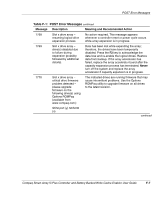HP 226593-B21 Smart Array 5i Plus Controller and Battery Backed Write Cache En - Page 113
Message, Description, Meaning and Recommended Action, Never, SCSI port y SCSI ID
 |
UPC - 720591665913
View all HP 226593-B21 manuals
Add to My Manuals
Save this manual to your list of manuals |
Page 113 highlights
POST Error Messages Table F-1: POST Error Messages continued Message Description Meaning and Recommended Action 1768 Slot x drive array - resuming logical drive expansion process. No action required. This message appears whenever a controller reset or power cycle occurs while array expansion is in progress. 1769 Slot x drive array - drive(s) disabled due to failure during expansion (possibly followed by additional details). Data has been lost while expanding the array; therefore, the drives have been temporarily disabled. Press the F2 key to acknowledge the data loss and re-enable the logical drives. Restore data from backup. If the array accelerator has failed, replace the array accelerator board after the capacity expansion process has terminated. Never turn off the system and replace the array accelerator if capacity expansion is in progress. 1770 Slot x drive array - critical drive firmware problem detected - please upgrade firmware on the following drive(s) using Options ROMPaq (available from www.compaq.com): The indicated drives are running firmware that may cause intermittent problems. Use the Options ROMPaq utility to upgrade firmware on all drives to the latest revision. SCSI port (y) SCSI ID (x) continued Compaq Smart Array 5i Plus Controller and Battery Backed Write Cache Enabler User Guide F-7