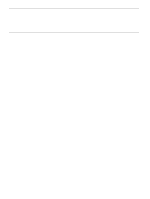HP 2500 HP Color LaserJet 2500 series - User Guide - Page 11
Printer basics, Introduction
 |
View all HP 2500 manuals
Add to My Manuals
Save this manual to your list of manuals |
Page 11 highlights
1 Printer basics Introduction This section provides information about the following topics: q "Printer configurations" on page 10 q "Printer features" on page 11 q "Printer parts" on page 13 q "Software and supported operating systems" on page 17 q "Software for Windows" on page 18 q "Software for Macintosh" on page 20 q "Software tips" on page 21 q "Uninstalling the printing software" on page 22 q "Accessories and ordering information" on page 24 ENWW Chapter 1 Printer basics 9

ENWW
Chapter 1 Printer basics
9
1
Printer basics
Introduction
This section provides information about the following topics:
●
“Printer configurations” on page 10
●
“Printer features” on page 11
●
“Printer parts” on page 13
●
“Software and supported operating systems” on page 17
●
“Software for Windows” on page 18
●
“Software for Macintosh” on page 20
●
“Software tips” on page 21
●
“Uninstalling the printing software” on page 22
●
“Accessories and ordering information” on page 24