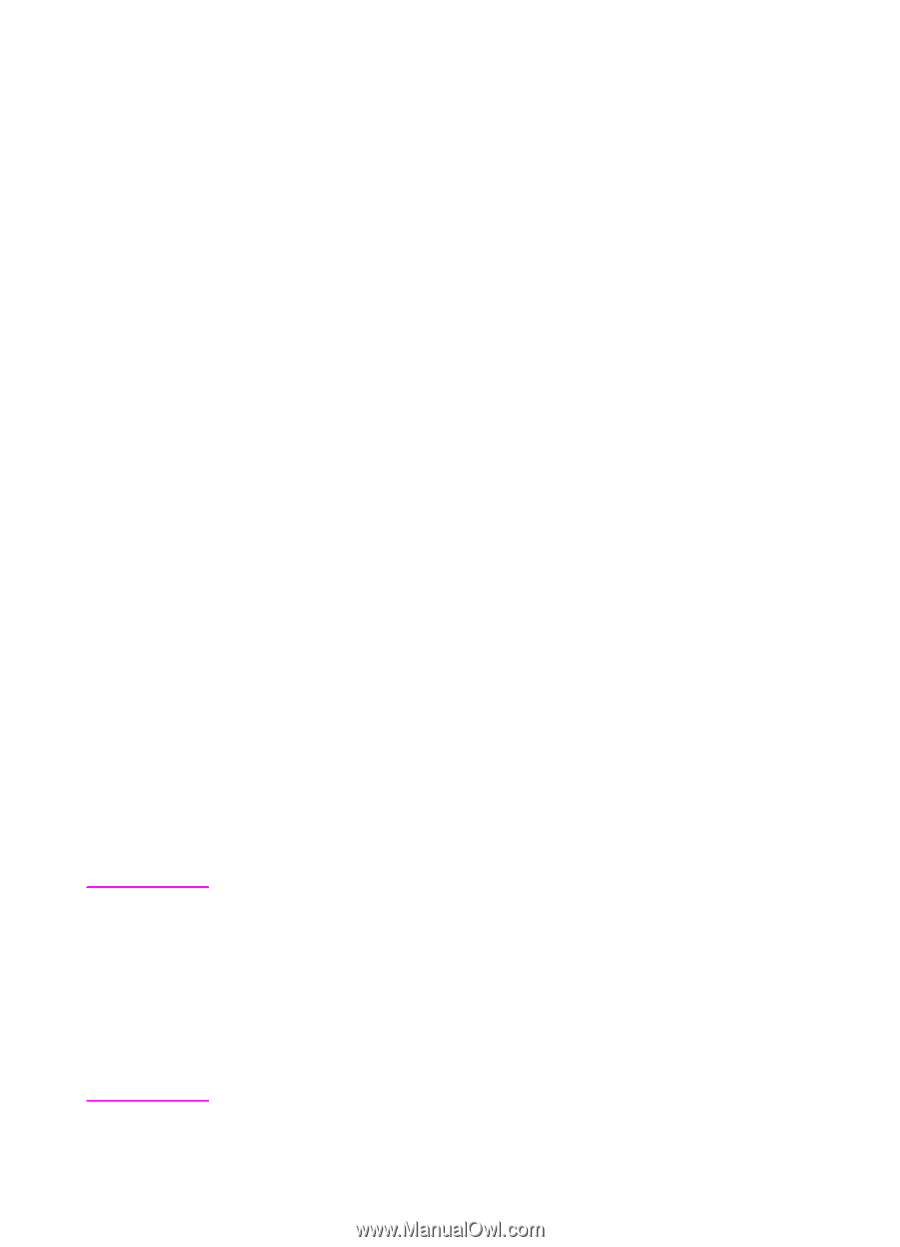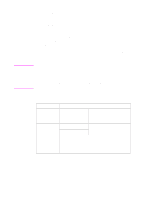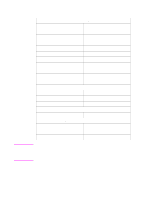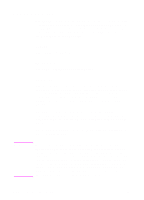HP 2500 HP PCL/PJL reference - Printer Job Language Technical Reference Manual - Page 106
RESET Command
 |
View all HP 2500 manuals
Add to My Manuals
Save this manual to your list of manuals |
Page 106 highlights
RESET Command The RESET command resets the PJL Current Environment variables to their User Default values. This command has the same effect on the PJL Current Environment as power-cycling the printer. Use this command at the end of PJL jobs that use the SET command to set the printer back to its default state. Syntax: @PJL RESET [] Parameters: The RESET command has no parameters. Comments: Any time an application such as a Spooler or Print Data Generator uses the SET command to set PJL variables, the application should conclude with the RESET command (before the closing UEL command) to return the variables to their previous state. (See Chapter 11 for more information about Spoolers and Print Data Generators.) The RESET command must also be sent after the DEFAULT command if the new default values are to take effect immediately within the same job (see the DEFAULT command example on page 6-37). The RESET command resets the following environment variables to their user default values. Note Because personalities can be dynamically added to some HP LaserJet printers, those printers support more personality-specific variables than those listed here. In addition, the allowable variables and range of values for each variable may not be the same in all HP LaserJet printer models. To obtain valid variables and the range of values for each variable, send the INFO VARIABLES command to request this information directly from the printer. In any case, the RESET command causes the PJL Current Environment values for all personalities to default to the User Default values. 6-42 Environment Commands EN