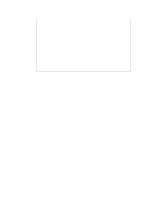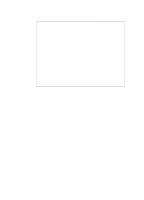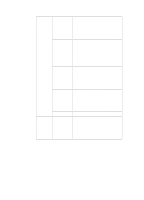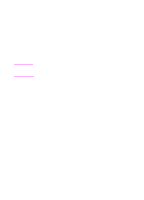HP 2500 HP PCL/PJL reference - Printer Job Language Technical Reference Manual - Page 146
Status Category, Description, possible for some reason. A situation that produces a semantic
 |
View all HP 2500 manuals
Add to My Manuals
Save this manual to your list of manuals |
Page 146 highlights
Note For those printers supporting Japanese printing, when the language is set to Japanese, strings which correspond to a control panel message are displayed on the control panel using the JIS X0201-76 character set. Status Category Description 10 Informational messages which do not indicate errors, such as (10-000 to 10-999) "Device was put online and is ready" or "device was put offline." 11 These messages indicate background paper mount messages, (11-000 to 11-999) which means one of the available paper input sources is empty, but another paper source is available and loaded with the correct paper size. The printer remains online during background paper mount conditions. 12 Messages indicating background paper tray status, such as "tray (12-000 to 12-999) open" or "tray lifting". The printer remains online during background paper tray status conditions. 15 These messages indicate output bin status, such as "output bin (15-000 to 15-999) full." The printer goes offline when the output bin is full. 20 This type of message denotes a PJL parser error. When this type (20-000 to 20-999) of error occurs, the entire command line is ignored. 25 These messages are PJL parser errors. When this type of (25-000 to 25-999) message occurs, only part of the PJL command is ignored, instead of the whole command as happens with 20-xxx errors. 27 These messages are PJL semantic errors, indicating the (27-000 to 27-999) command syntax is acceptable, but command execution is not possible for some reason. A situation that produces a semantic error is trying to lock a paper tray when all other paper trays are already locked. 30 Most conditions in this category are auto-continuable, indicating (30-000 to 30-999) that if no operator action is taken, the printer automatically continues if the auto-continue feature is set to true; if auto-continue is set to false, the printer waits until an operator presses either the Continue or On Line key. Examples of these errors include non-fatal I/O errors or when a page is ejected because it is too complex to format without the page protection feature enabled. 32 These conditions indicate PJL file system errors and their (32-000 to 32-999) corresponding error codes and control panel display strings. 7-34 Status Readback Commands EN