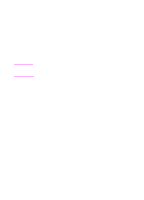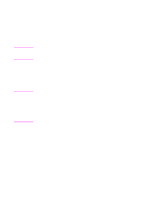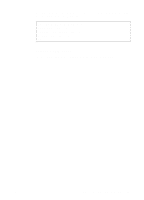HP 2500 HP PCL/PJL reference - Printer Job Language Technical Reference Manual - Page 150
Variable, Example: Using Unsolicited Status
 |
View all HP 2500 manuals
Add to My Manuals
Save this manual to your list of manuals |
Page 150 highlights
The printer sends the unsolicited status associated with the JOB command when the JOB command is parsed. The printer sends the unsolicited status associated with the EOJ command when all of the pages received before the EOJ command have been printed. To maximize performance, HP printers start processing the next job before the last page of the current job has been printed. Therefore, the printer may return unsolicited JOB and EOJ status messages in an order different than sent by the application or spooler. For example, when printing two consecutive jobs, the unsolicited EOJ status message associated with the first job may not arrive at the host until after the JOB status message of the second job. PAGE Variable The USTATUS PAGE = ON command is used to notify the application that a particular page finished printing. This is useful for applications such as spoolers, where it is beneficial to monitor the job on a page-by-page basis. For job recovery, described later in this chapter, it is helpful to know which pages are completely printed. The number of pages is incremented by one for each simplex page formatted, and by two for each duplex page formatted. The page count includes all pages printed and all pages processed in non-printing mode since the last JOB or EOJ command. (This is different than the PAGES = page count returned with the unsolicited JOB status, which does not include pages processed in non-printing mode.) Example: Using Unsolicited Page Status The following example enables unsolicited page status. The sample HP LaserJet 4 printer response indicates the status messages that the printer sends when processing a four-page job. %-12345X@PJL @PJL USTATUS PAGE = ON @PJL JOB @PJL ENTER LANGUAGE = PCL E . . . Four-page PCL Job . . . E ~%-12345X@PJL @PJL EOJ %-12345X 7-38 Status Readback Commands EN